This article explains how you can embed your Cincopa galleries and assets in your Adobe Portfolio website. If you wish to embed your Cincopa content into Adobe Portfolio, you will want to use the Embed Module. Adobe Portfolio currently only accepts iFrame embed codes and does not accept embedding via URL or HTML.
Copy the Iframe embed code from Cincopa:
- Create your Cincopa media gallery.
- On step 4 “Embed Your Gallery” page choose Iframe and click on Copy Embed Code button to copy the gallery.
 For Asset embed, open the asset page and click on Embed. Then click on Iframe and copy the embed code using Copy Embed Code button.
For Asset embed, open the asset page and click on Embed. Then click on Iframe and copy the embed code using Copy Embed Code button.

Paste the code in your Adobe Portfolio Website:
- Use the Embed module in Adobe Portfolio as shown below.

- Paste the embed code and then click on Save Embed.

You may adjust the gallery width according to your needs.

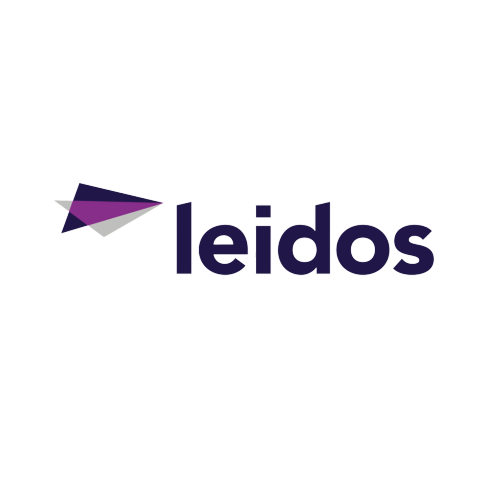


 For Asset embed, open the asset page and click on Embed. Then click on Iframe and copy the embed code using Copy Embed Code button.
For Asset embed, open the asset page and click on Embed. Then click on Iframe and copy the embed code using Copy Embed Code button.


