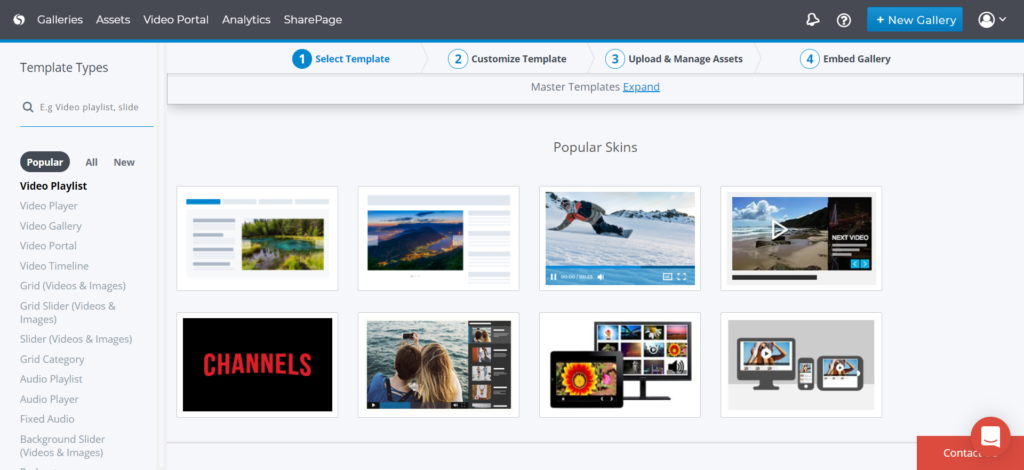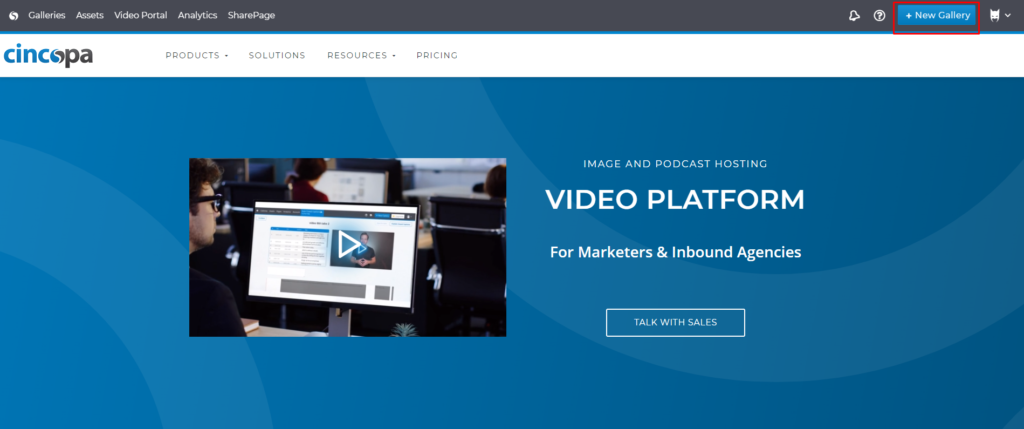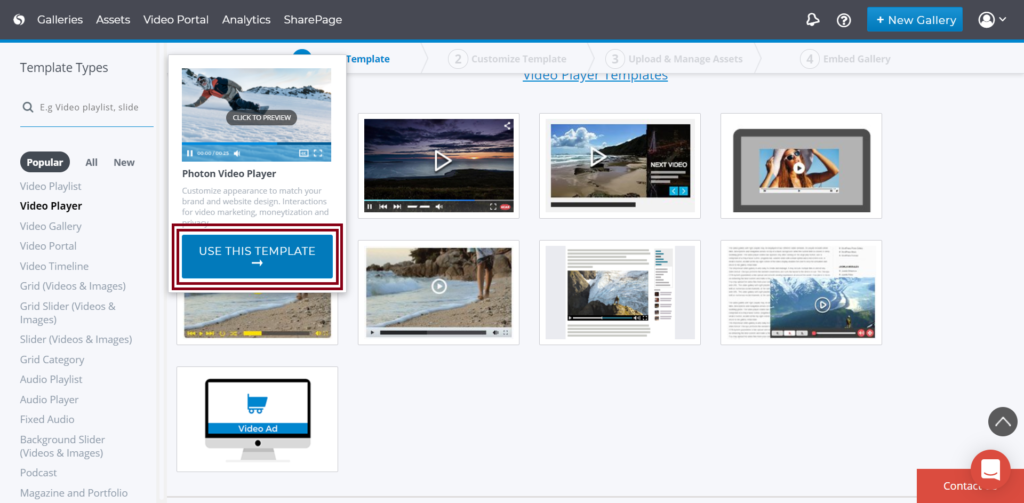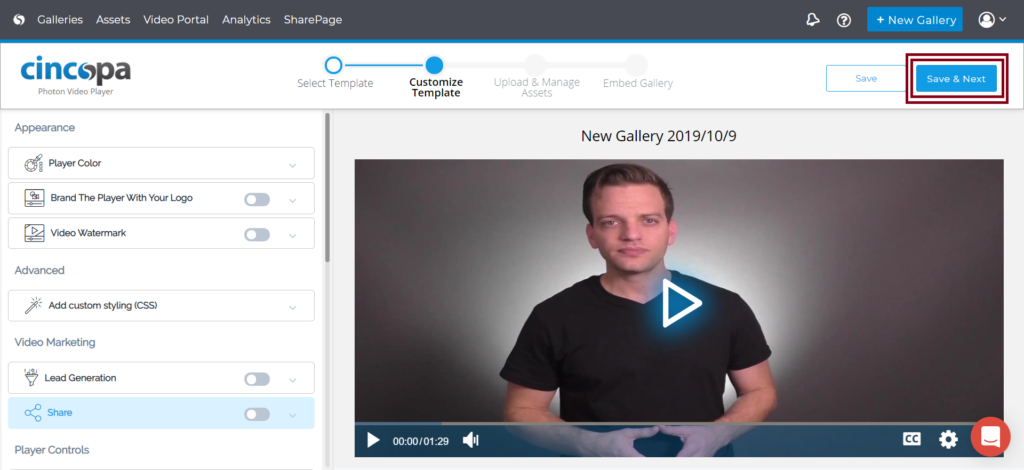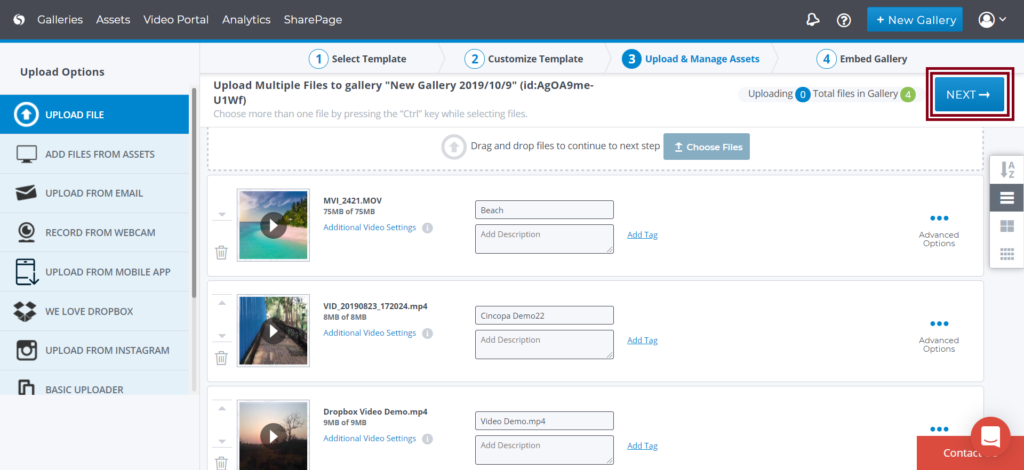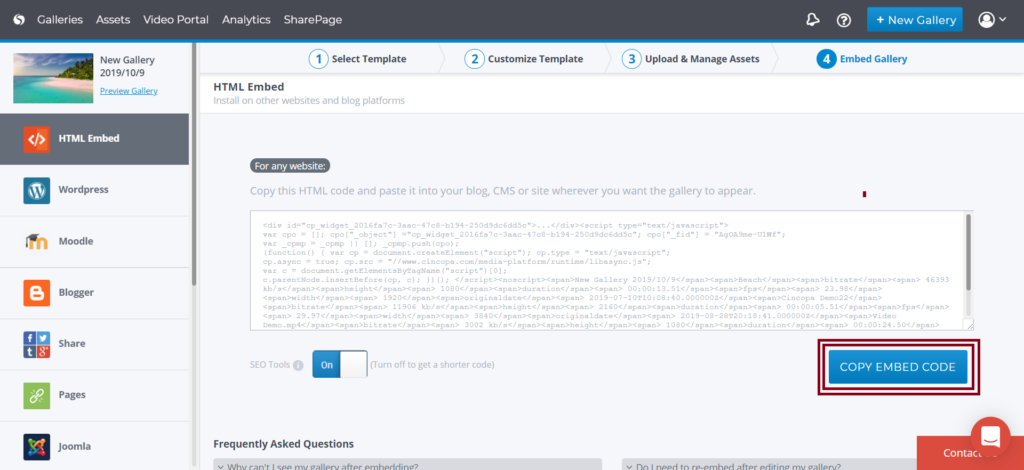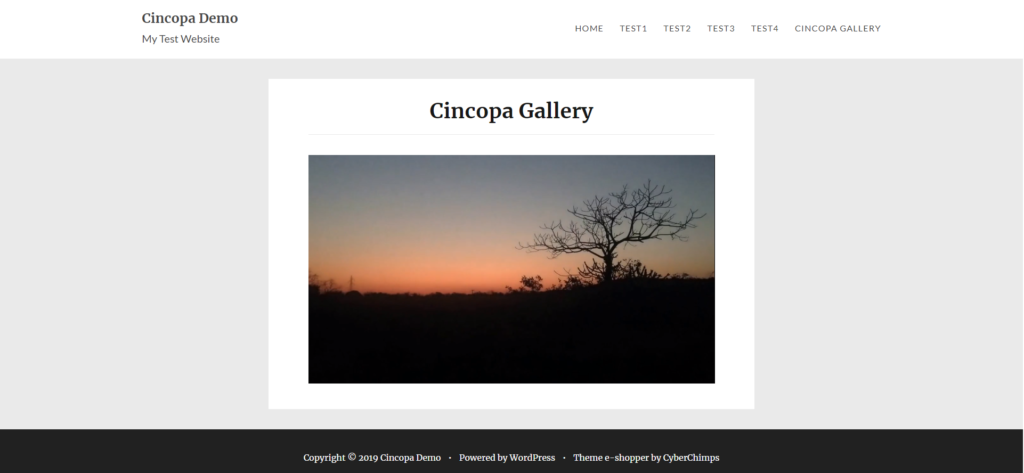Cincopa Gallary enables you to create amazing images, slideshows and video galleries, podcasts, music players and attractive combinations of different media.
Cincopa Gallery offers over 100 template types in different styles. The multimedia presentations are highly customizable, allowing you full control over your media appearance and content.
With Cincopa Gallery you can add multiple videos in one single player. Cincopa allows you to embed a gallery with multiple videos in a single player. Let’s see how it is done.
We will first create a new gallery and choose a player where we can add multiple videos.
Log in to your Cincopa account and click on + New Gallery
Now choose a player and click on USE THIS TEMPLATE
Next, make the necessary customizations and then click on Save & Next
Next, you can upload multiple video files here using different import options and then click on NEXT
Now click on COPY EMBED CODE and paste the code in your website code.
In this our article we have added the embedded code in our WordPress demo website. When we previewed the gallery it played the video one after the other.