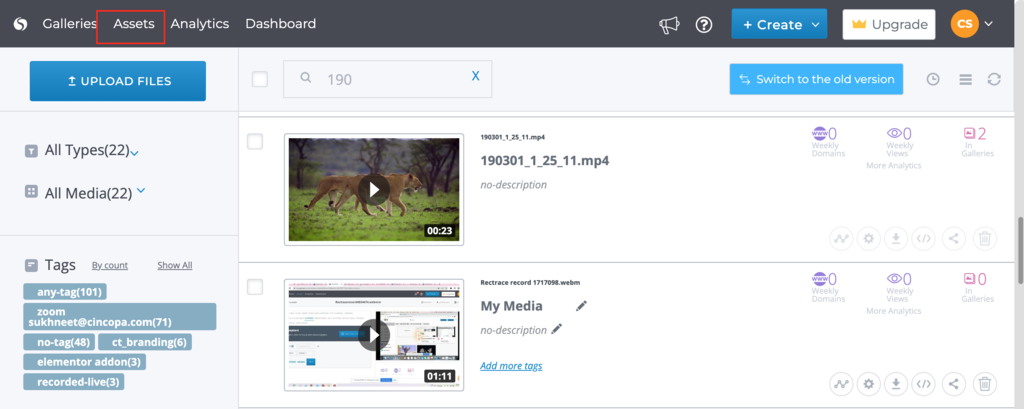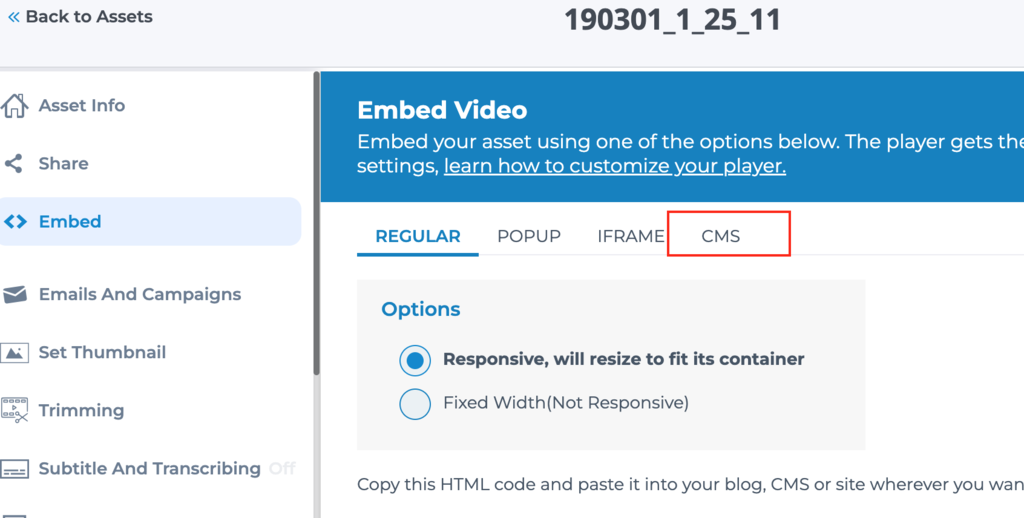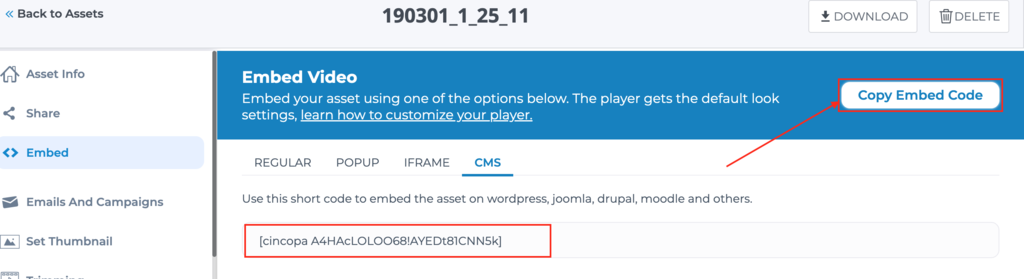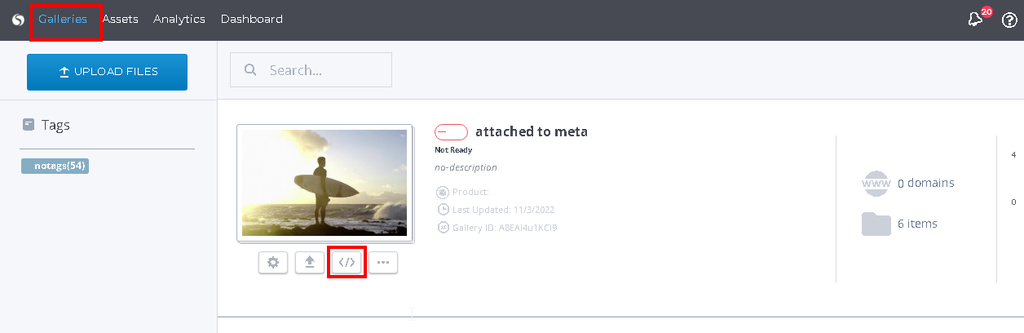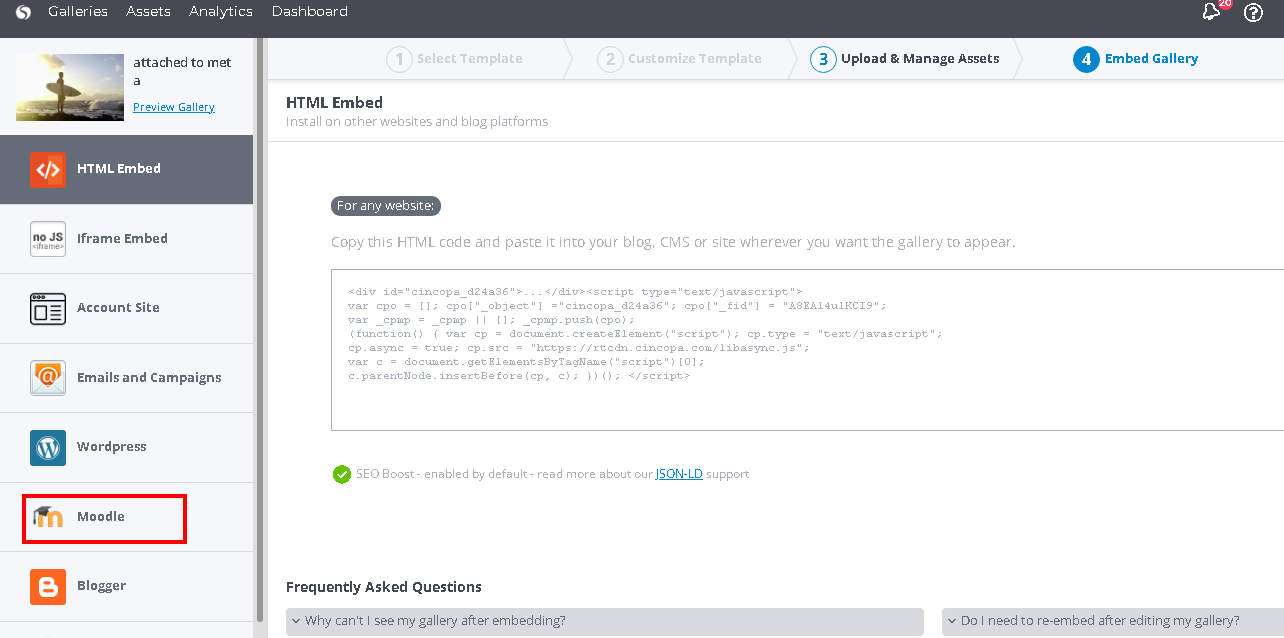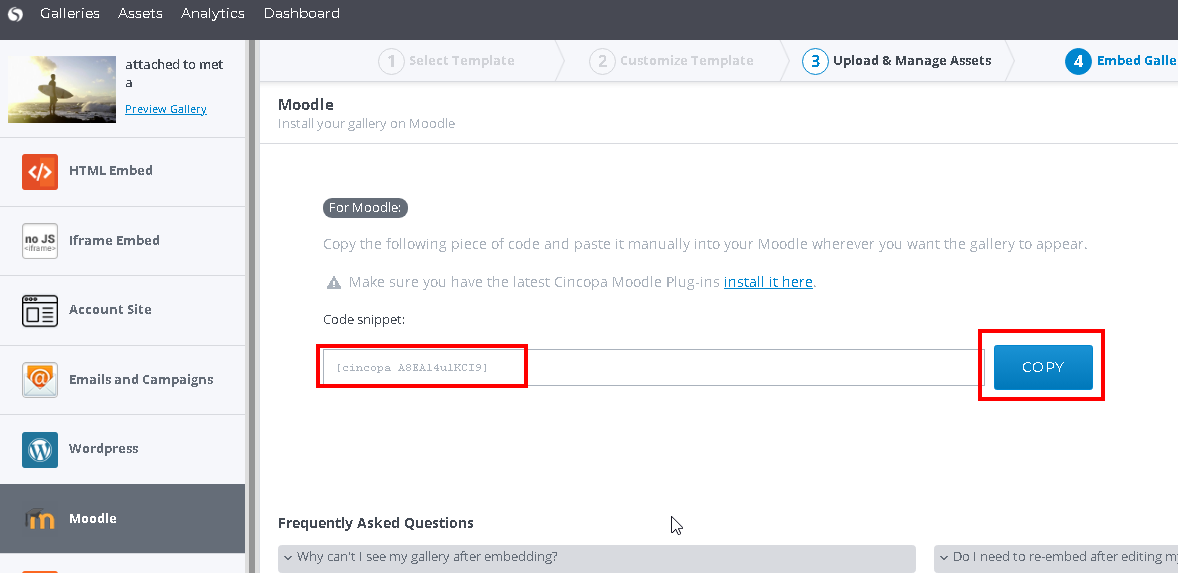This article explains how you can copy short code for emedding assets or galleries into your Content Management System (CMS) for example WordPress, Joomla, Drupal, Moodle, and others.
Steps for obtaining short code to embed an Asset:
- Go to the Assets page.

- Click on the Embed option beside the asset you are looking to embed as shown below.

- Click on CMS.

- Click on the Copy Embed Code button to copy the short code.

You can now paste this code into your content management system to display the asset.
Steps for obtaining short code to embed a Gallery:
- Go to the Galleries page and click on the Embed icon as shown below.

- From the left hand side, click on the Content Management System where you are looking to embed. In this example, I am selecting Moodle.

- Click on Copy to copy the short code snippet.

You can now paste this onto your moodle site.