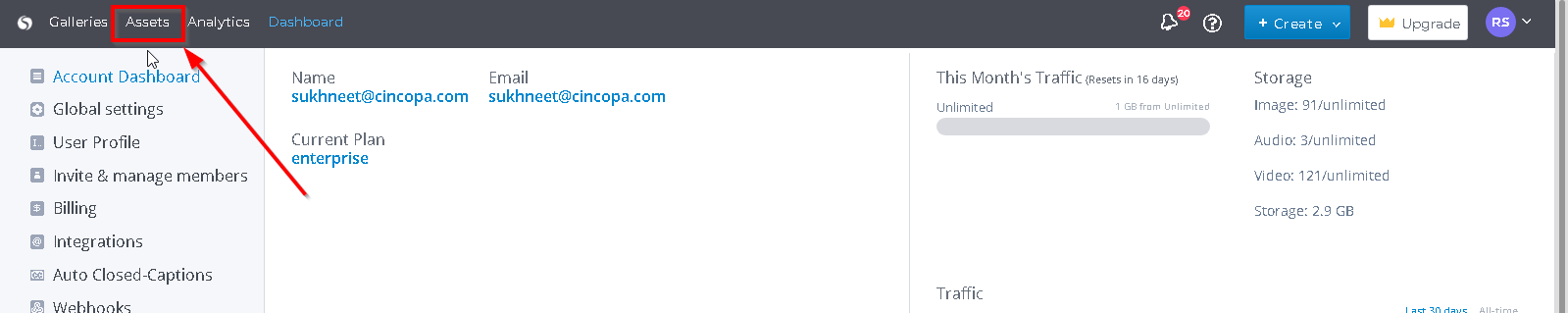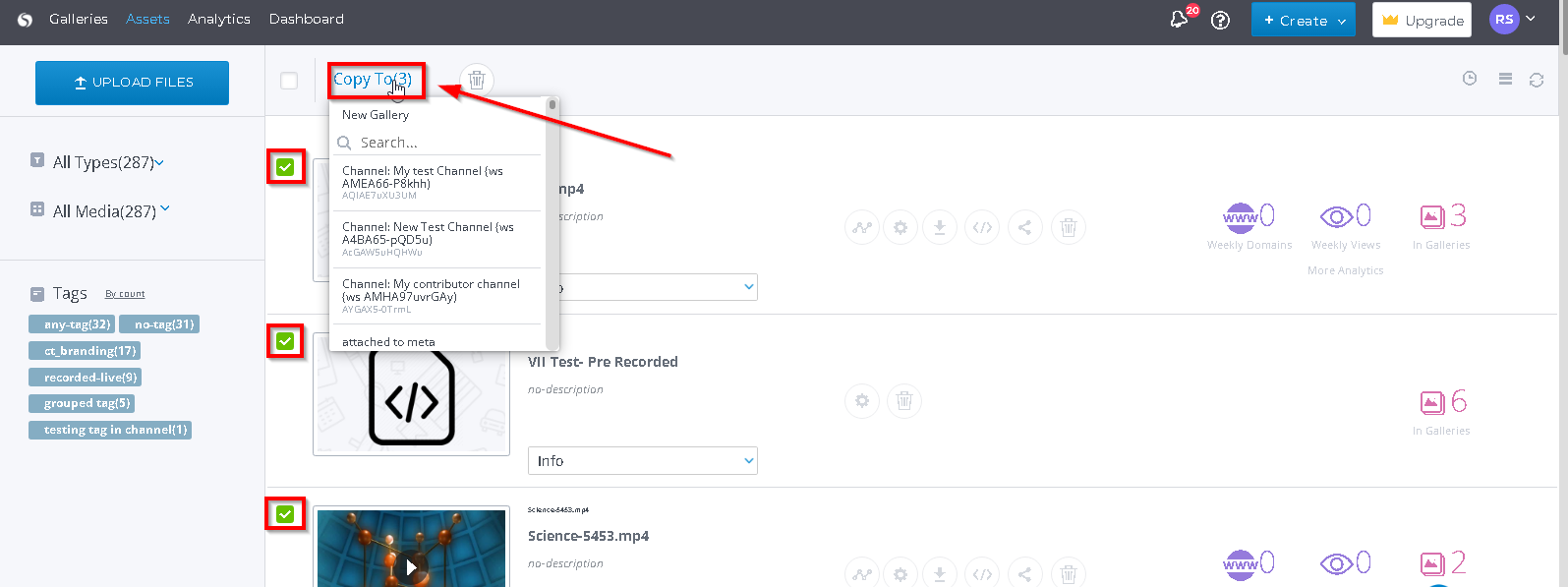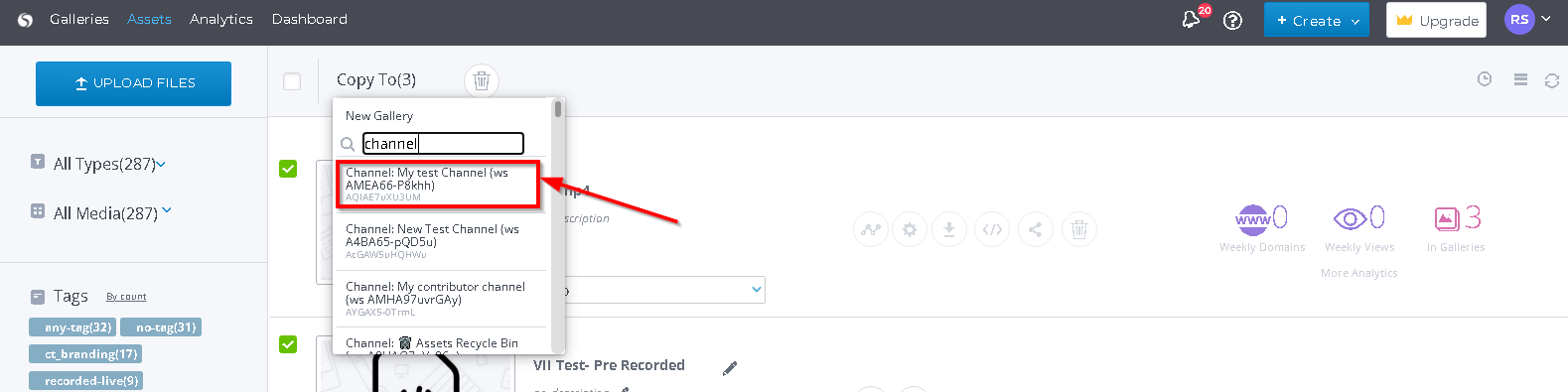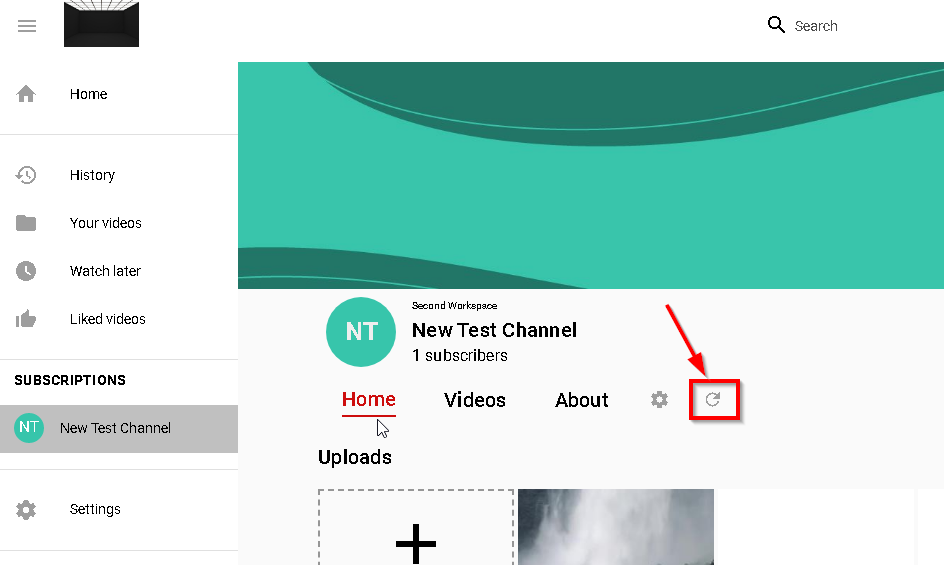There are two ways to add content from your Cincopa Media account to your CincoTube account. You can either push content from your Cincopa Media Account to CincoTube using the steps provided in the article below or you can add content to your CincoTube account using your Cincopa Media Account API token the steps for which can be found in this article.
Steps to copy content from your Cincopa Media account to CincoTube:
- Login to your Cincopa account.
- Click on the Assets option from the top left menu.

- Select the assets you would like to copy to your CincoTube account and then click on the Copy To option as shown below.

- Select the Channel you would like to copy the assets to. You can also search for the channel by it’s name and then click on it to select it.

- On the window that pops up, click on the Yes, copy the files button to confirm.

- Click on the Refresh button within your CincoTube channel to see the copied content.