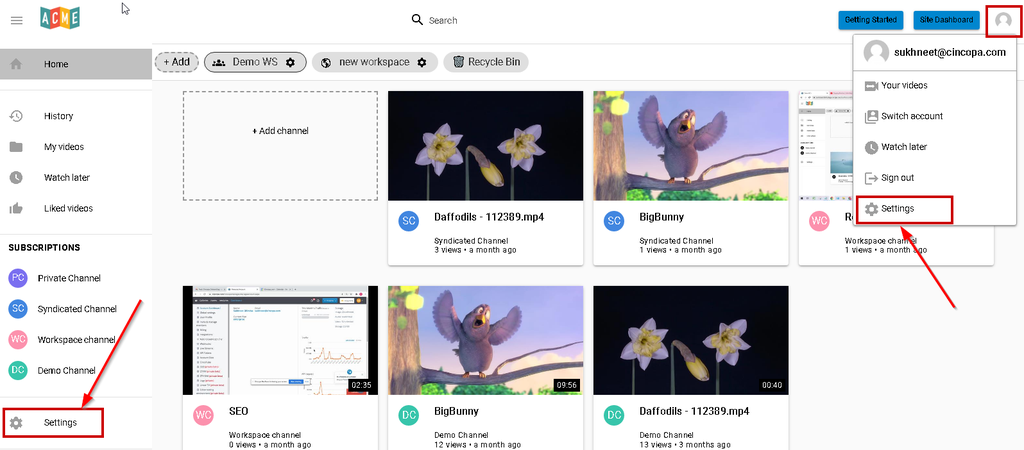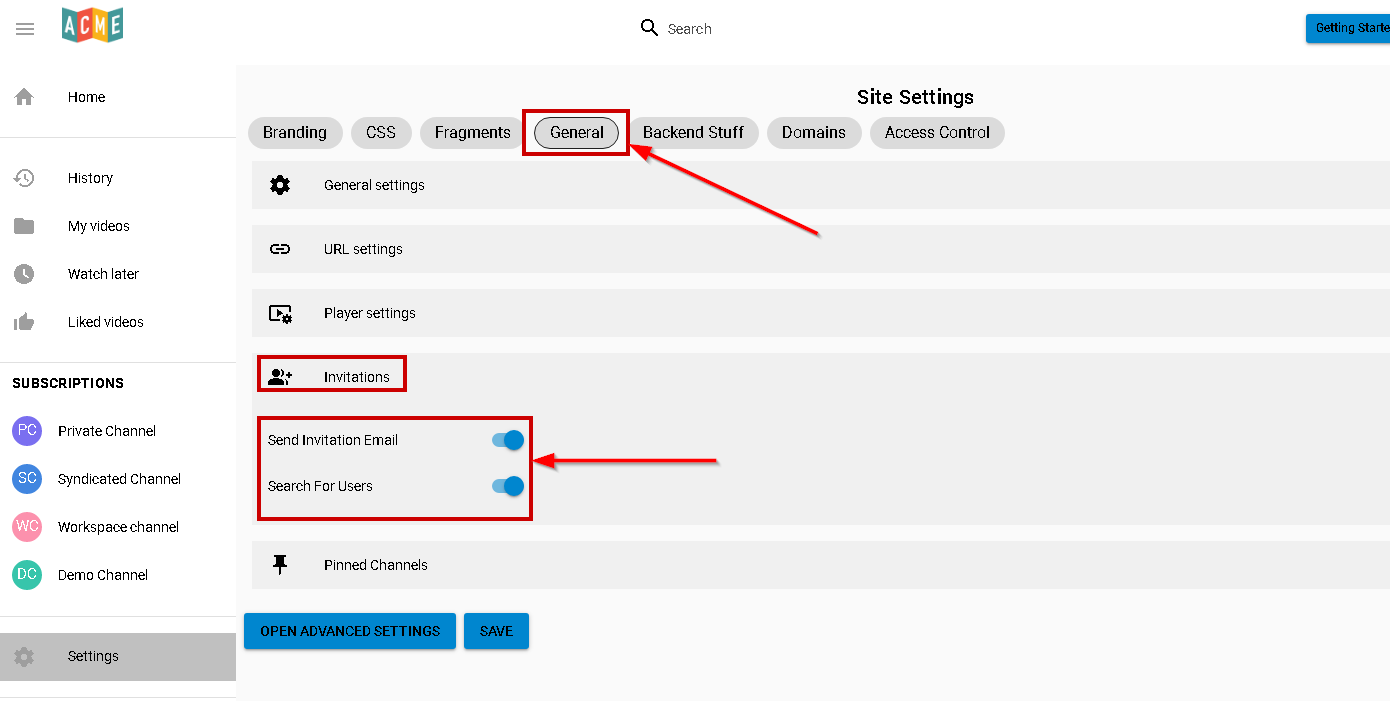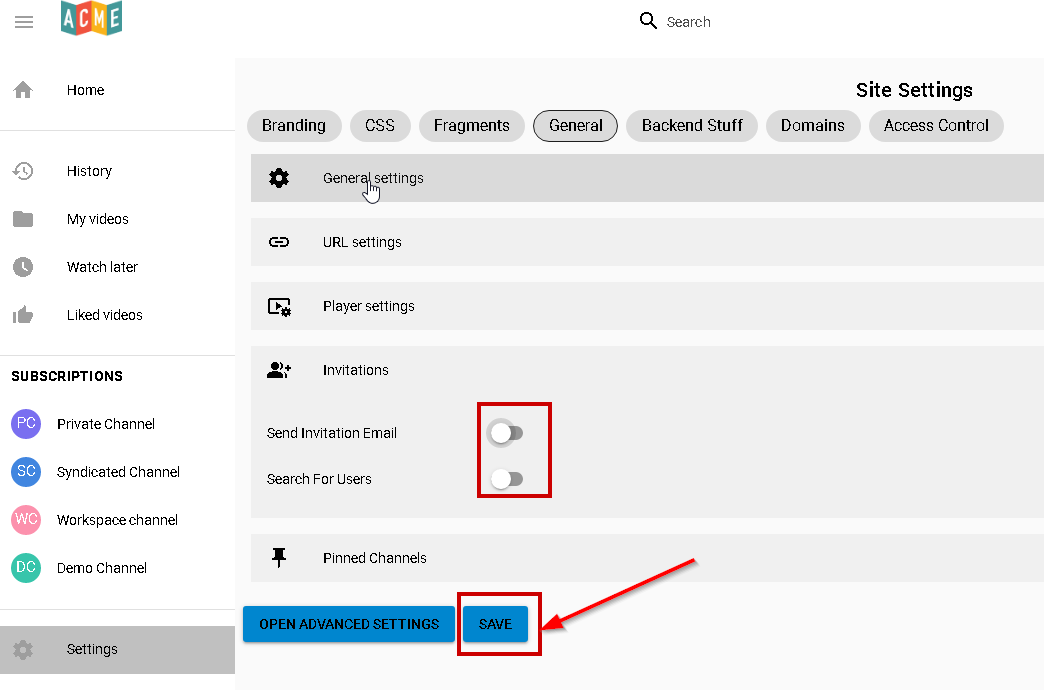This article explains how you can turn off the invitation email that gets sent out when a user is invited to a channel as well as disable search for users so that the channel owner who is inviting the users to his channel is unable to access the email addresses in your database.
Steps for disabling Invitation Email and User Search:
- Go to Settings by clicking on the Settings option from the top right corner under your account thumbnail or click Settings from the left hand side.

- Click on the General tab and then click on Invitations option to expand it. To disable to invitation email and user search, move the slider to the left and then click on the Save button to save the changes.