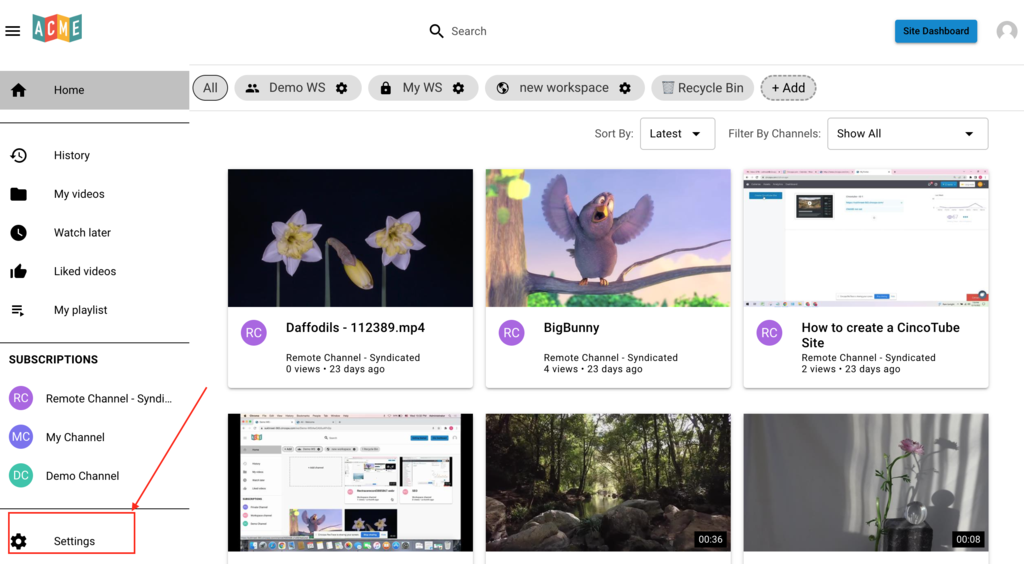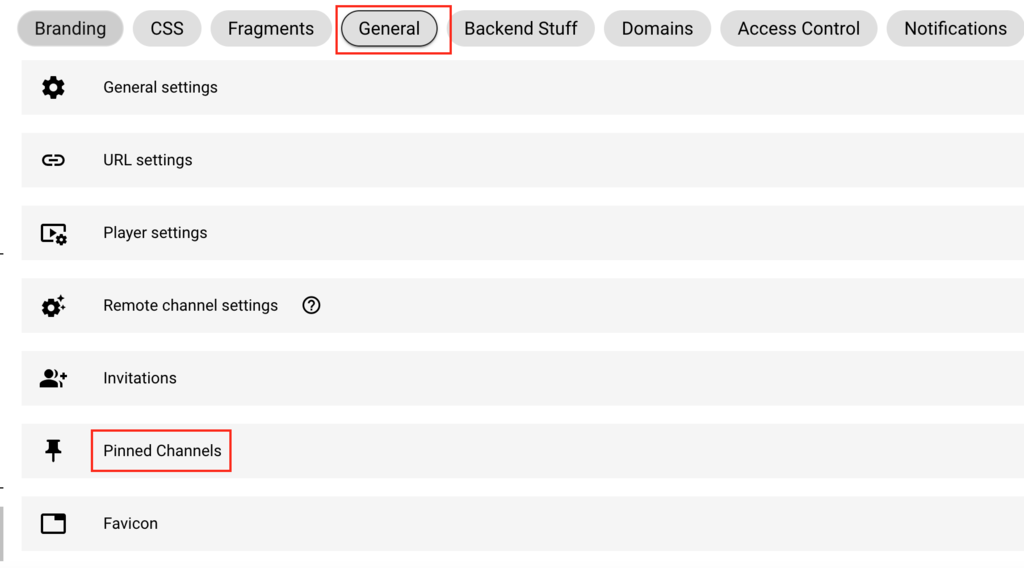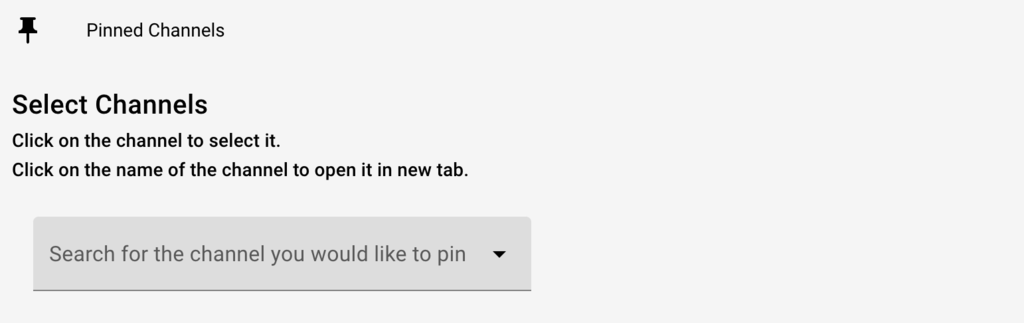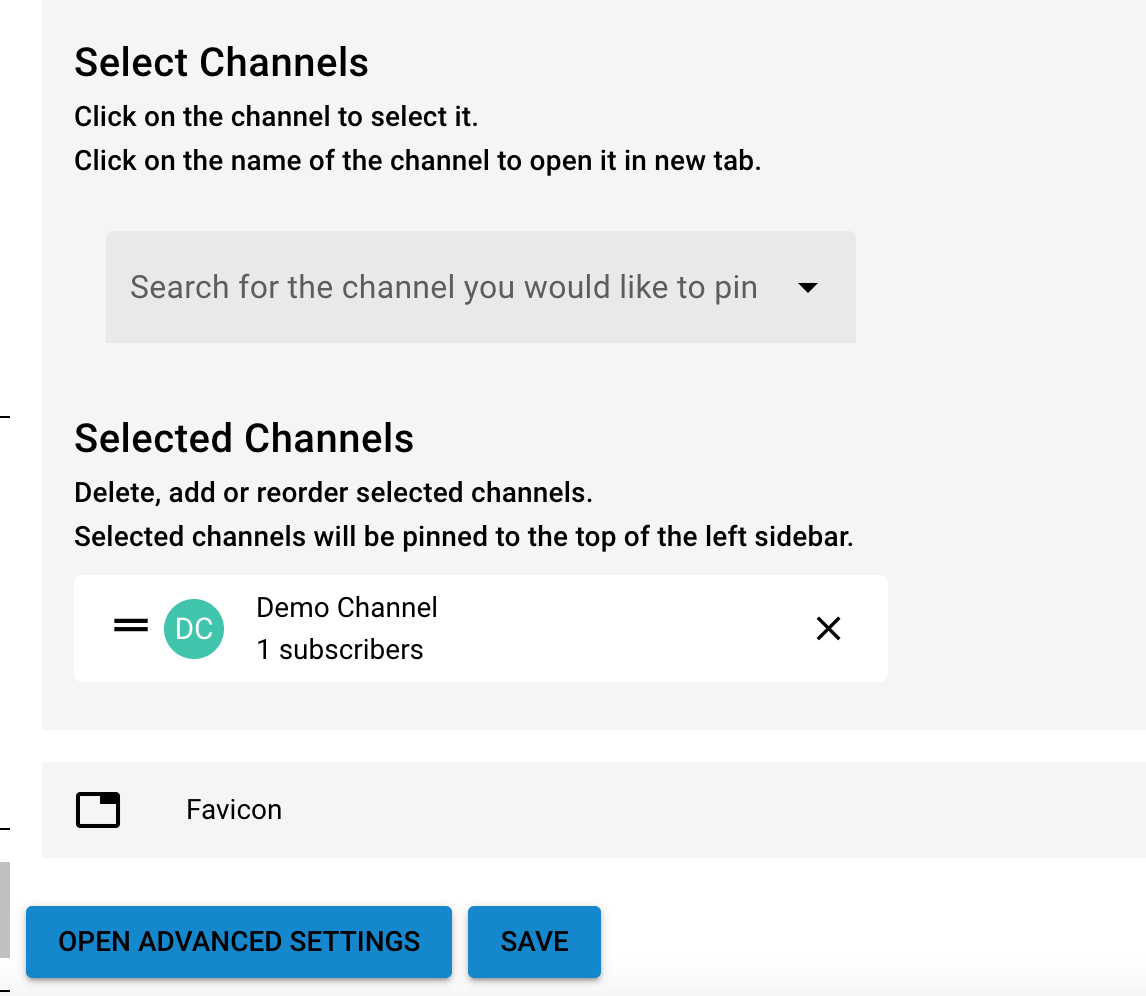This article explains how you can pin your favorite channels to the top-left hand side menu.
Steps for pinning channels:
- Go to the Settings on your Tube.

- Click on the General Tab and then click on Pinned Channels.

- Select the channel you would like to pin.

- Click on Save to save changes.