Below is the steps on how to send a video directly from a specific chapter. Video Chaptering or Anchoring makes your videos divided by topic for easy topic finding.
Step 1 : Add the video to an account site, your CincoTube account, or your website.
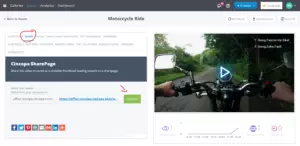
The following image is the asset on a Cincopa Sharepage.
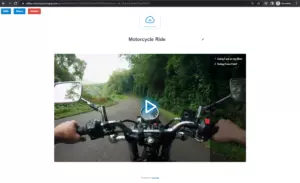
Step 2 : Once you are at your URL ( account site, CincoTube, or our website) Click the chapter you want the video to start at. You will notice a change to the last part of the URL.
in this example it is *Chapter 2
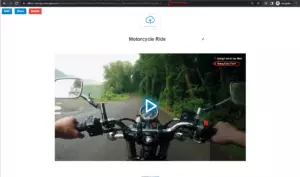
Step 3 : Copy the new URL with the chapter and share it directly from that chapter!
That’s it you are all finished and able to share your video directly from a specific chapter.

