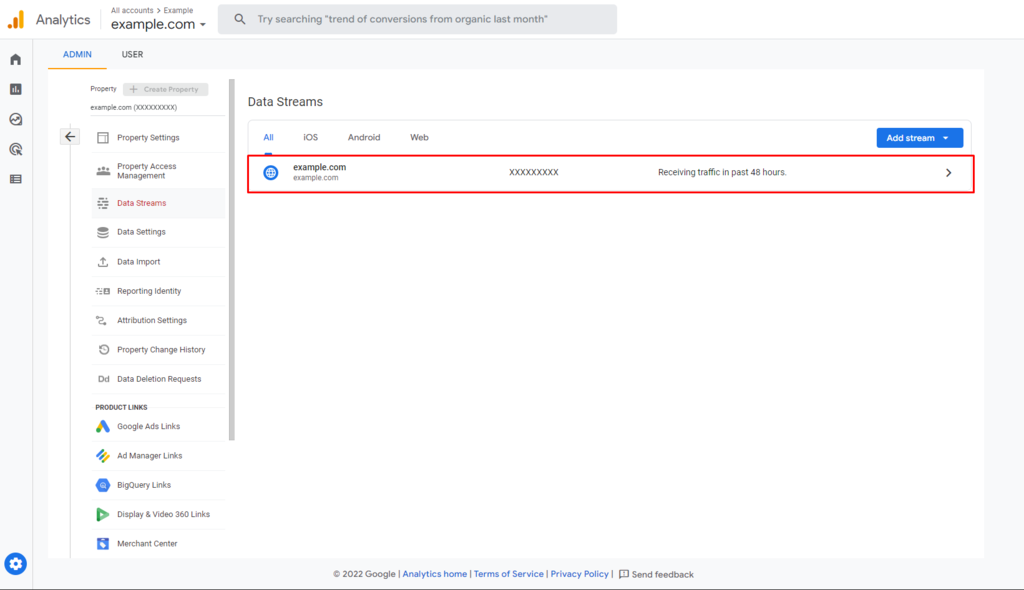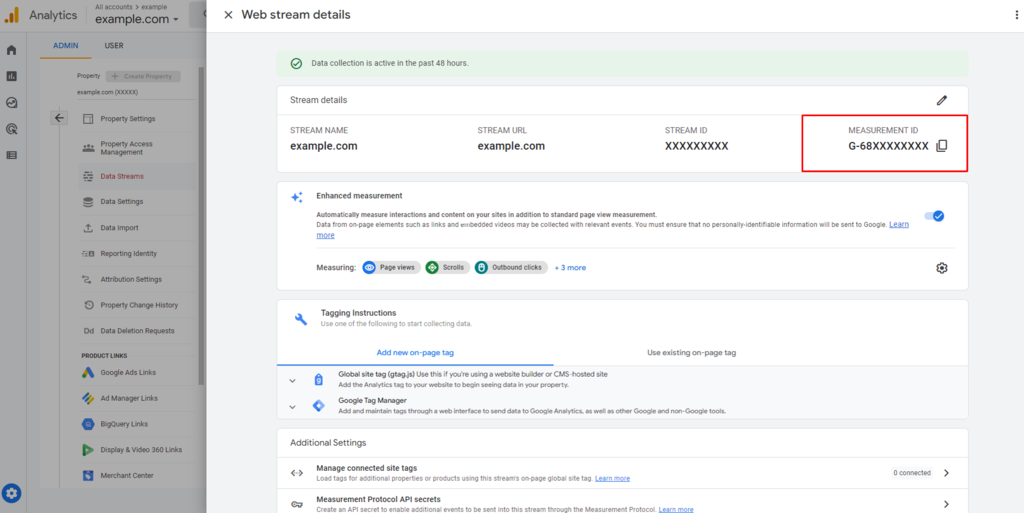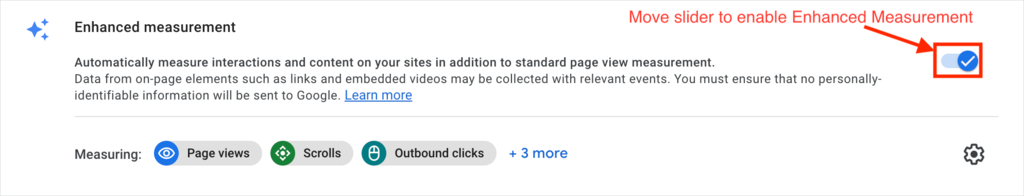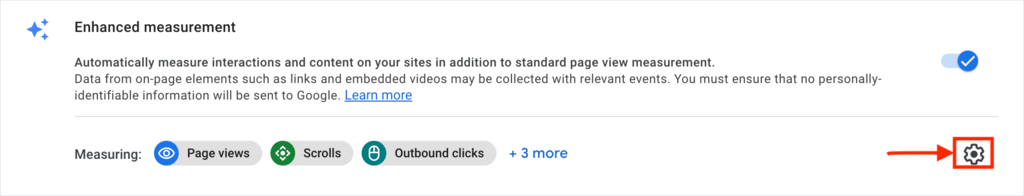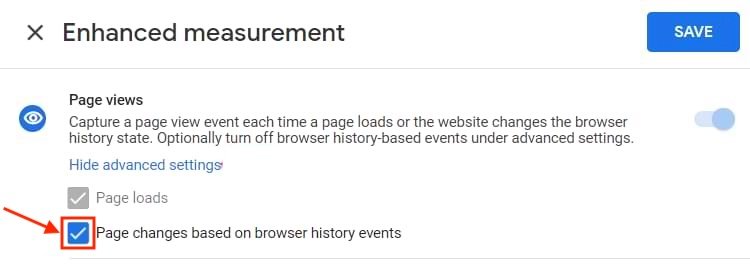This guide walks you through the steps to integrate Google Analytics with your CincoTube account. This integration enables you to track user interactions with your videos and galleries, offering valuable insights into viewer behavior and engagement. It provides CincoTube users with the ability to monitor and analyze how viewers interact with their media content. By leveraging Google Analytics, users can gain deeper insights into viewer engagement, helping them make informed decisions to enhance content strategy and improve user experience.
Copy the Measurement ID from your Google Analytics account
- Log in to your existing Google Analytics account or create a new one by visiting the Google Analytics website.
-
At the bottom left corner, click on the Admin gear icon to go to the Admin panel.
-
Under the Data collection and modification column, click on Data Streams.
-
Select your Web data stream (for your website). If you don’t have one, you’ll need to create a new one.
-
On the Data Stream details page, you will see the Measurement ID listed at the top. It will look something like this:
G-XXXXXXX. -
Simply copy the Measurement ID by selecting it and using Ctrl+C (Windows) or Cmd+C (Mac).
Enable Enhanced Measurement in Google Analytics
-
-
Ensure Enhanced Measurement is enabled. On the Data stream details page, slide the switch On to enable Enhanced Measurement.
-
Click the gear icon to access additional settings.
-
Under Advanced Settings within Page Views, make sure the checkbox for “Page changes based on browser history events” is selected.
-
This ensures GA4 tracks every time the URL changes within CincoTube.
-
-
Connect Your Measurement ID to CincoTube
-
Log in to your CincoTube account.
-
Click the Settings icon located at the bottom left of your screen.
-
In the top navigation bar, click on the General tab.
-
Expand the General settings section and paste your Measurement ID into the provided Google Analytics ID field.
- Click Save in CincoTube, and your Google Analytics integration is complete. Your video and page interaction data will now be tracked and available in your GA4 dashboard.
And that’s it! You’ve successfully connected Google Analytics to your CincoTube account.