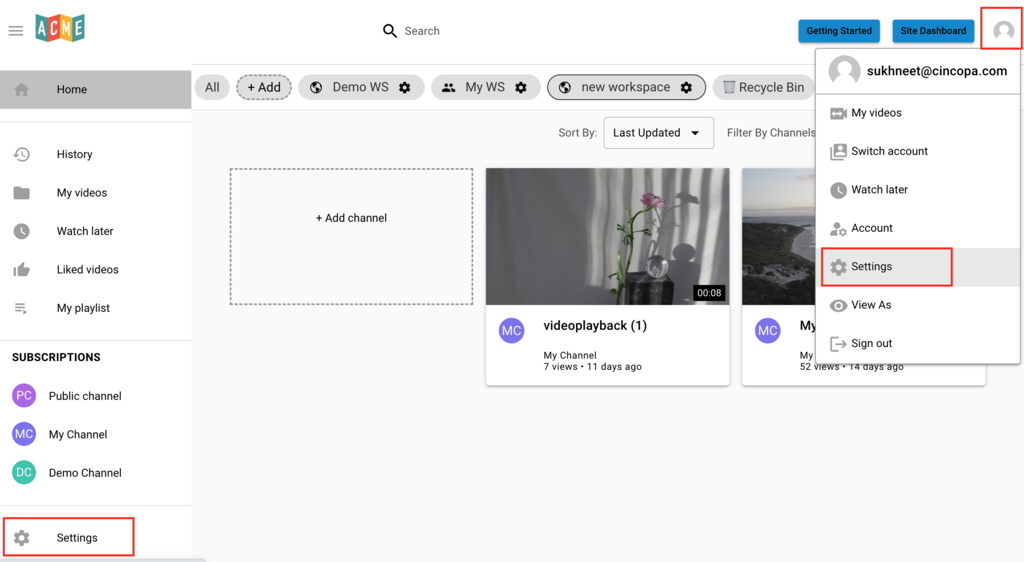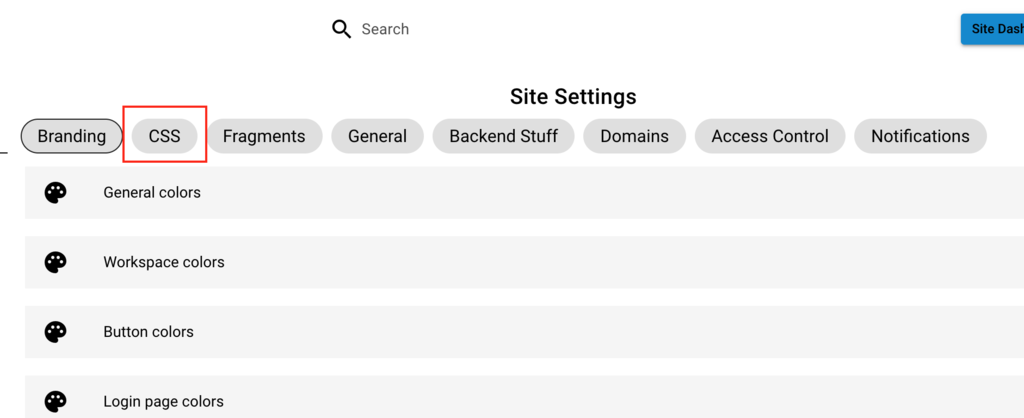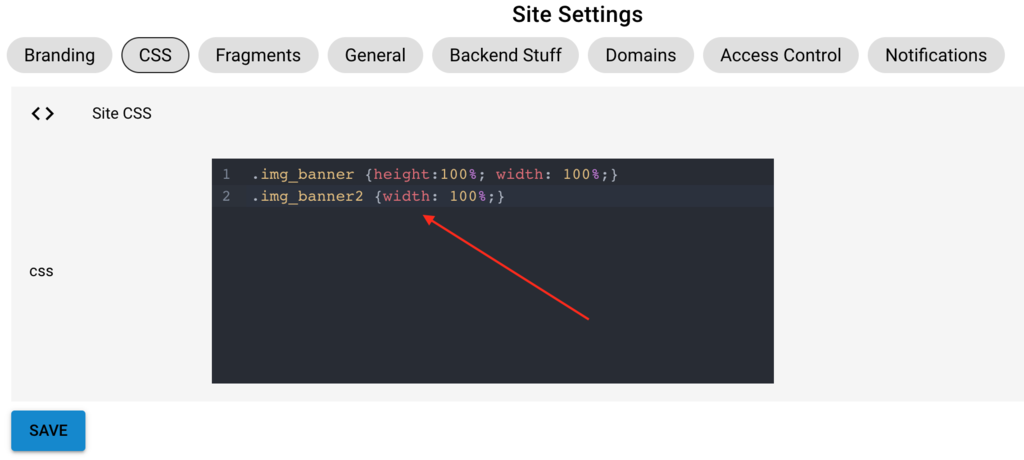Cascading Style Sheets (CSS) allows you to style your pages. You can manually input any CSS you want to add to your cincotube site.
Steps for inserting the CSS code in your CincoTube site
- Once you are logged in to CincoTube, click the Settings option from the left hand side menu or click on the account thumbnail and then select Settings.

- Click on CSS to insert custom CSS code.

- Copy and paste the CSS code into the CSS box under Site CSS or type it in and Save it.

And that’s it! You have successfully inserted your CSS code into your Tube!