Related URLs are important on-asset information to insert clickable links when an asset is added to your gallery.
Follow the steps below to insert related URLs to your Asset
Step 1: Navigate to the Assets page.
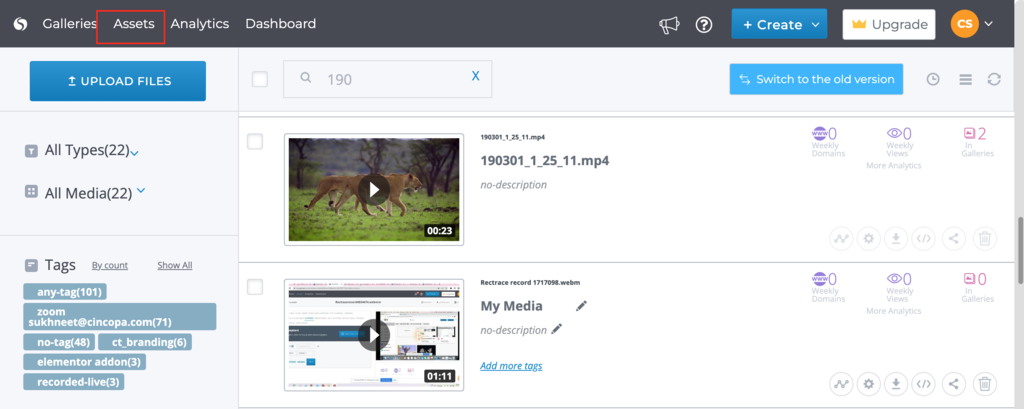
Step 2: Click on the Asset of your choice
- Under Asset Info insert URL in the Related Link URL field. (You may also insert Related link text)
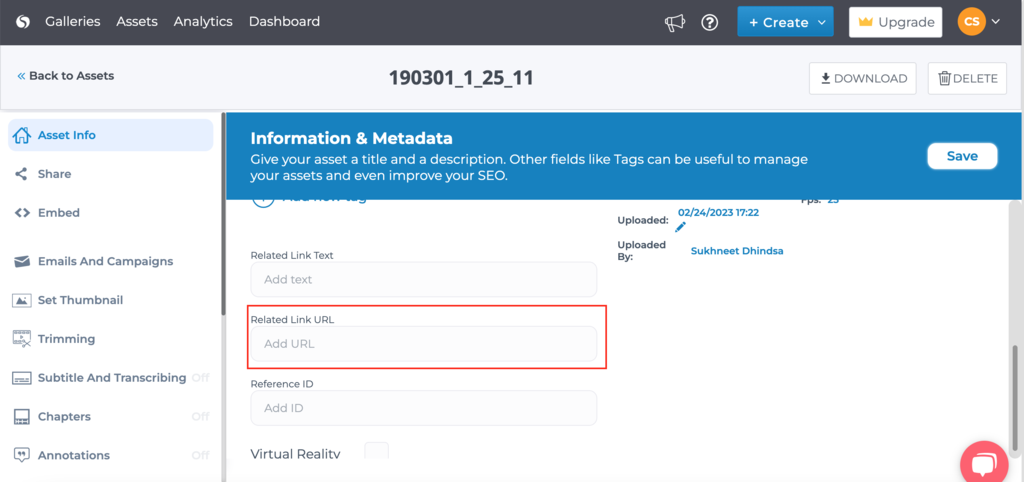
And that’s it! You can now add related URL’s to any asset!

