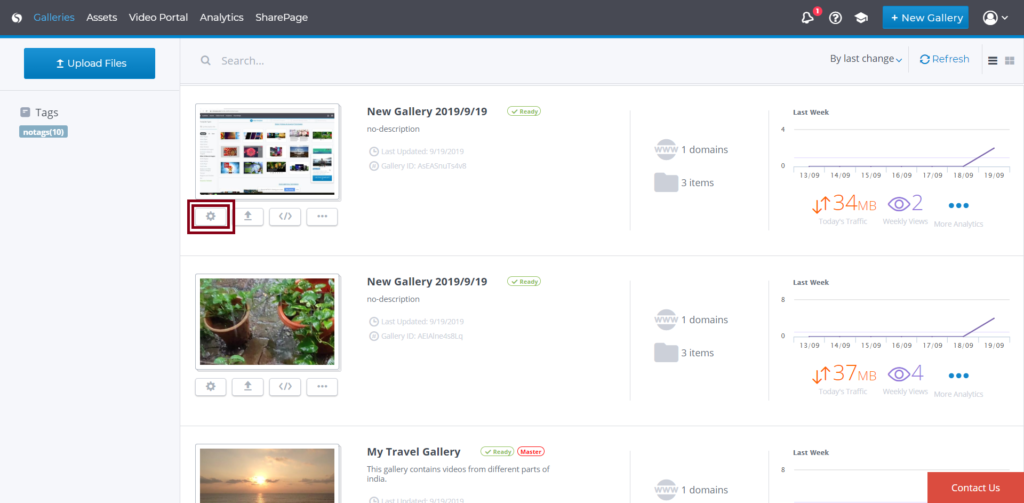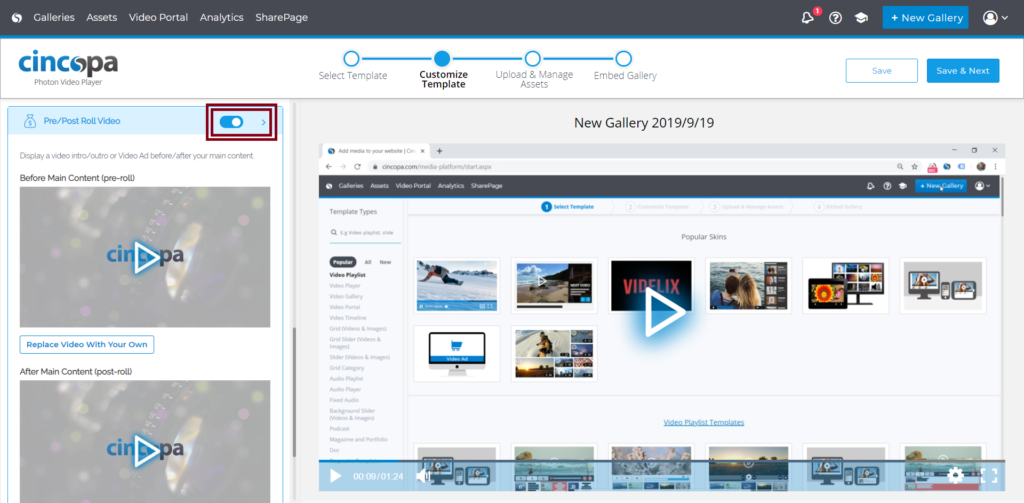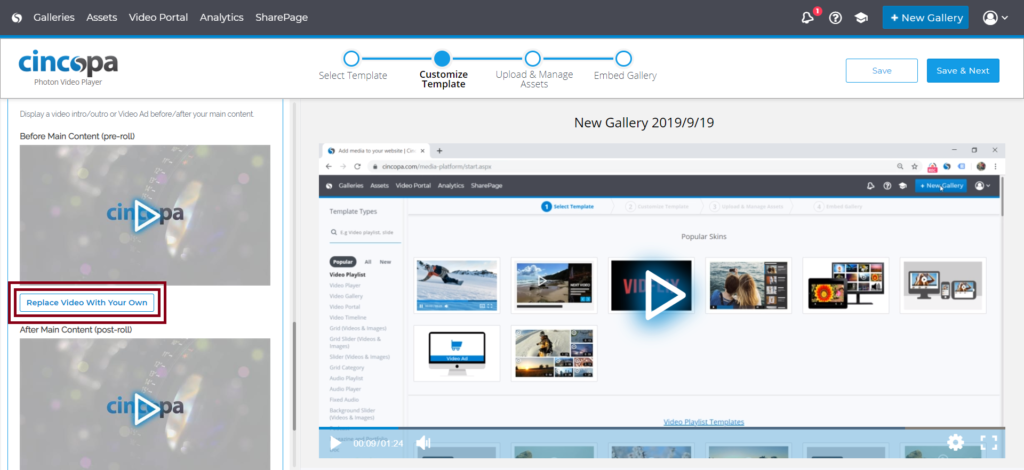Cincopa’s Cutting-edge suite offers a sophisticated mix of video advertising tools and features to maximize your video revenue.
Manually Inserting Pre/Post Roll Videos
This monetization strategy allows you to manually insert ads in your video content. These ads can be inserted before and after a video.
Once you insert the ads, they will play before or after the videos.
The ads played in this type of monetization cannot be skipped by the viewer.
To insert Pre/Post Roll Video in your video content follow these steps:
Click on Galleries and click on Customize Galleries icon in the gallery where you wish to add Pre/Post Roll Video
On the left side of your screen, scroll down to Monetization and click on Pre/Post Roll Video
You can now choose to upload a video ad before Main Content (pre-roll) and after Main Content (post-roll). Simply click on Replace video with your own and select the video file you want to insert as an ad.
You can then save the changes and you will see the ad being played before/after the video as you placed it.