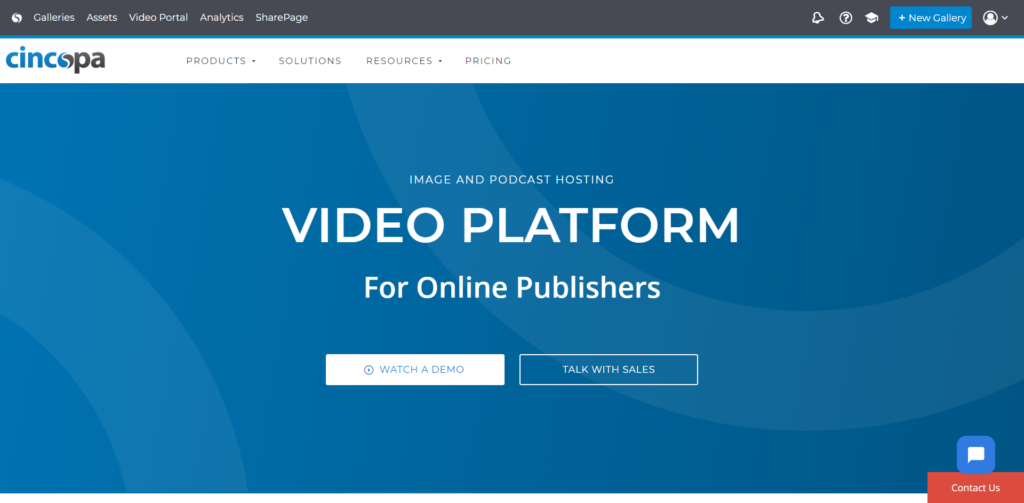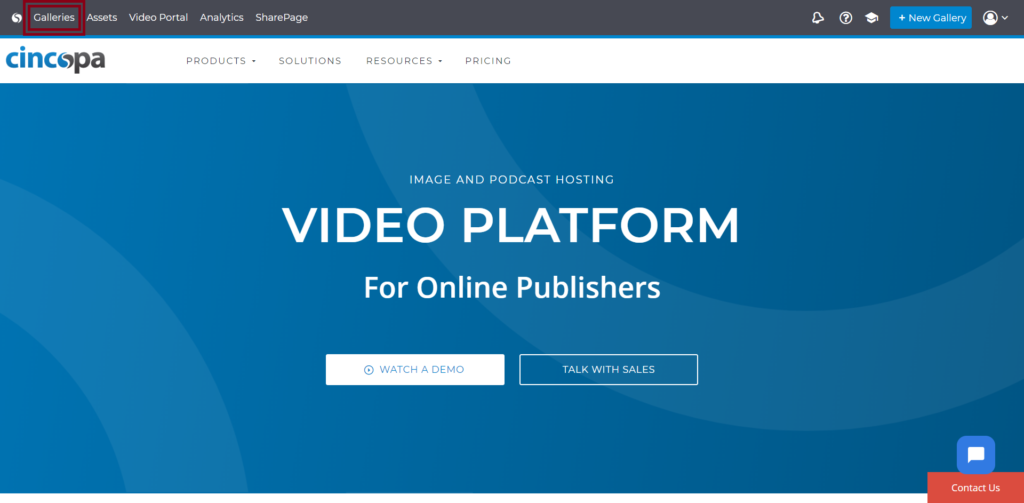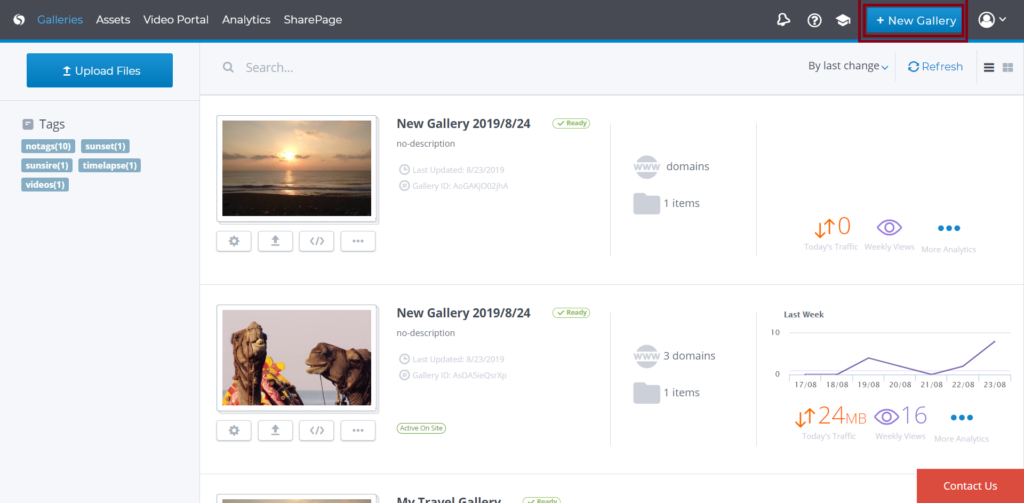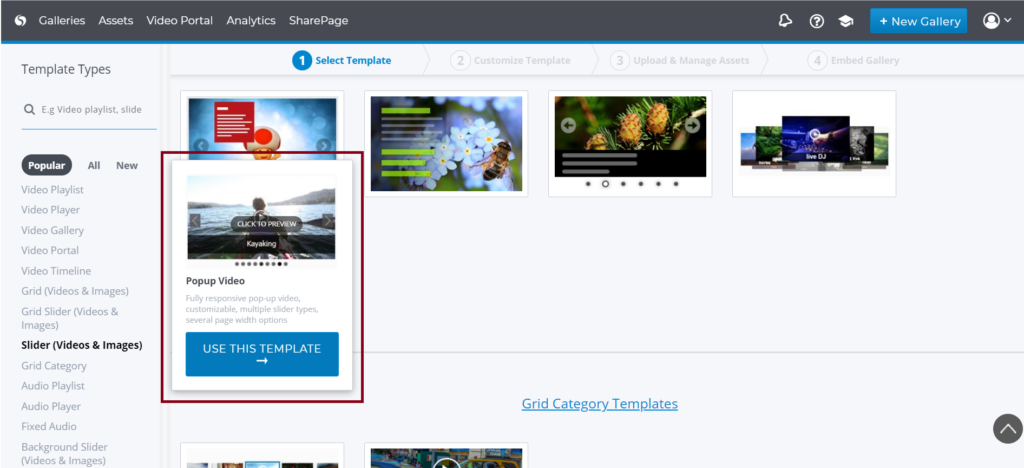With Cincopa, you can embed a single video gallery as a Popup.
If your project or website requires a video to be displayed in popup form, fret not. Cincopa has you covered.
When a viewer clicks the video thumbnail, the video will play in a pop-over/lightbox configuration.
The Cincopa popup video skin is fully-responsive. This means that it can be displayed on any multimedia platform, regardless of the manufacturer’s coding or the video streaming device’s screen resolution.
Once the skin is selected and installed, the user can begin the customization process. A choice can be made between multiple slider types and several page width options. The sliders can also be turned off, depending on a user’s preference.
Animation segments can be looped, and their speed is variable. You can also choose to enable the search box and track events with GA.
It should be mentioned that the text introduction step is SEO optimized.
How To Create a Popup Type Embed?
First login to your Cincopa account by accessing the URL: https://www.cincopa.com
Next, click on Galleries to view your existing Gallery, or create a new one by clicking on + New Gallery.
Now, click on + New Gallery on the top-right corner to create a new gallery.
Now, in the Select Template option, you can choose the template with the name – Popup Video to make sure the video should load in a popup and then click on USE THIS TEMPLATE.
Now you can preview the gallery, and when you click on the video it will play in popup mode.
Video Walkthrough of Cincopa’s Popup Video
Cincopa: Video Hosting, Photo Galleries, HTML Slideshows and More