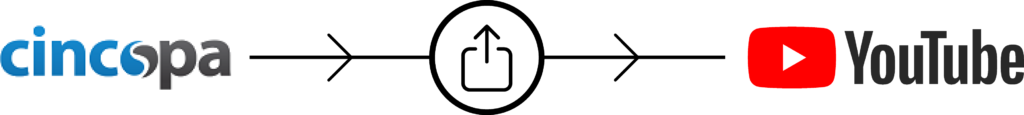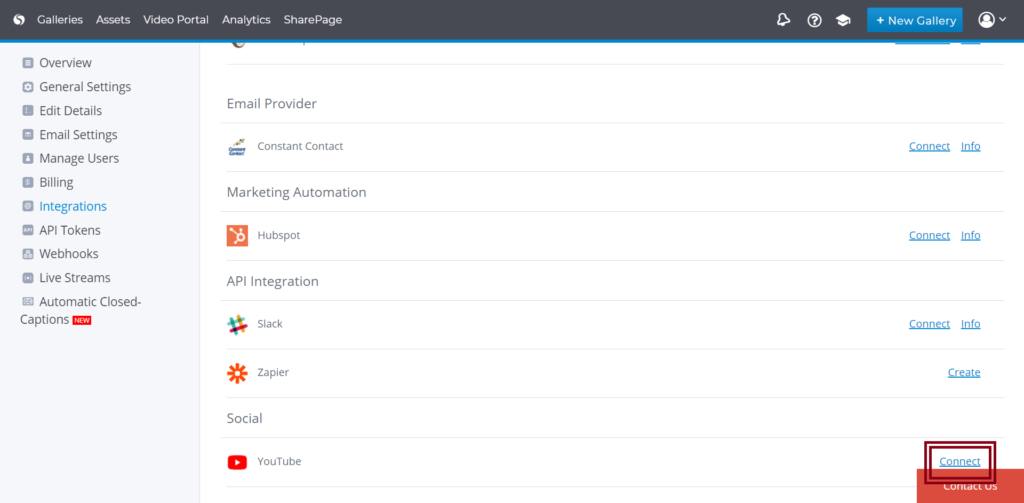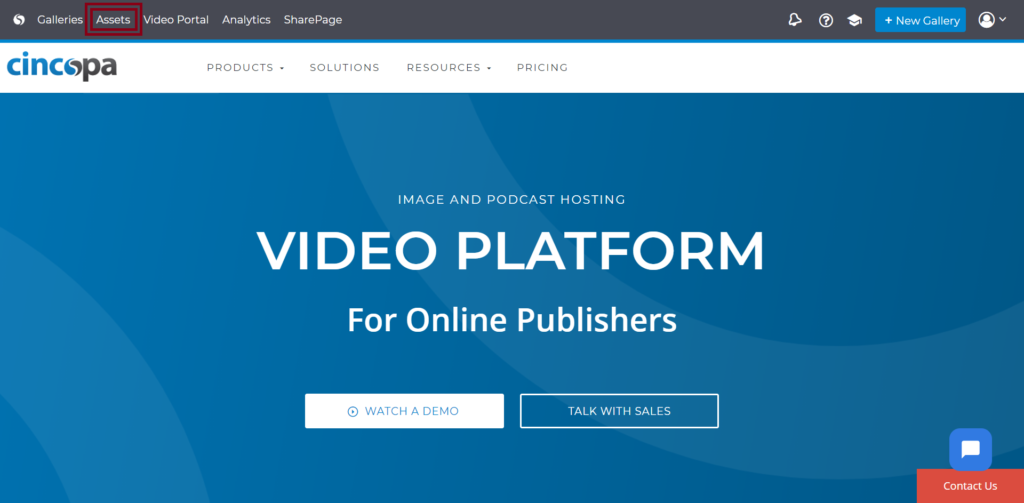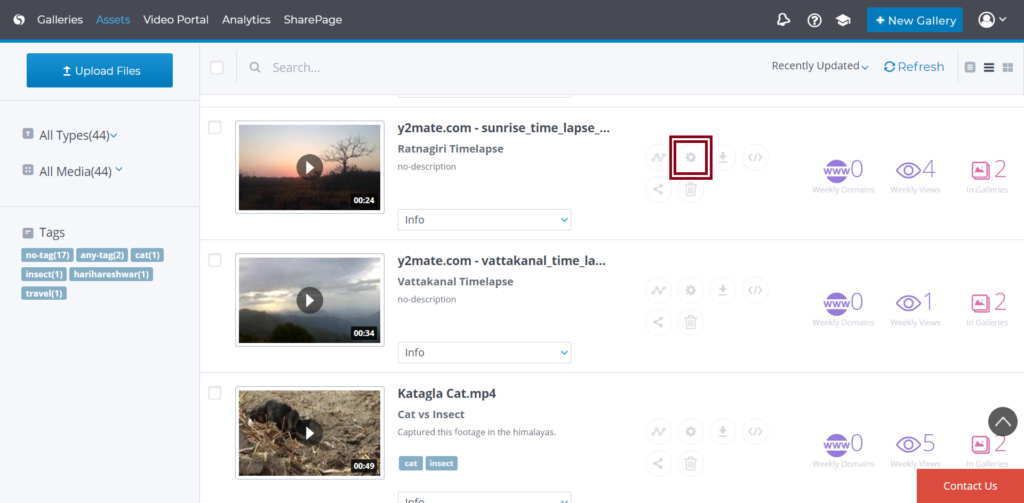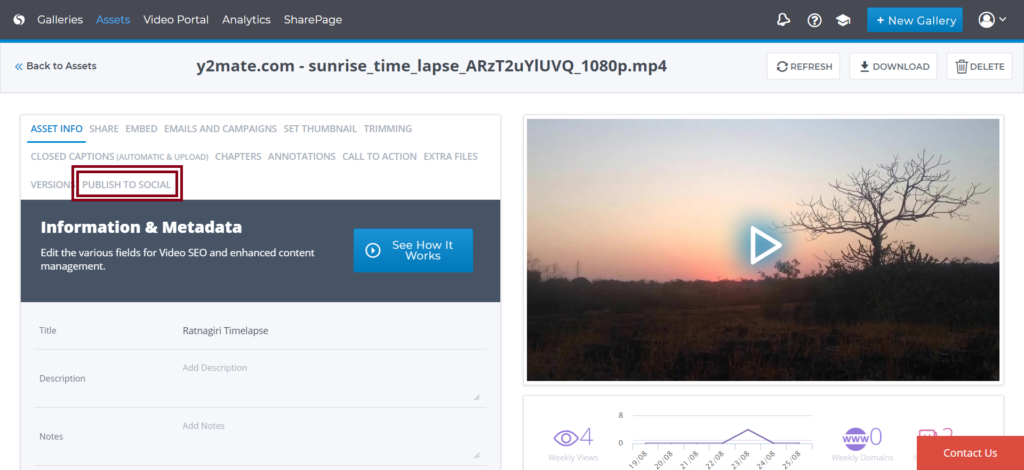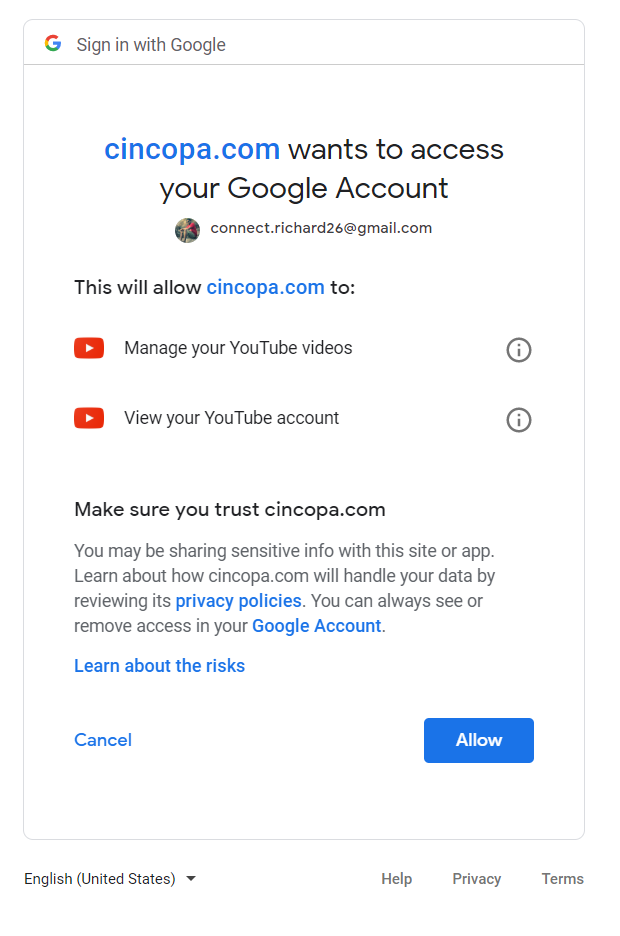Extend the reach of your videos by publishing them natively to social media platforms.
Currently, Cincopa’s Publish to Social allows you to connect Cincopa to your Youtube accounts and more social integration options coming in future, providing the option to directly push your Cincopa hosted video content to your company social channels. By sharing your content natively on social, you can make use of the full functionality of each platform’s video player to boost engagement with your content and paid campaigns.
This feature supports publishing Videos directly to Youtube Channels. (yes multiple ones, in case your managing more than one brand or product).
Connect Your Social Accounts To Cincopa
Navigate to Account -> Integrations and connect your platform of choice.
Then, you will be requested to give Cincopa permission to post on your behalf (don’t 😅 , this is required to push your Cincopa videos).
Syndicate and publish your Cincopa video to YouTube
YouTube is one of the most popular video platform available. A video published on YouTube can get viral if promoted the right way. Hence it is a good idea to have your video available in their video platform.
Even though Cincopa is one of the best video players available in the market, but we should also consider the fact that YouTube has more audience and wider reach for your media content.
Hence Cincopa has allowed you to publish your video content in YouTube.
Why Publish on YouTube?
Traffic: As you already know, YouTube is one of the most popular video streaming and video sharing website. Hence YouTube has a lot of active users who share and view videos regularly. This makes YouTube a great platform to reach a wider audience and get more traffic for your video content.
Monetization: When your video content is available in Youtube then you also have the option to enable monetization inside YouTube.
Community: Since YouTube has a lot of active users, they have a huge community of users who actively comment, share and subscribe to your Youtube content. This makes your content widely and frequently used.
How to publish your video to YouTube?
Once you are logged into your Cincopa account, click on Assets
Next, choose the video you want to publish to YouTube and click on Video Settings as shown in the screenshot below.
Now click on Publish to Social
Now click on Connect and then you will be taken to the integrations page. Scroll down to YouTube and click on Connect
Next, allow Youtube to connect with your Cincopa account clicking on Allow
Once you click on allow your video will be successfully published to YouTube.