Follow the steps below in order to view the quick Analytics of a certain gallery
Step 1: Go to the Galleries tab

Step 2: Click on More Analytics (…) next to your desired gallery
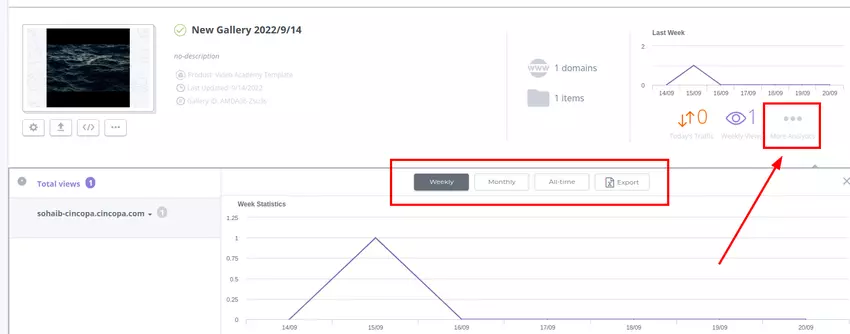
Step 3: Now you can view weekly, monthly, and all-time analytics of your gallery.
- There is also an option to export the analytics data
And that’s it! You are now able to see your analytics!

