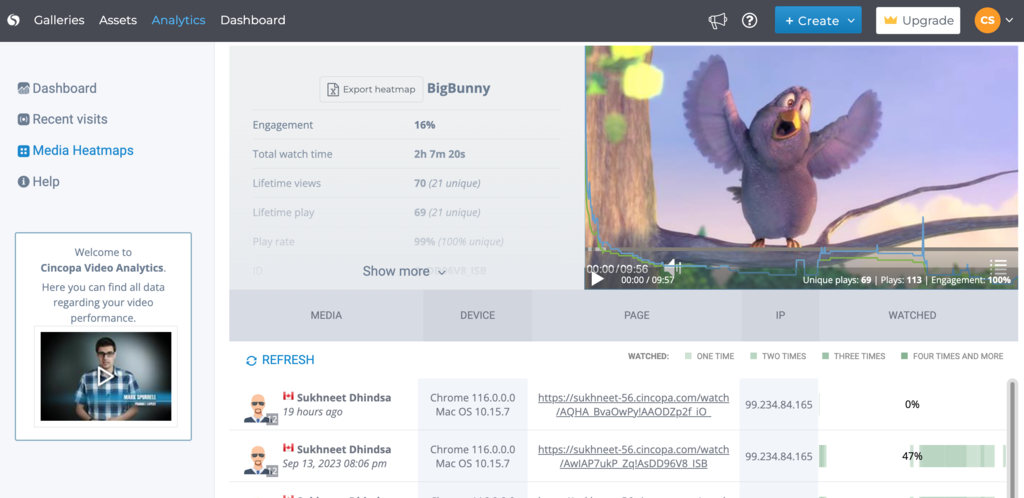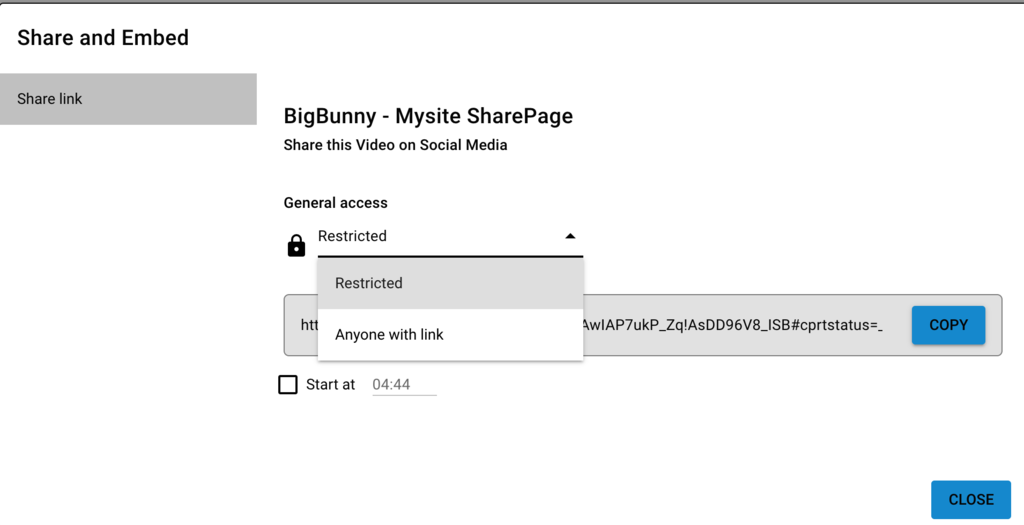This article explains how you can share content in CincoTube. Sharing Content allows admin users and viewers to easily share content from a private channel with anyone, or any registered CincoTube users using a secure link, even if the users are not a member of the private channel.
Set a Start Point Timecode for Your Video When Sharing
Start Point Timecode allows users to se t a starting timecode for any videos they share with others. The video shared will automatically play at the specified timecode, giving viewers instant access to the part of the video that matters most to them.
Pain Points the Feature Solves
- Users who want to ask others to watch a certain part of the clip have to provide others with a timecode manually.
- Viewers have to skip to the part of the clip they want to watch manually.
Steps for sharing content:
- Click on the piece of content you’d like to share and then click on the Share Icon.

- Select the access restriction from a dropdown menu.
- Restricted – Share the content only with users who are a member of the private channel.
- Anyone with link – Anyone with the link can access the content

- Click on the Copy button to copy the share link and share it with the user you would like to give access to.
Set a Start Point Timecode for Your Video When Sharing
- Click on the video you’d like to share.
- Click on the Share Icon.
- Tick the checkbox Start at and set a starting timecode. By default, the video is set to start at the timecode of where your video is paused, or where you left off before clicking on the Share Icon.