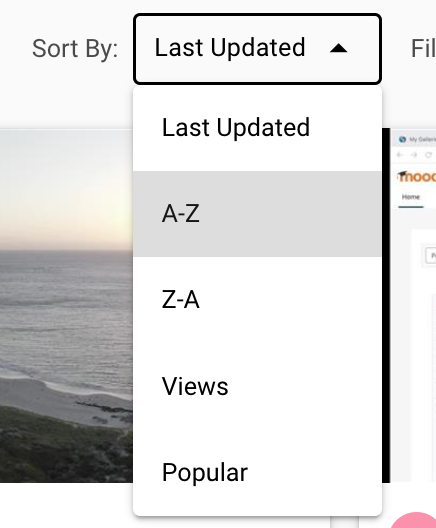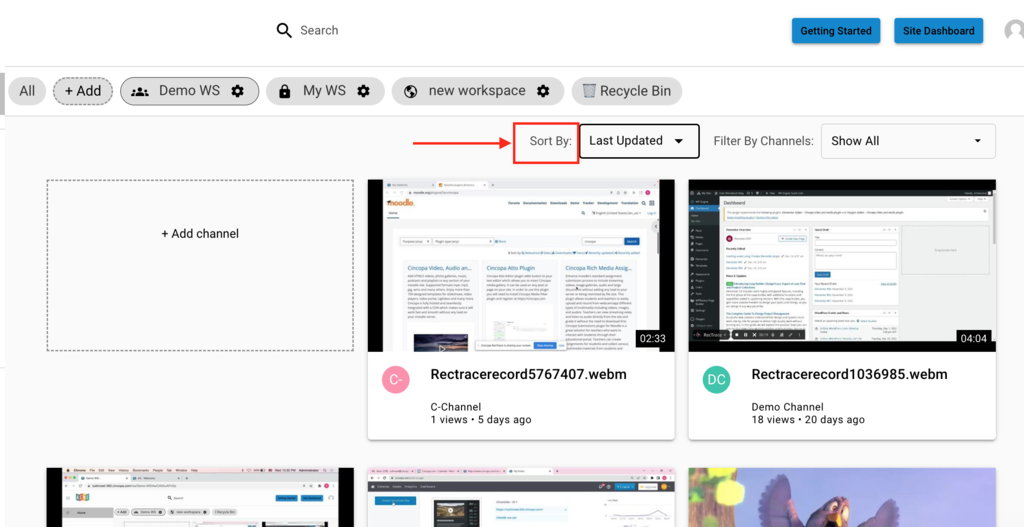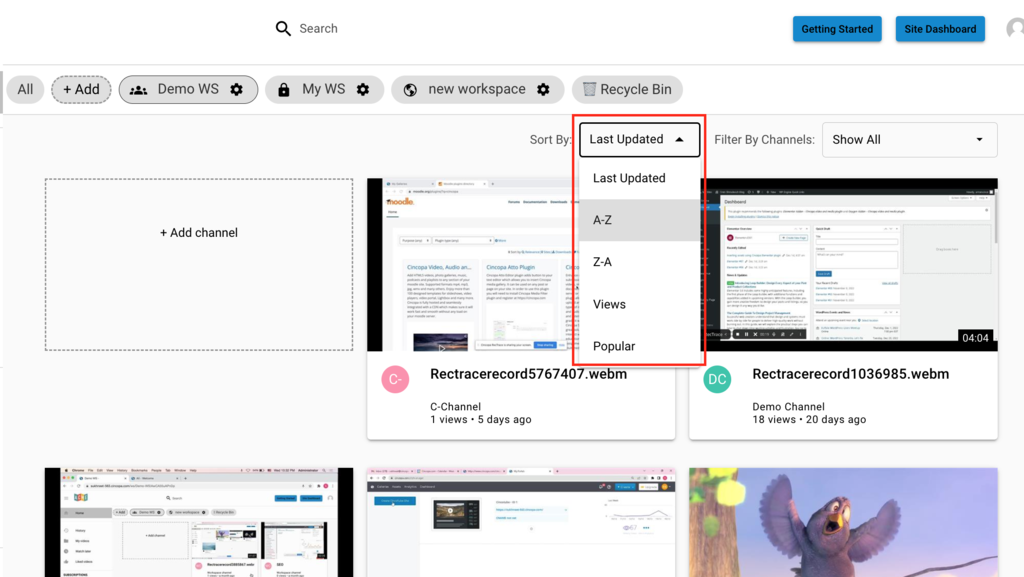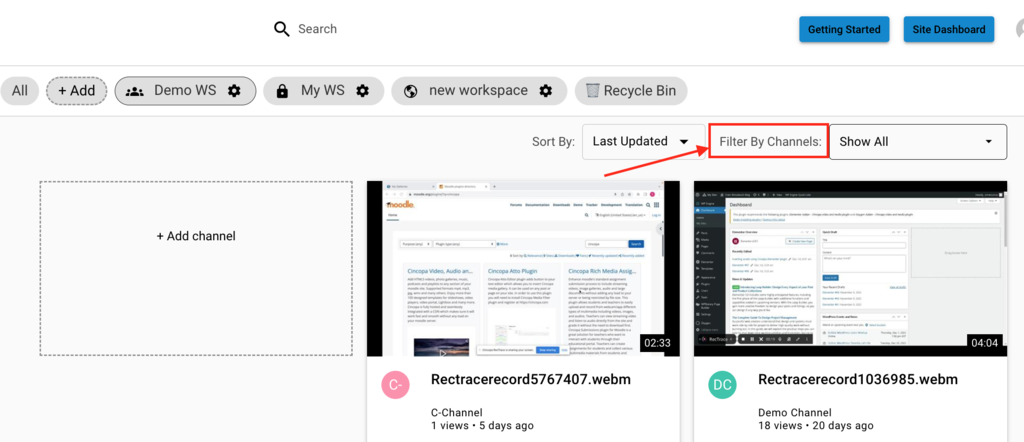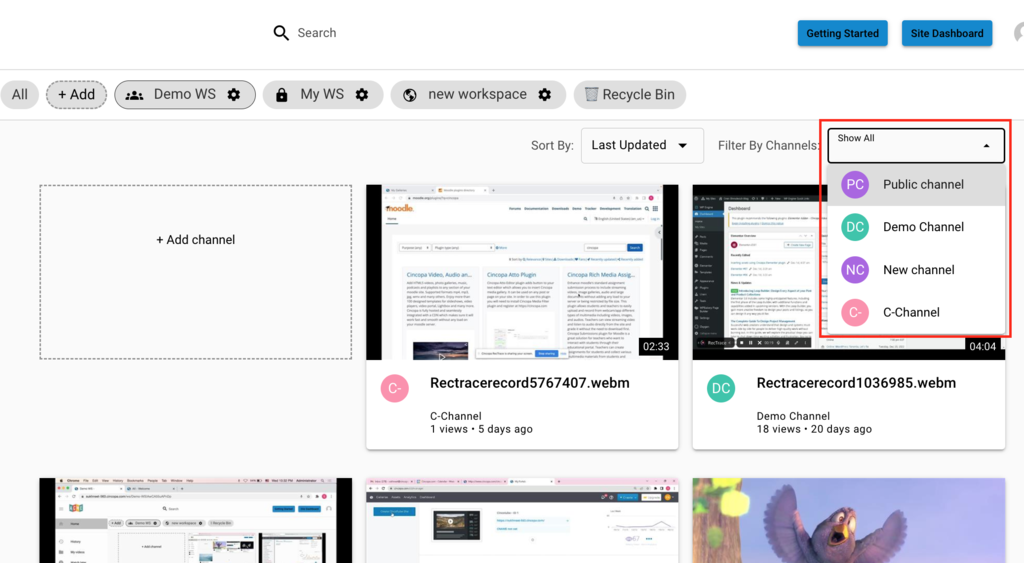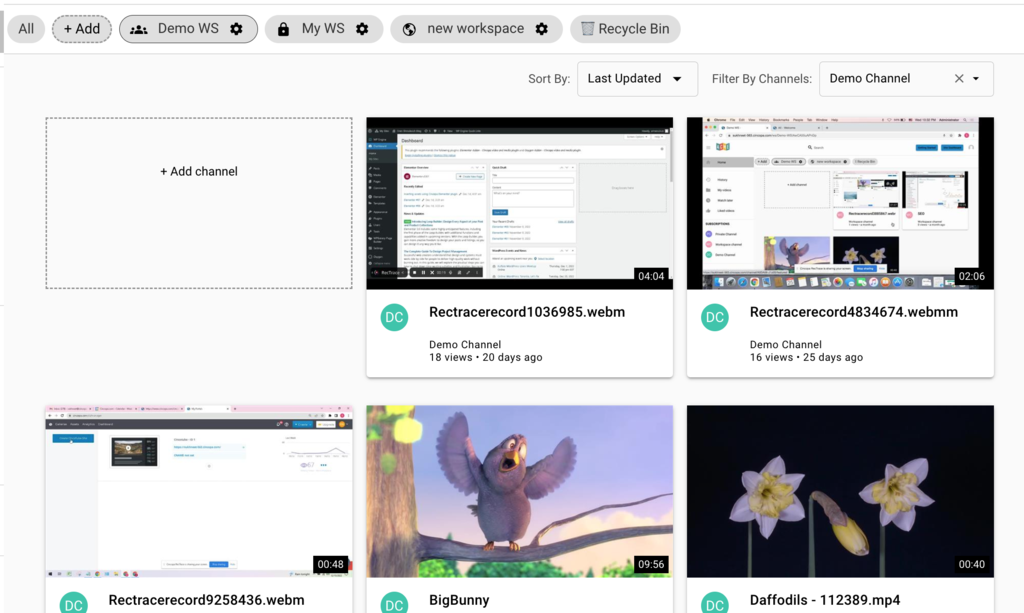You can sort content in the tube easily using the Sort option available within the Workspace as well as Filter by Channels to view content for specific channels.
You can sort content by the following ways:
- Last Updated: shows the most recently updated content at the top
- A-Z: sorts content in alphabetical order from A-Z based on the asset name
- Z-A: sorts content in alphabetical order from Z-A based on the asset name
- Views: shows the assets with highest number of views at the top
- Popular: shows the assets with most of likes at the top

Steps for sorting content within a Workspace:
- Go to the Home page or the workspace in which you would like to sort the content. Then click on the Sort By dropdown as shown below.

- Click on the sort option you would like to apply. The content will be then sorted based on the selected sort option.

Steps for filtering Workspace content by Channels:
- Go to the Home page or the workspace under which you would like to apply the filter. Then click on the Filter By Channels dropdown as shown below.

- You will see a list of all the channels in the dropdown. Pick the channel you would like to see the content for. You will then be shown the content filtered just for the selected channel.