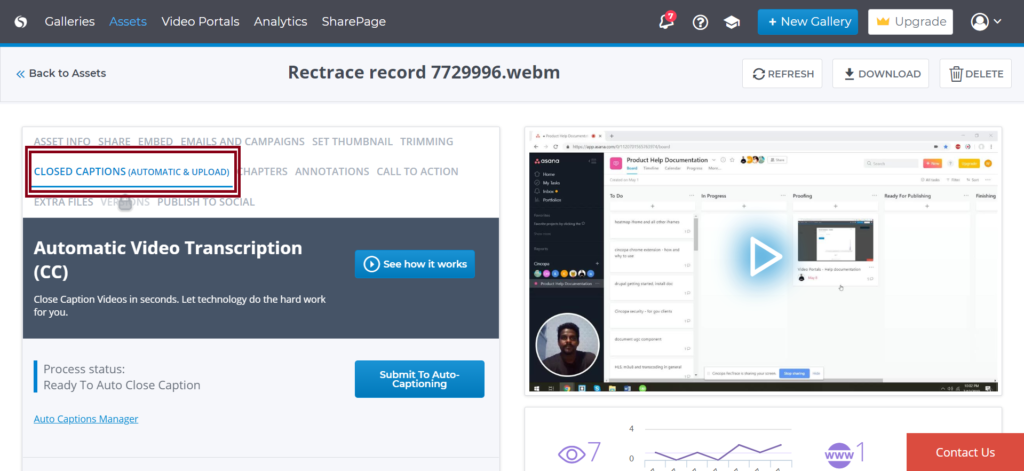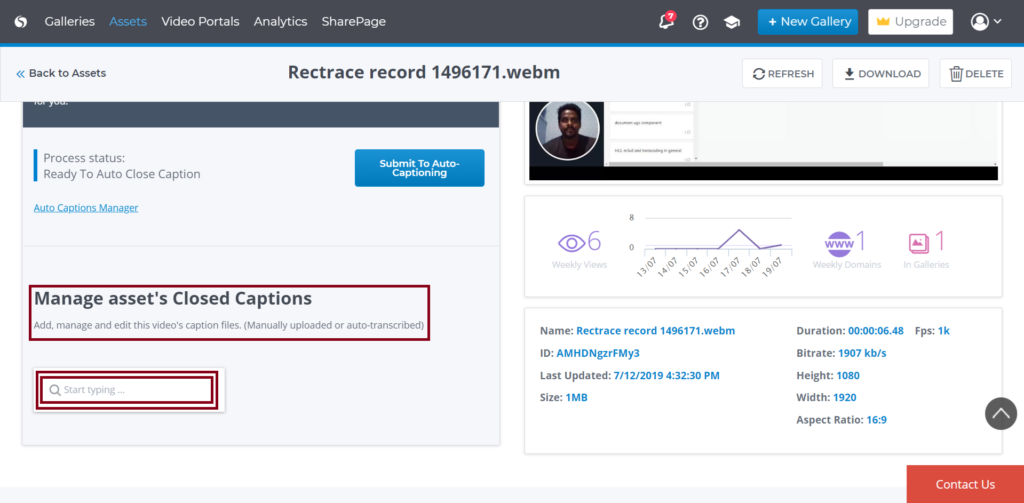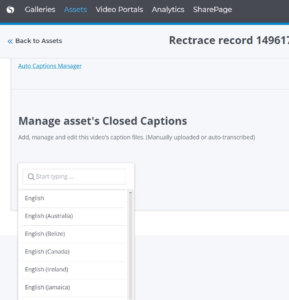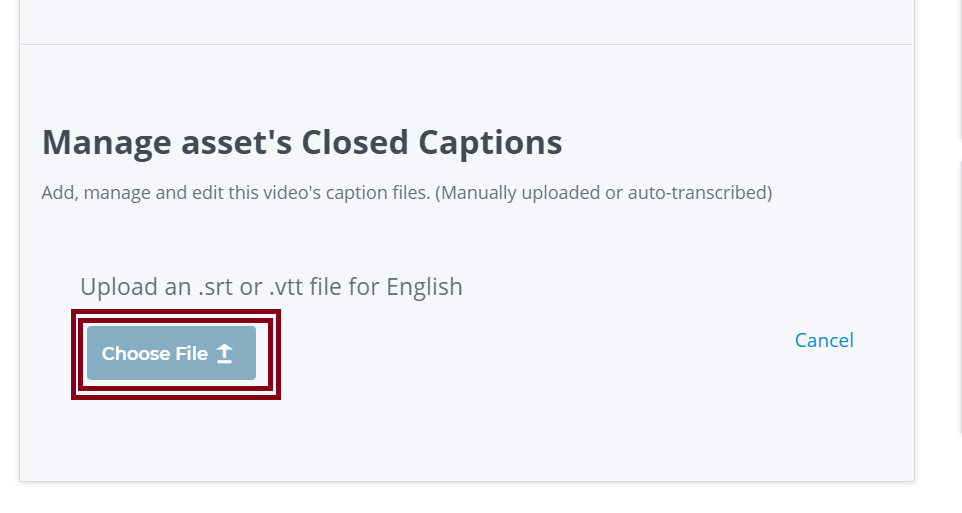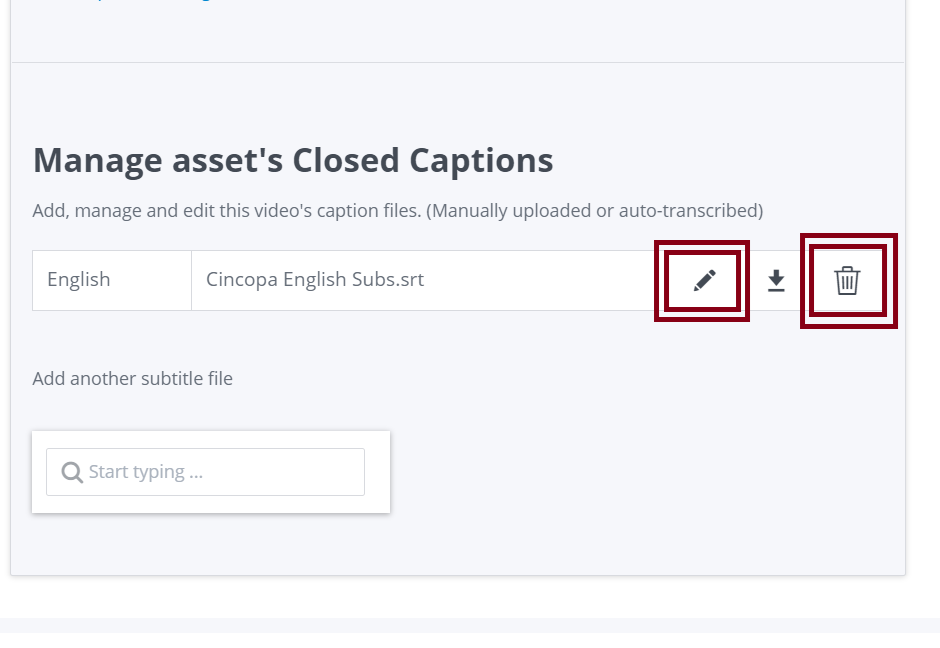Captions/Closed Captions are text-based alternatives to a spoken dialogue or sound effects that appear on screen in real-time as the video plays.
Cincopa also allows you to upload the captions manually in multiple languages. You can do the same by following the steps below:
When you are on the video page click on CLOSED CAPTION (AUTOMATIC & UPLOAD) to add captions.
Then scroll down below towards Manage asset’s Closed Captions and then click on Start Typing to search for the language you wish to upload.
Now select the button Choose file and browse the caption file. You can choose a .srt or .vtt file.
Once you upload the file, you will see the file uploaded file name and few options. You can then click on the edit icon to preview and edit the captions. You can also delete the uploaded file by clicking on the delete icon.