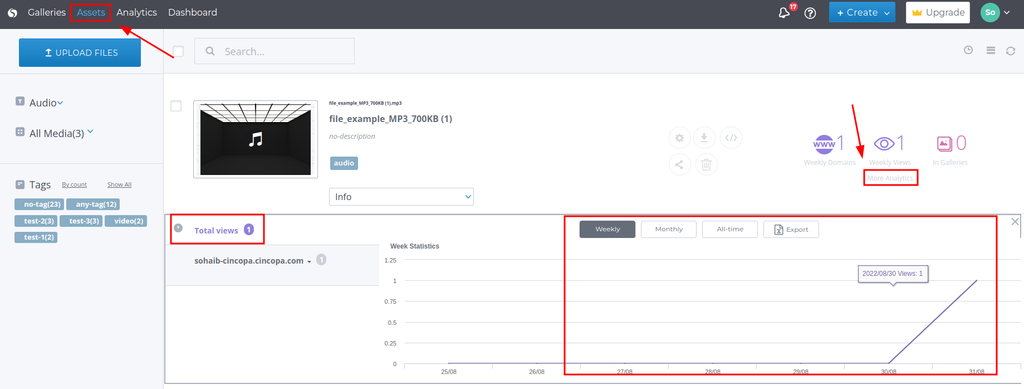Following are the steps to view the analytics of an audio asset
Step 1: Navigate to the Assets tab.
Step 2: Click on More Analytics under Weekly Views next to your audio asset
Step 4: Click on the Weekly, Monthly, and All-Time tabs to view the Analytics of various time periods.
Step 5: Click on Export to download analytics statistics to your computing device.