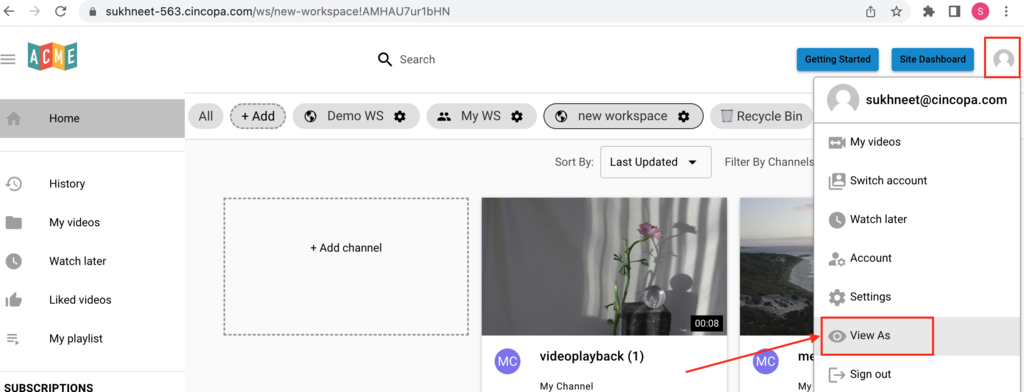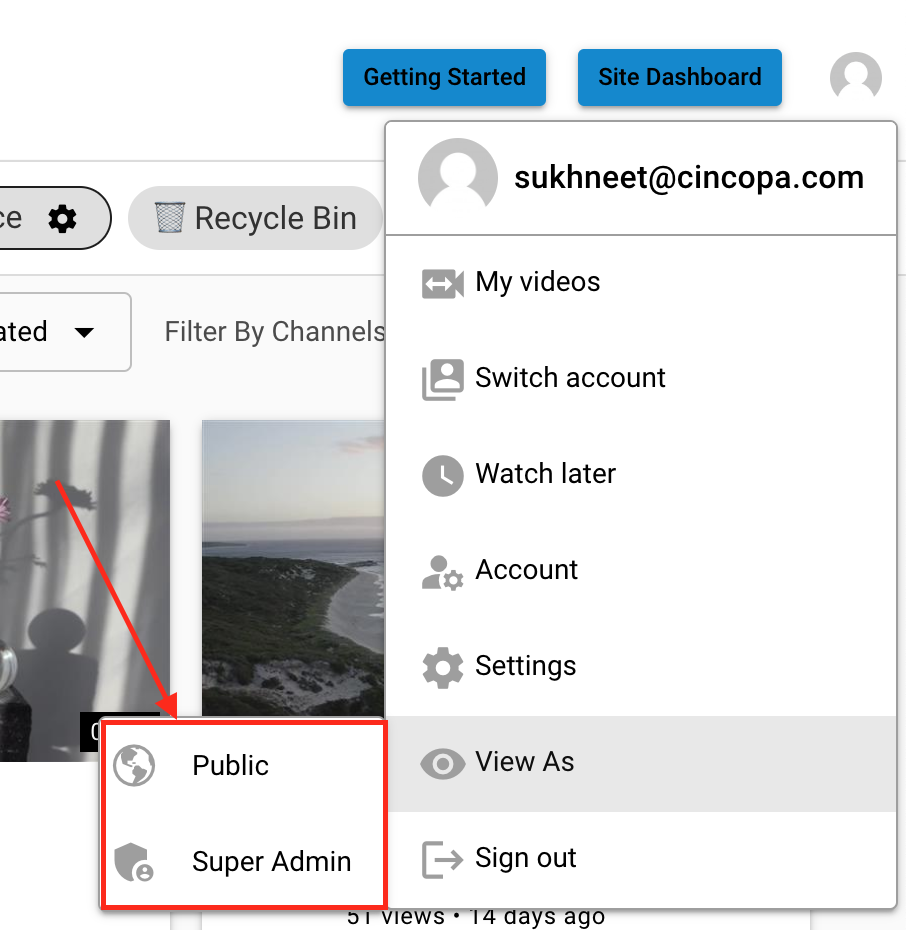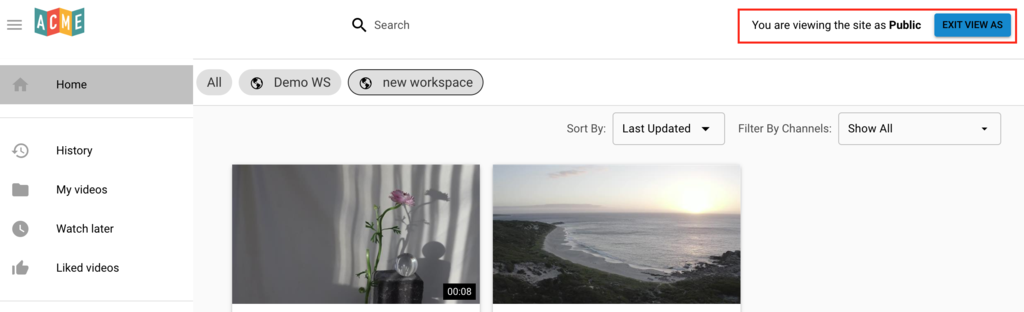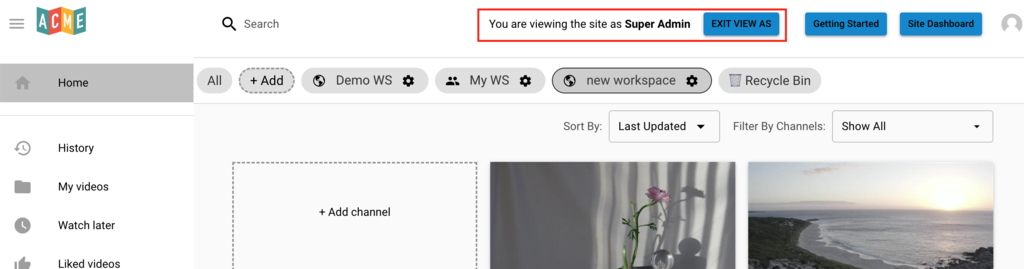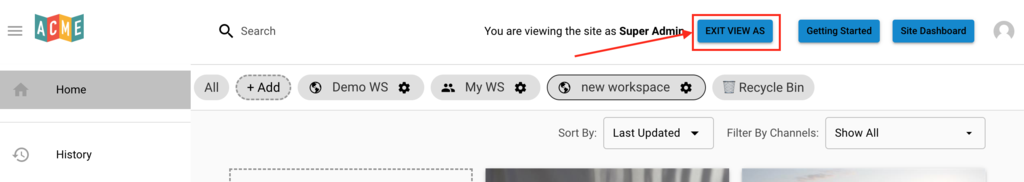This article explains how you can switch roles and access the Tube as Public or as a Super Admin. This is useful if you would like to see what public will see when they access your tube without having to log out or switch windows. If you would like to make changes to the channel that was created by someone else such as deleting content or changing channel settings, you can switch role to super admin to do so.
Steps for viewing tube as Public or Super Admin:
- Click on your account thumbnail from the top-right menu and then click on View As.

- Upon clicking on View As, you will get two options – Public and Super Admin.

To view tube as Public, click on the Public option and if you would like to access the tube as a Super Admin, select the Super Admin option. The tube will then show you the view based on your selection. You will also see a message in the top header that will show you what view you are looking at.

To exit and go back to the normal view, click on the Exit View As button.