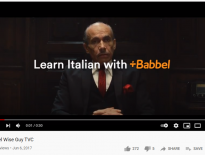Embed video galleries onto your WordPress sites the easy way.
Video is one of the most engaging kinds of content there is. Adding video to your website is a clever way to capture visitors’ attention, boost conversions, and improve the user experience.
WordPress makes it easy for website administrators to embed video content. There are a large number of WordPress video gallery plugins designed specifically for this purpose.
Why Should I Embed Videos On WordPress Instead of Uploading Them?
WordPress allows administrators to upload video content directly. However, doing this takes up a great deal of storage space and bandwidth, which can increase hosting costs and negatively impact the user experience. You can’t guarantee a stable, fast-loading website if you force WordPress to load its own videos.
Uploading videos directly to WordPress can have wider consequences, too. As of June 2021, Google will begin ranking websites based on Core Web Vital Scores. One of the scores is called Largest Contentful Paint (LCP), which measures how long it takes for your web page to load its largest content. That means optimizing video load time will have a pronounced impact on SEO.
10 Best Video Gallery Plugins for WordPress
We’re going to cover some of the best plugins for embedding video content to WordPress websites. In particular, this list focuses on plugins that accept multiple video sources and include useful features for WordPress website owners.
1. Video Gallery
Video Gallery is a simple, no-nonsense video gallery plugin that supports YouTube and Vimeo videos. You can even create mixed galleries that include videos from both platforms.
Video Gallery is free for first-time users but offers paid plans as well. It includes a content and video slider feature and comes with lightbox-video functionality. It also provides administrators with a view counter for each video in the gallery.
However, you cannot change the sort field or view order of the videos. Video Gallery has limited support documentation and is known to encounter stability issues with certain WordPress themes. While it’s undoubtedly useful for simple tasks, more sophisticated users will need a better solution.
2. Cincopa
Cincopa is a secure, fully customizable WordPress video player plugin that supports all video types and formats. The Cincopa platform offers NetFlix-like gallery functionality on-demand, and offers a wide range of analytics tools that marketing professionals will find valuable.
Cincopa allows WordPress website owners to gain access to individualized, granular data about video engagement. The video hosting service goes well beyond simple views – you can see where users are viewing content from geographically, and even see what parts of your video content they skip through.
Cincopa’s security features make it easy for content creators to protect their intellectual property. It provides viewer engagement data in multiple formats, providing a firm foundation for marketing automation through video.
3. Envira Gallery
Envira Gallery is a useful video gallery plugin for WordPress website owners who use page builders. This is because it comes with its own drag-and-drop page builder. A full suite of high-quality templates makes it easy to create customized video players without having to code.
Envira Gallery is targeted towards WordPress websites that run WooCommerce. Many of its features are designed to streamline the process of using video content in the e-commerce platform. It is free, but users must purchase a Pro plan to gain access to its most valuable add-ons.
While Envira Gallery is great for non-technical WordPress users, it is somewhat limited. Advanced users will run into obstacles pretty quickly.
4. Video Gallery WP
Video Gallery WP, not to be confused with the first entrant on this list, is focused on serving advertisements to website visitors. You can easily add advertisements to various points in your video through this player. This may be helpful for WordPress website owners looking to directly monetize web traffic.
Crucially, Video Gallery WP’s developers designed its ads to run even for users with ad-blocking software installed. It does not always work – they must constantly update the plugin to counter updates with major ad-blockers – but it is useful for WordPress websites that rely on ads to drive value.
Video Gallery WP has a fixed price of $20, and comes with six months of customer support. It is geared towards more advanced users, who are familiar with advertising technology.
5. YourChannel
YourChannel is a free video gallery plugin with paid plans available. It offers a clean, simple interface with a caching system that improves load times for return users. This makes it valuable for users who return to your WordPress site to rewatch their favorite videos.
This caching functionality is exclusive to the pro version of this plugin. Pro users also enjoy autoplay options, thumbnail customization, and right-to-left (RTL) support. YourChannel’s translation-ready architecture is ideal for WordPress sites serving content in multiple languages and scripts, including right-to-left scripts like Arabic.
Unfortunately, YourChannel only supports YouTube videos. Beyond its simplicity and translation capabilities, it does not offer the same features and functionalities as other entrants on this list.
6. All-in-One Video Gallery
The All-in-One Video Gallery does exactly what its name suggests. It supports all video types and formats from any video hosting service. You can upload videos from Facebook, YouTube, Vimeo, and more. It can host any video with an iframe embedding code.
All-in-One is free, but with limited features and functionality. It’s paid version offers a much better user experience and even supports live streaming. It is also compatible with Google Ads, making it useful for WordPress website owners who need to monetize content through pay-per-click advertising.
The only drawback to All-in-One is its customer support. Unlike almost every other entrant on this list, All-in-One’s development team does not actively monitor WordPress support threads.
7. Smash Balloon
Smash Balloon is fast and easy to install. As a performance-oriented video player, it’s a great option for WordPress website owners who want to make sure their videos load quickly.
Paradoxically, one of the ways it does this is by not loading the video at all – until the website user clicks on the video feed. This means Smash Balloon doesn’t impact page loading time, since it only loads after the user clicks on it, which should be well after the time the page loads.
Smash Balloon is free, but offers paid plans as well. It’s post-caching feature can help boost page load speed, but makes it less than ideal for certain video presentations. For example, you may want your video landing page to load the video first and autoplay it immediately.
8. Easy Video Player
Easy Video Player is a user-friendly video plugin designed for people who are familiar with shortcodes. Once you install Easy Video Player, all you need to do is customize your video shortcode to include the video URL and paste it on your WordPress site – that’s it!
From there, you can further customize your video player by changing parts of the shortcode. For some users, this will be far easier and more intuitive than using a separate interface. Resize videos, configure autoplay options, or set looping action all directly from the shortcode.
If you are not familiar with using shortcodes, Easy Video Player offers great documentation. However, the process of learning may be easier for some users than others. Not everyone likes using shortcodes.
9. Ultimate Video Player
The Ultimate Video Player uses a video ad-serving template (VAST) to create video feeds that maximize ad revenue. This makes it one of the better choices for WordPress website owners whose revenue streams depend on advertising. It is also compatible with Google Ads, and can show ads when users pause video content.
Ultimate Video Player costs $69, making it one of the more expensive entrants on this list. It makes up for this price by offering a clear route to generating ad revenue through WordPress.
10. Elite Video Player
Elite Video Player offers a number of unique features that many other WordPress video plugins do not. For example, it is compatible with 360 VR technology, which means you can offer website visitors a VR experience directly through your page.
Another unique feature is support for Google Drive and Dropbox Videos. Most users wouldn’t think of hosting their videos on these cloud storage platforms, but for those who do, Elite Video Player has an attractive advantage.
At $59, it is also one of the most expensive video player plugins on this list. For users who demand unique features, however, it can be a compelling option.