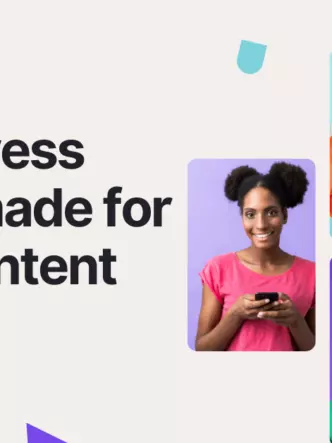There’s no shortage of video players to deliver content online, but despite this wide field of available players, it remains a challenge to find a video player that meets all of your requirements.

There are different features and limitations on all video players and a rushed decision to use a free player could cost you later.
Choosing the right video player will depend on the nature of your videos and what you need the player to do.
Your budget, timeline and how you intend to deploy video will also play a part in your choice.
Selecting the right video player is an important step that needs careful consideration.
Why is a Video Player so important for your website?

A video player stores and plays your video content on a website.
Simple ones have media controls like play/pause button, volume, full-screen toggle, and sharing and video navigation buttons.
While more complex players allow you to customize the video player, include close captioning, allow users to switch between available video streams and much more. Each video player has an embed code so you can install it on your website.
Using the right video player helps you to better engage with your audience and understand how they interact with your video content.
Understanding your video audience is important if you want to reach your business goals.
For business purposes, using public platforms is not the best option.
A more customizable, manageable video player is important for your website. Full control over your video content with a professional video player allows you to benefit fully from video content in all use cases.
Adding an HTML video player to your website is the best solution for your video hosting needs. An HTML video player is responsive and can easily adapt to screens of all sizes.
As mobile devices account for over half of traffic on the web, using better tech with video players offers more compatibility and fewer customer complaints.
When using an HTML video player, videos are easy to watch on any platform at any time.
While not having an HTML video player means viewers have to go through a number of steps to view your videos. The HTML video specification also makes video players easy to customize.
Overview of three free video players
There are many free video players you can use.
Here are brief overviews of three popular free video players –
VLC Media Player
VLC Media Player is an open-source player that’s compatible with most operating systems. This free player is extremely versatile and supports almost any file format without needing any additional components.
VLC Media Player user interface is straightforward and has many controls and tools.
You can tweak the settings to improve audio quality and playback or you can use it to create and connect to a video stream and control it using keyboard shortcuts.
Some of the cons include the fact that you can’t use tags and you can’t customize the interface.
5K Player
5K Player is a free option for not only watching videos but managing a video collection. You can add your whole video library and select videos from within the player.
5K Player supports most video formats, including 360-degree and 8K videos. Not only that but it comes with built-in hardware acceleration to render videos without any hiccups.
The settings for the video player are not quite as versatile for managing playback as it is with controls in the VLC Media Player.
The video player does come integrated with its own video downloader that supports YouTube and other popular video platforms. Downloading content is easy and so is converting it to your preferred resolution and format.
GOM Player
Free video and audio suite GOM Player can handle many different forms of videos, such as 360-degree and 8K videos. You can not only play online videos from YouTube, but even play interactive videos you’ve shot yourself.
There aren’t many on-screen controls with GOM Player besides a few playback buttons, and if you want to change video settings, you have to navigate the menu system.
The video player does have a searchable library of codecs, so you can playback most types of clips. It is also possible to import playlists and use synchronous subtitles.
You can connect your computer to your television and play a video on the larger screen with GOM Player. Just be aware that several other programs you may not need are bundled with the video player installer.
10 Differences you’ll experience when using a Professional Video Player

When using a professional player, playback on all devices is optimized, ensuring a good viewing experience for all viewers.
Videos can be streamed using adaptive bitrate streaming, encoded into multiple formats and connected to a Content Delivery Network (CDN).
Here are the 10 differences between – Professional Video Player vs Free Video Player:
- More customization options
- Fully responsive with adaptive bitrate streaming
- Advanced video analytics
- More accessible and searchable
- Advanced security features
- Integration with existing marketing and sales platforms
- Interactive clickable annotation and other elements
- Live streaming and video-on-demand (VOD)
- Video marketing tools
- Personalized customer support and features
1. More customization options
A professional video player offers you complete control over a video player and its features.
It is easy to embed a professional, responsive HTML 5 video player on your website that you can customize to suit your branding so it fits seamlessly with the front end of your website.
By adding your personal branding and logo to your videos, your website looks more professional and complete online video player solutions offer the most customizable video players with interactive elements and many template design styles.
You can even choose where to ‘stick’ your video player so it doesn’t interfere when users scroll through content.
2. Fully responsive with adaptive bitrate streaming
A pro video player is fully responsive and will offer a good experience on any device and screen size.
Lagging videos are extremely frustrating for viewers so this must be avoided as far as possible.
Professional players can transcode in multiple formats and support adaptive bitrate streaming. This means the users’ devices choose the compatible version and play with minimal buffering according to the bandwidth.
3. Advanced video analytics
You need to understand how your audience interacts with your videos so you can tailor your content to suit their needs and wants. This can be easily achieved with video analytics.
Once a viewer interacts with a video, you want to see measurable statistics, such as how many times a video was watched, which devices and browsers it was played on, and which parts were skipped or watched the most.
Using a video hosting platform helps you to store and organize your videos and offers advanced video analytics to see all the measurable statistic of your videos.
4. More accessible and searchable
A professional player ensures that viewers can easily search videos with transcripts and close captions.
Closed captions make videos accessible to a wider audience and make them more accessible and searchable.
While some video players offer the ability to divide videos into chapters so viewers can find what interests them most. Each chapter has a different title that’s visible across the timeline.
Having video chapters can increase total playtime, reduce bounce rate and create more meaningful engagement.
5. Advanced security features
With a professional video player, you can control the embedding of your video player on other domains and prevent videos from unauthorized downloading.
Use video security features like watermarks, logos and right-click protection to create brand awareness and promote security with a pro video player.
You can also Password-protect your videos and define who can see videos and who can’t with user permissions.
6. Integration with existing marketing and sales platforms
The way a video player integrates with your existing systems is important.
You want to easily integrate your video and video player with your CMS or LMS resulting in easy embed of videos where you need them.
It is also helpful if you can easily embed videos into your emails.
7. Interactive clickable annotations and other elements
Increase your marketing conversion and video training efficiency by adding interactive clickable annotations that direct attention to specific details or relay important information to viewers.
You can control the size and duration for the appearance of the annotation on the video player and adjust the frame color and outline. Add interactive elements like quizzes or forms.
8. Live streaming and video-on-demand (VOD)
HTML5 web browsers may not handle all the formats and codecs needed to deliver live streaming and VOD types of videos.
Regardless of your player choice, you need to deliver live video and video-on-demand to reach more viewers on more devices.
While many video players can’t handle live streams consistently across all devices. It is important for you to select a professional video player that does support live streaming and video-on-demand on all devices seamlessly.
You need to make sure a video player can support deploying live streams to your audience if this is what your audience wants.
9. Video marketing tools
Not all video players offer video marketing tools. This includes things like thumbnail email video embeds, calls-to-action, lead generation, SEO and marketing automation.
Pro video players like Cincopa offer video marketing tools as well as native integration with marketing automation platforms like HubSpot.
10. Personalized customer support and features
With video players personalized customer support is of utmost importance as you may need customer support that can help you solve your video hosting and video player problems. Professional video player have a robust customer support to help.
Opting for a standalone online video player may help you embed videos on your website, but it won’t do the complete job, especially if you have numerous videos.
This is when using an enterprise solution can help you to store, manage and share videos.
You have more support when using a video hosting solution, especially one with digital asset management (DAM), to help you manage your video content library and keep it structured. It helps to use one platform to stream video for all your different use cases.
Conclusion
The video player you choose for your website can make a big difference
Although the best free video players are easy to use, support many file formats and offer a number of useful features, professional video players give you the most control over your video assets with some premium features and top-of-the-line service.
Cincopa is a professional video player that provides secure video hosting to online courses, content creators and enterprise publishers alike. Find out how our video player solutions can help you optimize video and increase your organizational revenue.