The volume of video in enterprise environments keeps increasing and so does the need to manage video content in a centralized portal and use online video analytic tools to monitor and track video consumption.

There’s a real need to gain insights from all the data available.
Are enterprise videos really working? Are they creating brand awareness, bringing more engagement, improving employee training and customer support?
To prove the ROI of videos within an organization, video analytics software tools are essential.
What is video analytics?
Video analytics, also called intelligent video analytics, is software that monitors video streams in near real-time. The analytics work on two levels- they detect motion and recognize patterns.
The global video analytics market is expected to increase to $8.55 billion by 2023.
Video analytics software identifies patterns of behavior, attributes or events and can generate automatic alerts. It enables users to analyze, organize and share data insights to make more informed, smarter decisions.
The technology is used in many sectors, including in marketing, retail, and banking.
How does video analytics software work with video hosting sites?

It’s hard to believe that there are still some businesses today that do not have access to efficient data measurement and analytics software, and that measuring results for some organizations is not a priority.
The numbers don’t lie and tracking the right metrics means there’s no guessing when it comes to making improvements.
Businesses that want to build and optimize their online video offerings need to use a video hosting platform and preferably one that offers powerful intelligent video analytics covering everything from video reach and engagement to monetization.
Most video hosting platforms offer an array of basic analytics such as video views, impressions, basic viewer demographics etc.
Some businesses are still not sure of what metrics they need to measure and it is important for them to decide this before settling on a video hosting sites so they can make sure they are able to measure what’s important to them.
For example, a social media marketing agency might want to focus on metrics such as likes, shares, follows, and comments whereas a retail business is more likely to focus on traffic and conversions.
Measuring too many metrics or too few can both be a problem and finding the right balance can help with decision-making without being overwhelming.
Advanced video analytics provide a source of insight into the online performance of all videos on a video hosting platform. Detailed statistics are available that cover all video assets, individual videos and each viewer interaction.
With analytics it is possible to see where views come from, how viewers interact with videos, view detailed statistics for every video asset, and much more.
One of the most popular uses of video analytics on video hosting platforms is for marketing purposes. Marketing teams can extract audience insights, determine the effectiveness of video campaigns, gain strategic business insights, enhance brand reputation and outperform the competition.
Enterprises use videos in numerous other areas besides marketing – recruiting, onboarding, employee training and customer services are some of the areas where videos can make an impact by offering more engagement.
Understanding the metrics behind videos enables enterprises to find out whether employees are watching training videos, customers are supported on their buying journey and getting what they need, and so much more. Measurement is the first step that leads to more control and improvement.
Video analytics software: Why do you need analytics for your videos?

Understanding how viewers interact with video content is essential.
Advanced video analytics tools help to identify what is working and what isn’t, so it is possible for enterprises to make improvements where necessary.
Tracking information about video content consumption enables enterprises to use that data to optimize content, update it and keep testing it.
With online video analytics tools, an enterprise stays informed about how their video assets are performing and this informs future content decisions.
For instance, if most viewers aren’t making it to the end of a video; re-evaluating the length and content of the video may be necessary to better engage them.
Top 5 reasons why Enterprises need analytics for their video ->
- Application Programming Interface (API)
- Real-time analytics data
- Export CSV Data (emails, user identification, location, IP, etc.)
- Video Heatmaps
- Layers of Intelligent Video Analytics
1. Application Programming Interface (API)
API is a software intermediary that allows two applications to talk to each other. It’s useful to think of an API as a translator communicating between two people who speak different languages.
API helps in populating video analytics to the native platform of an enterprise. All internal analytics data can be transferred with API to a preferred platform.
Analytics API links video analytics directly to business intelligence tools and other analytics.
2. Real-time analytics data
Advancements in artificial intelligence have made a significant impact on real-time video analytics.
As streaming sources multiply, enterprises have more complex data and real-time analysis is essential for making effective business decisions.
With the implementation of digital and cloud technology, being able to decide swiftly on what action to take next is imperative.
The data from tools like a customer relationship management system (CRM) is useless if enterprises can’t analyze it properly or simply ignore it.
For example, using real-time data analysis and monitoring performance can allow for changes when things aren’t going according to plan.
3. Export CSV data (emails, user identification, location, IP, etc.)
Being able to export video analytics data is useful because it means that once the file is exported in a specific format, it can be opened and worked on by an application that recognizes and uses the format.
For example, exporting data like user credentials as a .CSV file allows enterprises to set permissions for a large number of users automatically.
Once a .CSV file with username and password combination is uploaded directly to the system, only users with the right credentials can enter a meeting or view video content.
This is a great security tool for internal meetings considering today’s widely scattered workforces.
4. Video Heatmaps
A video heatmap is a video analytics tool that provides a way to track and understand viewer behavior while they watch videos.
Video heatmaps visually show where viewers skip, pause, re-watch, and where most viewers drop off.
Marketers in enterprises who use video heatmaps can produce videos that resonate more with viewers. They can identify weak spots in a video and optimize them, decide on an optimal length for a video, and segment between viewers who watch a whole video and those who don’t.
Segmenting audiences in this way enables them to prospect more effectively.
5. Layers of Intelligent Video Analytics
Comprehensive intelligent video analytics include access to analytics for all videos, analytics per video, and analytics per individual user.
Without a sustainable competitive advantage, enterprises are left at the mercy of market forces.
Applying advanced video analytics in many different business areas can offer the required insights to gain a competitive advantage.
Implementing advanced analytics to internal and external data enables enterprises to better understand customer demand and competitors. Enterprises can then define a strong value proposition for their customers by adjusting their services, quality, prices etc.
An example of this is combining sales data with external data and predicting demand. Predictive analytics can lead to inventory adjustments that lower costs and identify trends to better address customer needs.
Drawbacks of video analytics provided by Wistia, Brightcove, Vimeo
Wistia
Wistia is best for use by small to medium-sized businesses and offers some good video analytics for individual users, such as engagement graphs and viewer-based tracking that shows individual viewer behavior, such as re-watched videos and drop-offs.
Their video heatmaps give clear visualization of which viewers click, pay, the total time they watch, CTAs they click, etc.
Integration of Wistia’s analytics with a CRM facilitates lead nurturing and A/B testing shows which one of two videos performs better.
Disadvantages of Wistia’s Video Analytics
Advanced analytics are not available on all plans and customers say they would like to have more drill-down statistics on specific videos.
Users mention struggling to get data to other tools they use, such as Salesforce and say the integrations to push data to other platforms could be improved.
Wistia charges per video upload so the more video content an enterprise has, the more the enterprise will have to pay for the services.
Brightcove
Brightcove is suited for large marketing departments that create, store and edit large quantities of videos.
It is strong in monetization and marketing and there is plenty of engagement data to view at an individual level, such as who is viewing a video, how long it is being viewed, where users are coming from, top domains, traffic sources, and more.
Brightcove’s analytics API links video analytics to other analytics and helps with an understanding of the impact of video on engagement and conversion.
Disadvantages of Brightcove’s Video Analytics
Brightcove’s plans are expensive and only really suited to large enterprises that use many videos and need more robust tools.
Some customers say it’s hard to get video-to-video comparison reports without using some manual workarounds.
The reporting in Brighcove’s video analytics is not that flexible or timely and the analytics could use more finesse.
Vimeo
Vimeo offers various levels of analytics at different membership levels. Basic members have access to an analytics dashboard and can see all-time plays on video pages.
Analytics on Vimeo include total views, time watched, and various individual reports, including device and region, reports.
Plus, members have the option of exporting data as CSV and get a weekly analytics report emailed to them.
Disadvantages of Vimeo Video Analytics
Vimeo imposes limits on the amount of storage and access to more storage comes with a monthly subscription fee.
Only the higher-paid plans Vimeo offers come with more than basic analytics.
Try Cincopa’s intelligent video analytics for greater ROI
Cincopa offers three different payment plans and each one comes with live video streaming, advanced analytics and good customer support.
Cincopa also offers a customized enterprise plan that can be adjusted to meet the needs of your organization.
Video statistics are aggregated in an easy-to-use dashboard that provides in-depth viewer data and actionable insights.
Dashboard –

Cincopa video analytics dashboard shows aggregated video statistics within a selected timeframe. The data is presented in a graph that makes changes clear.
“Watch time” shows the total viewing time of all videos in hours.
“Views” show each time a user plays a video.
“Unique views” refers to the number of unique users who have played videos.
The “impressions” graph shows how many times web pages with embedded videos are loaded by users.
Below the graph are detailed stats that can be sorted by video, page, domain, and geography.
Live feed –
This offers access to detailed information about each and every user.
The data available includes country, view date, name of the video asset, IP, engagement, and web page where the video was played.
Video Heatmaps –
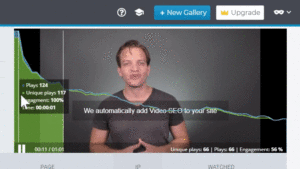
Video heatmaps show how engagement rate changes as users watch the video. The data is presented in a visual way with the values shown in color.
It is easy to differentiate between viewers who are interested and those who aren’t with white, green, orange, and red colors revealing the level of interaction.
The ‘hotter’ the color, the more engagement the user shows.
User Screen –
Clicking on the user’s avatar reveals the User Screen where all information about a user can be found.
Learn about the user’s location, first and last view dates, viewing time, average engagement, IP address, and platform.
Some of the basic marketing metrics enterprises need to measure when it comes to marketing are customer acquisition costs, conversion rates, return on investment, customer lifetime value and sales revenue.
Without using data from video analytics, enterprises don’t know where they stand and have no idea how to make improvements to increase their return on investment.
For instance, comparing conversion rates helps them to determine actions that work and those that don’t and continuous testing leads to continuous improvements.
They can measure their ROI to find out which marketing campaigns have worked best for them and which videos perform best.
Sales revenue indicates whether marketing as a whole is working. Analyzing data brings improvements and improvements offer better results.
Conclusion
With access to the right video analytics tools, enterprises can obtain actionable insights that help them to optimize their video assets.
By making data-driven strategic decisions, enterprises can create a winning value proposition, drive above-average industry growth and substantially increase their ROI.
Data from video analytics may once have been nice to have but they have now become critical to success.










