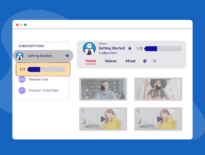Remote training was already popular before the Covid-19 pandemic but since then it has proliferated and it is here to stay. Many Americans already work remotely. This raises the question of how best to train them. Training is even more critical for remote teams because they have to work independently. Remote training may have certain challenges but it also offers a number of benefits. Discover more about remote training in this guide so you can make it as effective as possible.

What is Remote Training?
Remote training takes place at a distance. It makes it possible to onboard, develop, and upskill employees digitally no matter where they are located.
Employees working remotely want more online training from their employers. They realize the need for remote training to help them perform optimally in their roles. Organizations must have solid plans in place for training remote teams.
Remote training can happen synchronously or asynchronously. Synchronous training can come in the form of live webinars and virtual classrooms. Asynchronous learning is typically self-paced and includes pre-recorded video lessons, on-demand webinars, and online courses.
Benefits of remote training in 2023
Remote training that’s well-planned and executed offers a number of benefits.
- On-site training can be expensive and there are many different costs involved. Remote training is more affordable as many of the costs such as transportation or accommodation are no longer necessary.
- Remote students are not restricted to a certain location or time. They have the flexibility to learn from anywhere and at any time.
- Learning is self-paced and students can work through it to suit their schedules and preferred learning method. They can easily review information if necessary and don’t have the pressure of trying to keep up with others. They can also skip ahead if they already understand certain information.
- Continuous learning is available for remote students and anyone working full-time. It is beneficial for both employees and the organization if they continue to improve their knowledge and skills. Providing ongoing learning opportunities helps with employee retention as they feel valued.
- Personalization of online learning is possible with accessible resources such as digital downloads, e-books, videos, etc. Employees can view material in a format that suits their learning style best.
- With remote training, it is only necessary to create training material once. This is particularly useful when it comes to video training as videos take time to produce. Only having to create them once is a big time saver for HR departments.
8 Best Practices for Remote Learning in 2023
It is vital to follow best practices to make sure that remote learning is effective.
1. Embrace modern technology
It is important to leverage new technologies and tools when implementing remote training. Manually creating individual remote training courses is inefficient and time-consuming. Remote training software or a learning management system (LMS) can help with planning, implementing, and delivering a training program. Adding remote employees to a portal means they can access it whenever they need it.
Video content is one of the most effective forms of content for remote students. Using the right platform to host video content is imperative. It must be easy to create, edit, and manage instructional videos. A platform must use the type of technology that makes it possible for all students to receive good-quality video on any device.
2. Enable effective communication
Without in-person interaction, the perception is that remote learning is impersonal. There isn’t the type of peer-to-peer interaction or support that comes with in-person interaction. With largely asynchronous teams immediate feedback isn’t available.
Organizations need to work on creative ways to offer a sense of community and inclusivity. Communication and productivity tools such as Asana, Slack, and Trello can create spaces for employees to engage in discussions and share knowledge. This helps to personalize the experience of remote working.
3. Keep it creative
It is important to design creative and engaging content. Interactive training leads to higher retention rates and more productivity. Some of the ways to make online learning interactive include:
- Video content is easier to digest than text-heavy manuals. It can make learning more interactive when using certain features and helps to improve engagement.
- Storytelling provides a good way to introduce a course. For example, coming up with an animated character to introduce it and guide students through it could be very effective.
- On-video features such as CTAs and annotations make videos more interactive. You can link to other videos or supporting content with a CTA. Annotations can emphasize points and add personality to video content.
- Gamification techniques such as the use of leaderboards and badges can make course content more fun for students. For each activity they complete when going through a course, they can earn a badge or progress to another level. This creates a sense of achievement and increases motivation.
- Microlearning such as breaking long videos into small, bite-sized video content is a popular trend today. Students are able to retain knowledge better when they consume it in small amounts.

4. Create a collaborative learning environment
Organizations need to add collaborative learning activities to their online learning courses to maximize their effectiveness. They can make use of collaboration tools that offer chat, video conferencing, and document sharing such as Microsoft Teams or Google Workspace.
- Team-based projects with rewards help team members bond and improve their communication skills.
- Group discussions and brainstorming sessions can take place over live streams. Group discussions are more structured whereas brainstorming sessions are free-flowing. Structured discussions stimulate critical thinking and active participation. Brainstorming sessions help to unlock creativity.
- Mentorship programs can pair new employees with more experienced ones. This helps to give employees the support they need.
- Team building activities can be great fun. They focus on building bonds between team members. This creates a more positive workspace. Trivia games, scavenger hunts, and virtual birthday parties can encourage bonding and collaboration.
- Role-playing exercises can simulate real-world situations and give employees an opportunity to think on their feet. They can help to build skills like communication, negotiation, and conflict management.
- Threads and channels for instant messaging encourage team members to stay in contact on a consistent basis. Notifications are simple to set up and students enrolled in a course can receive email reminders. They can warn students about deadlines and encourage them to finish a course.
5. Give students options
Students should have access to a range of different training formats and resources. This will accommodate their different learning styles and preferences. Training formats could include live, synchronous sessions with an instructor or on-demand video content. Resources could include:
- E-books
- Downloadable worksheets
- Case studies
- Infographics
- Cheat Sheets
- Videos
- Podcasts
- Presentations and slide decks
6. Ensure security and privacy
A platform for remote training must protect the confidential information of students. It must also keep intellectual property safe from unauthorized access. If organizations don’t take the right security measures they run the risk of having their course material accessed and stolen by unauthorized viewers.
Secure video courses often have many layers of security measures to offer this type of security and privacy. Strong passwords, the use of password managers, encryption, and single sign-on (SSO) are some of these measures. Right-click protection is a measure that hides the original source code to prevent unwanted downloads. Organizations can restrict the domains in which remote learning can take place.
7. Access to help
Remote students should be able to receive help for technical issues. They should never feel they are stuck with technical problems that they can’t solve themselves. Help could be provided in the form of help documents or instructional videos. It’s important to ensure they have easy access to these as ongoing technical issues can result in security vulnerabilities.
Leading remote teams is different from leading in-person ones. Remote team managers need specialized training. The training can teach them how to communicate, delegate work, and regularly check on team members working from a distance.
8. Track data analytics
Tracking data analytics is important for many reasons. It helps with analyzing and interpreting information about learning activities and behavior. It reveals how students are progressing through the course and can identify their strengths and weaknesses. This allows for important feedback and guidance. It can also help to determine which topics and courses are most popular, and how to adapt strategies going forward.
Some useful data analytics include login frequency, quiz scores, participation in forums, and assignment completion. This data makes it possible to detect patterns indicating the level of engagement and motivation.
Learning Management Systems (LMS) provide data and analytics on access, participation, performance, and completion. Online collaboration tools also offer data and analytics related to group dynamics and peer feedback. These tools can help to identify gaps in learning which helps with improving learning outcomes.

Monitoring Remote Training Practices
Monitoring remote training practices is important to see if it is working at the most efficient level. Surveys and questionnaires allow students to give feedback on their experiences. Asking for feedback helps with understanding what improvements are necessary in the training process. Questions may include:
- Was the training material helpful to you?
- Was it interactive and engaging?
- Was the material personalized enough to help you solve specific job problems?
- Did you have enough support while learning?
- Did you have collaboration opportunities while learning?
- Do you have any suggestions on how to improve the training?
Post-training quizzes and assessments can help to show whether they have mastered certain competencies or need help. When they monitor remote training practices organizations can provide relevant and actionable feedback and guidance. They can provide more meaningful learning tasks that encourage problem-solving, critical thinking, and collaboration skills.
Cincopa for training
Cincopa’s platform is ideal for remote training. It is a versatile platform that enables organizations to offer many different training options and resources. They can enhance, publish, and monitor personalized online video training courses.
Cincopa has the technology to ensure that viewers can watch videos simultaneously from any device without any buffering. A video content delivery network (CDN) has widely distributed servers to speed up content delivery by bringing it closer to users.
Create a systemic course structure: Organizations can combine many videos into gallery sets to create a systematic course structure. Employees can access video content to learn about everything from best practices to business processes.
Use video templates: The layout of templates for video courses allows students to consume the content in a linear way. A tutorial video template segments a video or podcast step-wise while maintaining the flow. On-demand tutorial videos can educate an asynchronous team about certain procedures.
Ensure safety and security: The Cincopa platform provides a safe and secure environment for video training. Secure video courses ensure that only authorized viewers have access to the content. Secure video content also helps organizations to scale without fearing security issues. A customizable video player allows them to add their logo and a watermark. Video content is encrypted and a feature called domain lock ensures that videos only appear on specific websites. Restricting access to user permissions and roles also offers more data security. Considering the importance of data security, many individuals and organizations wonder, Is a VPN worth it? In today’s digital age, investing in a VPN can provide an additional layer of security by encrypting your internet connection, protecting your data from potential threats, and safeguarding your privacy online.
Analyze and monitor progress: Learn which training video content worked best and which still needs work. Where did viewers pause or bounce? Did they watch the whole video? Advanced analytics on the platform give insight into the behavior of remote students. Video heatmaps show how engagement changes as students view content.
Conclusion
Online training isn’t as effective unless it makes use of modern technology and tools. It needs planning and good organization. Effective communication and collaboration is essential for remote working. Organizations must do their best to make sure that learning is fun and interactive. Creating a more social learning environment keeps employees from feeling isolated. It is also essential to make sure remote training courses are secure and that you can track and monitor student progress.