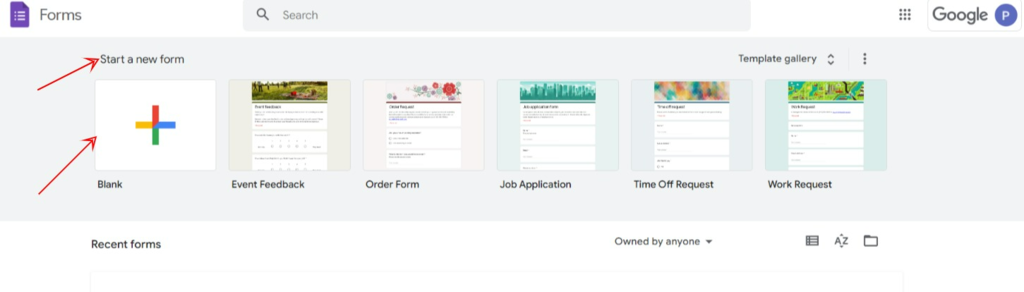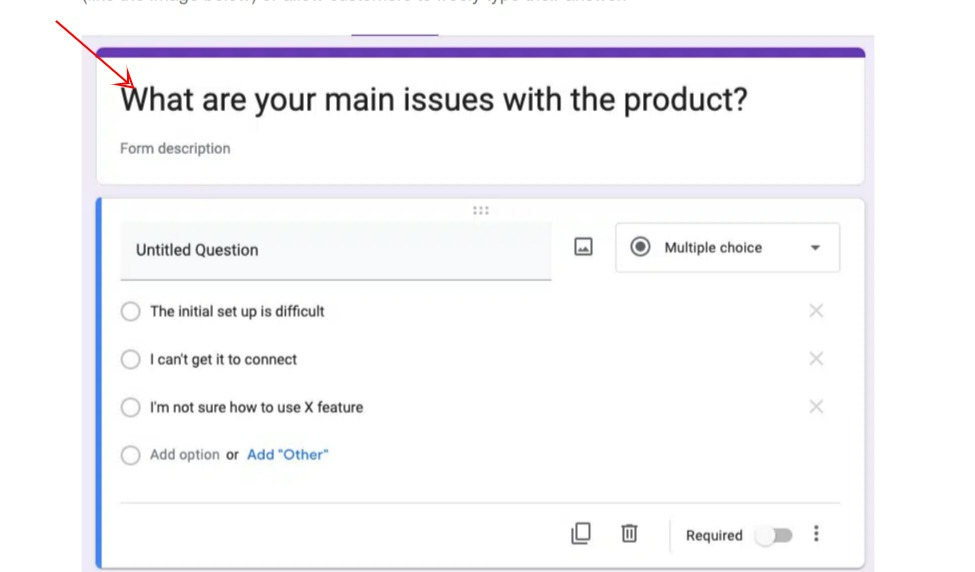Frequently asked questions enable businesses to address customer queries and communicate value propositions and brand messages. These pages inform, educate, and guide customers about a brand, thereby aiding them in their decision-making process.
In short, FAQ pages serve as a powerful customer service tool. However, considering the competitiveness in the digital landscape, conventional FAQ pages can’t ensure a stellar customer experience.
That’s when FAQ videos can help. They allow businesses to convey complex information more swiftly than words. In fact, several studies state that the human brain processes visual information faster than plain text.
In this post, we will share five best practices for creating FAQ videos to boost customer engagement and retention.
How to Embed FAQ Videos on Your Website?
Here are a couple of ways to embed FAQ videos on your website.
A) YouTube: Deploy state-of-the-art tools and create a YouTube channel. Since this social media channel has over 2M active users, uploading videos to YouTube and embedding it to the website can help drive high traffic.
For instance, deploy a YouTube logo maker tool to generate an attractive logo for the channel. Once it’s done, use video editing software to produce high-quality videos and integrate elements like captions, subtitles, and more. Upload the videos to the YouTube channel and embed them on your website to attract prospects’ attention.
B) Video Hosting Platforms: Deploy a video hosting platform to create, upload, and share videos directly to the website. Create a public or private video channel with advanced security options according to your business needs
Which Option Is Better?
According to industry experts, YouTube is free to use, but embedding its links on the website comes with a price.
When prospective customers click the YouTube icon, they will be out of the site. On YouTube, they can get distracted by personalized ads promoting your competitors. This can lead to losing valuable customers.
On the other hand, video hosting solutions can save you from losing customers. With private video hosting platforms, businesses get the ownership to build channels. They gain control over the video content.
In addition, cutting-edge video hosting solutions offering advanced video analytics can help view, track, and improve video campaign performance.
In short, opting for a video hosting platform is better and can provide long-term benefits.
Significance of FAQ Videos
The role of FAQ videos goes way beyond just highlighting answers to frequently asked questions about products, services, or brands in a video format.
Businesses can leverage them to:
- Improve Website SEO: The recent consumer trend of streaming online videos is the key reason search engines like Google is indexing videos in search results.
So, creating well-optimized FAQ videos as part of a media mix on a website can help send signals to Google that the website comprises rich media relevant to search queries.
This can help improve dwell time and strengthen the website’s SEO and Google rankings.
- Offer Self-Service: Recent reports state that today’s tech-savvy buyers expect businesses to provide a human-free sales experience. They prefer self-service rather than talking to sales reps.
As this trend continues to grow, businesses should ensure their website provides engaging FAQ videos that simplify prospects’ journeys. They are perfect for saving product research time, communicating brand messages effectively, and easing buying decisions.
Best Practices to Create FAQ Videos for Customer Retention
Now that you’ve understood the significance of FAQ videos and ways to embed them on your website, let’s focus on their best practices.
#1: Identify the Top Customer Questions
- How much does your product cost?
- Do you provide product customization options?
- What software and tools does the product integrates with?
These are a few questions that customers might be asking sales reps frequently.
Note and include these questions in your FAQ videos to save time. The idea here is to create videos that can help resolve the common pain points of your customers.
Here are a few tips for identifying customers’ common pain points.
- Speak to Your Team: As discussed, your sales and customer support team can help identify customers’ pressing issues. Get in touch with them to gather real-time customer data.
Pro Tip: Leverage customer relationship management software (CRM) to track insights on customer interactions, queries, responses, and feedback. This can help you identify the common issues without hassles.
- Read Online Reviews: They can help your team understand your brand perspective. For instance, check out sites like Google Business Profile, Yelp, and Angi to understand if customers are satisfied with your services.
- Run Online Surveys: Decide questions related to your research goal and create customer surveys. This can help diagnose customers’ challenges.
- Pro Tip: Count on free-of-cost tools like Google Forms to create and share surveys. All you need to do is click the blank template in the Google account and build a form.
Asking the right questions is the key to gaining accurate insights and ensuring success.
Notice how you can create questions with Google Forms. Provide multiple-choice answers or ask customers to type their answers.
#2: Implement an Effective Video Hosting Platform
As discussed, businesses need to switch to a video hosting platform rather than relying on free platforms like YouTube. Having prospective customers bounce out of the website can impact customer retention and ROI in the long term. The lack of real-time analytics on YouTube can make things even more challenging.
Choosing a powerful video hosting platform is thus crucial to supercharge your customer retention efforts.
That’s where Cincopa can help.
This multimedia-platform provider offers cost-efficient and high-quality video hosting and digital asset management tools. 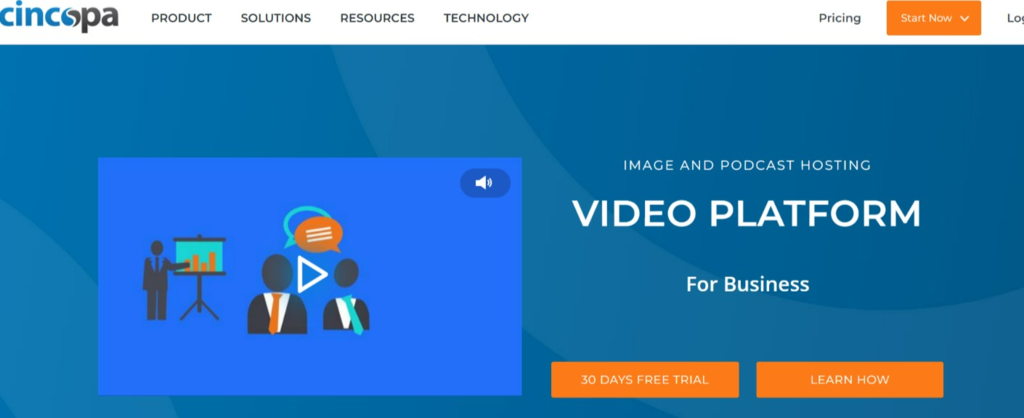
Key Features That Make Cincopa The No#1 Choice of Businesses:
- Engaging Templates: Leverage a vast collection of customizable video player templates to create compelling marketing material, including podcasts, PDFs, images, and, of course, videos.
- Zero Interference: Upload and host videos in a Netflix-like environment without interference from competitor ads.
- Analytics Dashboard: Track the viewers who watched the videos, their location, device, viewing pattern, and more. With these insights, businesses can optimize their FAQ videos, making them more relevant to the audience.
- Integration: Integrate this tool with marketing automation software, such as HubSpot, Zoom, and Slack, for the best business outcomes.
- Pricing: The 30-day free plan offers a 200MB bandwidth limit and 400MB storage space. Besides, the paid plan starts from $25 per month, which is highly cost-effective compared to other video hosting platforms.
#3: Create Compelling Scripts
A compelling script can help articulate brand messages effectively, resolve customer queries, and create a lasting impression.
So, before you write scripts for your videos, ask yourself:
Who is the target audience?
What specific problem will the FAQ video solve?
What steps will the audience be able to take after watching this?
Once you have answers to these questions, consider creating the FAQ videos. Here are a few crucial elements to consider.
- Eye-Grabbing Templates: Leverage eye-grabbing templates that align with your brand style. This will enhance the effectiveness of the FAQ videos.
- Conversational Tone: Avoid jargon and make the tone conversational. This can ensure addressing customer queries in an easy easy-to-understand way.
- Storytelling: Ensure the script has a powerful story that resonates with the audience. Storytelling can enhance the engagement quotient.
- Captions: There are over 466 million people across the globe with hearing disabilities. So, video captions can help improve accessibility and attract a vast audience.
Pro Tip: Request your marketing, customer support, and the sales team head for feedback. This can help ensure everyone is on the same page and the business message gets communicated clearly.
#4: Gather the Best Resources
Next, ideate how you would like to film the video.
From selecting a high-resolution camera to location, gather the best resources to shoot quality videos.
Here are a few quick tips to consider.
- Hire an experienced artist or ask a subject matter expert from your team to feature in the FAQ video. Ensure that they know the product inside-out to deliver the best resolutions.
- Choose an appropriate location to shoot the video. For instance, if you snap the video in-house, ensure there’s no voice distortion and disturbance in the background.
- Count on a professional digital single-lens reflex camera or use smartphones with high-resolution capability. This can help you capture quality videos without hassles.
- Deploy video editing software like Canva, Adobe Premier Pro, and Freemake to add captions, animations, and more to your videos.
#5: Leverage Additional Distribution Channels
Aside from sharing the FAQ videos on the website, considering a few other video distribution channels can help strengthen your relationships with customers. This can prove a game changer in retaining them for the long term.
- Initial Sales Conversations: Ask your sales team to share FAQ videos with prospective customers in the discovery or qualification stage.
This can help them understand the product before scheduling meetings with the salespeople.
- Blog Posts: Besides the FAQ page, consider hosting FAQ videos on relevant blog posts. This can inspire customers to take action.
- Email Campaigns: Attaching FAQ videos in email campaigns can boost the open and click-through rates (CTRs).
- Employee Onboarding: Share FAQ videos with new team members during their onboarding phase. This can help them understand your product and services without hassles.
The result? This will speed up their productivity and ability to deal with customers.
To Sum Up
FAQ videos can be a valuable asset for your organization. Relevant, helpful, and compelling content can empower your customer journey, persuading them to make a decision in your favor.
So, implement the tactics and tools shared in this post to create and host the best-in-class FAQ videos on your website. They can help accelerate conversions and improve customer retention.