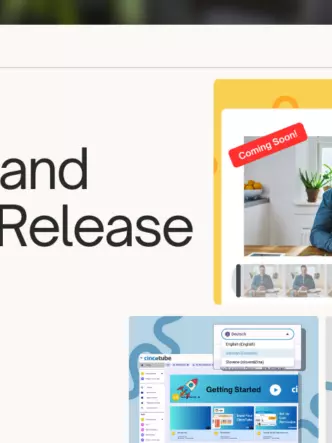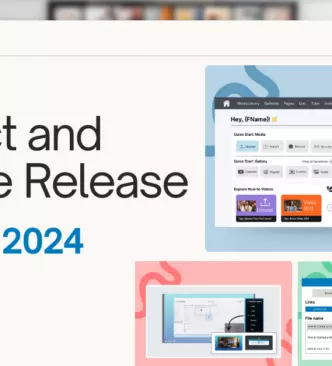Secure your media, double the protection with Cincopa and Google Authenticator’s 2FA.
As the amount of sensitive information stored online continues to grow, it’s becoming increasingly important to ensure that this data remains secure. With Cincopa’s new 2FA with Google Authenticator, you can enjoy an added layer of security when accessing your content with 2-Factor Authentication.
Why you need 2FA
In today’s digital age, cybersecurity threats are more prevalent than ever. That’s why it’s important to take every measure possible to protect sensitive information, especially if you’re an organization with sensitive information such as team meetings, internal documents, and digital assets that you don’t want the world to see. With Cincopa’s 2FA with Google Authenticator, you add an extra level of security to your accounts and content, making it much harder for hackers and unwanted viewers to gain access. Here are a few more ways 2FA can keep you safe :
- Ensures that only authorized personnel can access your company’s network, servers and applications.
- Protects you against phishing and social engineering attacks that aim to steal employee data.
- Protects copyrighted images, videos and audio files from being stolen or misused.
- Prevent unauthorized access to online course learning management systems and student databases.
- Keep corporate communications safe from unwanted access.
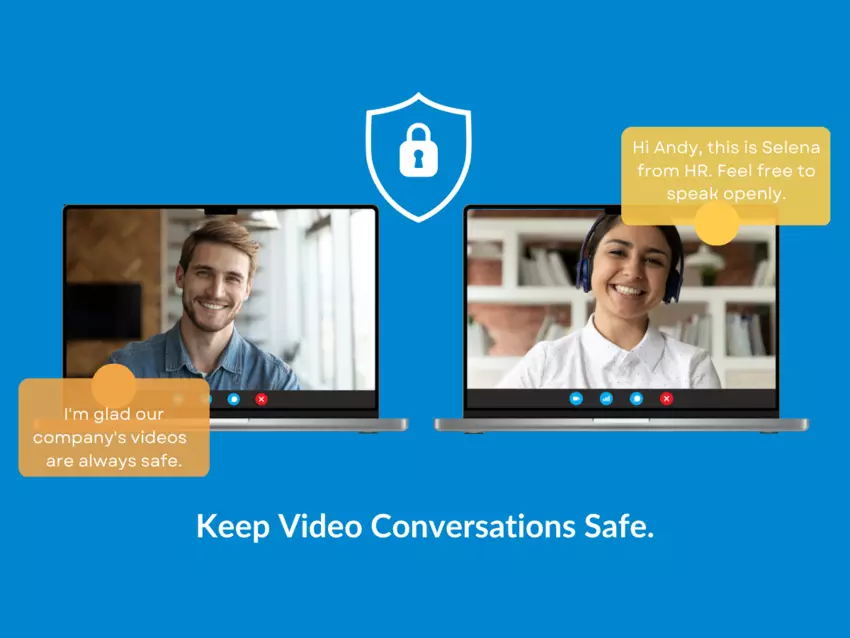
How Cincopa’s 2FA with Google Authenticator Improves your Business’ Security
Cincopa’s 2FA with Google Authenticator is a powerful tool that improves your business’s security. By adding an extra layer of protection to user accounts, it ensures that only authorized personnel have access to confidential information. This reduces the risk of unauthorized access, data breaches, and other security threats. With Google Authenticator, businesses can leverage a proven, widely-used 2FA solution that is easy to use and highly secure. With traditional username and password login methods, cyber attacks can easily gain access to your sensitive information through credential stuffing, phishing attacks or social engineering. By implementing 2FA, the risk of a successful attack is greatly reduced since the attacker would also need to have access to the user’s physical device in order to generate the time-limited authentication code. With Cincopa’s 2FA feature, businesses can unsure that only authorized personnel have access to their content and data, providing peace of mind and a secure environment.

Best Tips & Practices for Using Cincopa’s 2FA with Google Authenticator
To ensure maximum security when using Cincopa’s 2FA with Google Authenticator, it’s important to follow some best practices. First, make sure to keep your phone secure and only install the Google Authenticator app from a trusted source. When generating the authentication codes, always use a secure network and avoid using public Wi-Fi.
Additionally it’s recommended to enable backup codes in case your phone is lost or stolen. Regularly check for updates to the Google Authenticator app and your Cincopa account to ensure you’re using the latest security features. Finally, it’s essential to educate all your employees or team members who have access to your Cincopa account on the importance of using 2FA and to follow these best practices to maintain the highest level of security for your business.