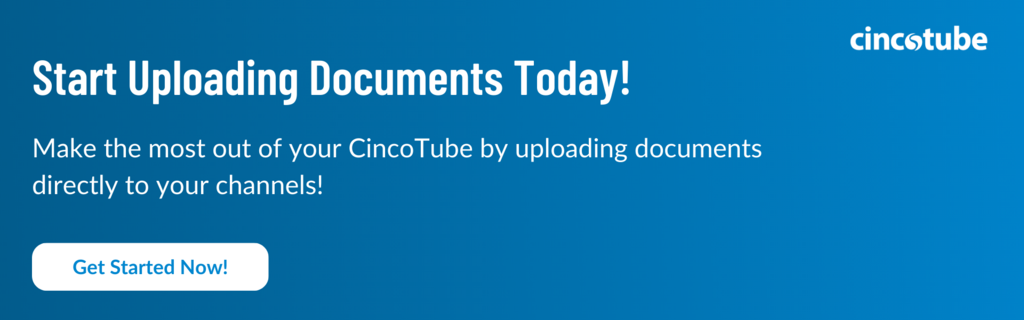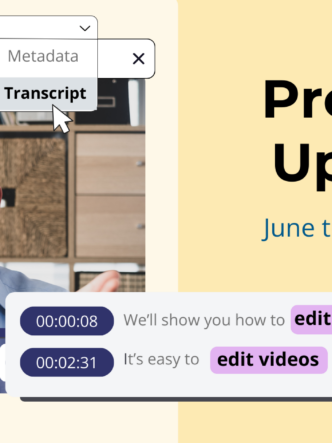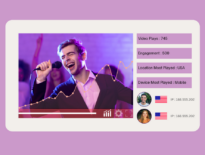Streamlining Collaboration, One Document at a Time
We’ve got some exciting news to share with you. Say hello to CincoTube’s latest feature: Document Uploading! 📄

Now teams of all sizes can add more than just videos to their channels. Marketing teams can upload content strategy documents and a spreadsheet of KPIs. Sales teams can upload client documents. HR teams can upload interview videos and attach the corresponding resume with it! The possibilities are endless.. In this blog post, we’ll walk you through what this feature is all about and how you can make the most of it.
Imagine a world where different teams can seamlessly upload various supporting documents to their respective channels. It’s here, and it’s going to revolutionize the way you collaborate.
What is CincoTube’s New Document Uploading?
CincoTube has always been your go-to platform for sharing videos, images, and more. But now, we’re taking it a step further by allowing you to upload documents directly to your channels. Whether it’s PDFs, Word documents, or any other supported format, you can now seamlessly integrate documents into your CincoTube content.
Imagine your marketing team uploading the latest product brochure to the Marketing Channel, while the development team adds technical specifications to the Development Channel. Here are just a few examples of how this feature can transform your collaboration:
Marketing Teams
- Brochures : Share the latest marketing materials with your team and clients.
- Campaign Reports : Keep everyone informed about campaign performance.
- Design Mockups : Upload design drafts for quick feedback.
Development Teams
- Technical Documentation : Share technical specifications and manuals.
- Code Snippets : Easily collaborate on coding projects by adding code snippets.
- Bug Reports : Upload bug reports for the team to address.
HR and Administration Teams
- Employee Handbooks : Ensure everyone has access to the latest company policies.
- Training Materials : Share training materials and resources with ease.
- Legal Documents : Store essential legal documents securely.
Events and PR
- Event Flyers : Promote events with eye-catching flyers and posters.
- Press Release : Keep everyone updated with the latest news and press releases.
- Event Schedules : Share event schedules for attendees.
Types of Documents You can Now Add
We’re all about versatility, and that extends to the types of documents you can upload. Here are just a few examples of the documents you can now add:
Reports and Presentations
Got a killer report or presentation you want to share with your team? Upload it to CincoTube for easy access.
Tutorials and Guides
Share knowledge in a snap by adding instructional documents, tutorials and how-to-guides.
Spreadsheets
Numbers and data made more engaging! Add spreadsheets to your channel to supplement your videos and images.
Contracts and Agreements
For all the business-minded folks out there, easily share contracts, agreements, and legal documents.
Event Flyers and Announcements
Promote your events and announcements with eye-catching flyers and posters.

Steps to Using CincoTube’s New Document Uploading
Now that you know what’s possible let’s get down to the nitty-gritty of how to use this fantastic feature. It’s as easy as 1-2-3!
Step 1: Log into Your CincoTube Account
If you’re not already logged in, start by entering your credentials. If you don’t have an account yet, what are you waiting for? Sign up and join the CincoTube community!
Step 2: Navigate to the Channel Where You’d Like to Add the Document
Choose the channel where you want to share your document. Whether it’s a personal channel or a community one, the choice is yours.
Step 3: Click on the [+] Option to Add the Asset
This is where the magic happens! When you click that [+] button, you’ll open the door to a world of possibilities.
Step 4: Select “Upload a Document”
From the “Select asset type to add” window, choose the “Upload a document” option. This is your ticket to document bliss.
Step 5: Choose Your File and Wait for the Upload to Finish
Select the document you want to share from your computer, and voila! Sit back and relax while CincoTube works its uploading magic. Once it’s done, your document will be ready to go.
And there you have it, folks! You’re now armed with the knowledge of CincoTube’s new Document Uploading feature. So, whether you’re looking to educate, entertain, or simply share information, this feature opens up a world of possibilities for you.
Don’t wait any longer; give it a try today! Happy uploading! 🚀