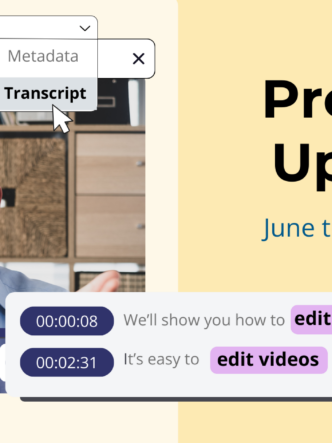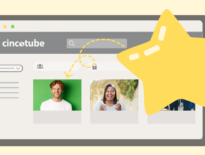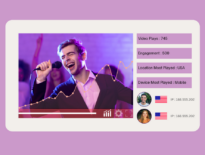Add Flair to Your Workspaces!
Hey there, CincoTube enthusiasts! We’re back with an exciting update that’s sure to add a splash of personality to your workspace. Drumroll, please, as we introduce CincoTube’s latest enhancement: Adding a Workspace Banner! 🎉
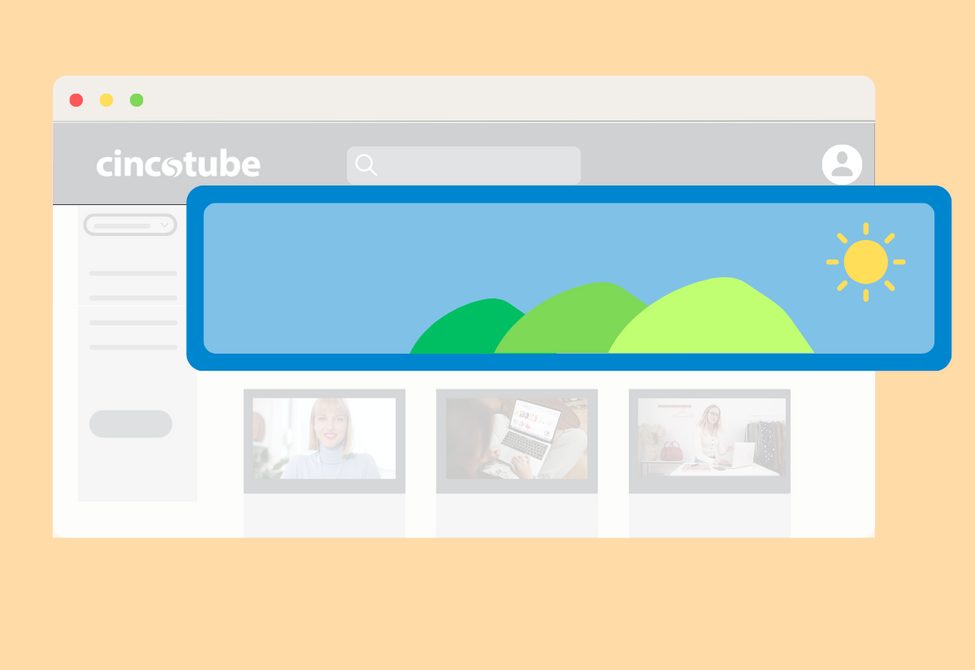
In this blog post, we’ll walk you through why having a workspace banner is essential, how to set it up, and why it’s a game-changer. So, let’s dive right in!
The Importance of Having a Workspace Banner
Let’s start with the “why.” Why should you be excited about adding a banner to your workspace? Well, here’s why it matters:
1. Brand Identity
A workspace banner is your canvas to showcase your brand’s identity. Whether it’s your logo, a tagline, or a visually stunning image, it instantly communicates who you are and what you stand for.
2. First Impressions
First impressions count, and your workspace banner is the first thing visitors see when they enter your workspace. Make it count by creating a welcoming and visually appealing atmosphere.
3. Visual Appeal
Visuals are powerful, and a well-chosen banner can set the tone for your workspace. It can make it more engaging, inviting, and conducive to collaboration.
4. Information Hub
Use the banner to convey important information, such as workspace guidelines, upcoming events, or key announcements. It’s a versatile tool for communication.
Now that you understand why a workspace banner is a must-have, let’s get into the fun part—how to set it up!
How to Upload a Workspace Banner
Adding a workspace banner is a breeze. Just follow these simple steps, and you’ll have your workspace looking fabulous in no time:
Step 1: Access Workspace Settings
- Click on the Settings for the workspace where you want to add a banner. It’s the first step towards transforming your workspace’s appearance.
Step 2: Navigate to the Banner Image Tab
- Inside the workspace settings, you’ll find the “Banner Image” tab. Click on it to access the banner customization options.
Step 3: Upload Your Banner Image
- Ready to add some visual flair? Click on the “Upload” button, and you’re on your way.
Step 4: Choose Your Banner
- You have two options: either click “Select a file” to choose an image from your computer or simply drag and drop the image you want to use as your banner. It’s all about making it easy for you!
Step 5: Let the Magic Happen
- Now, all that’s left to do is wait for the upload to finish. Once it’s done, your banner image will grace the top of your workspace.
And there you have it, folks! You’ve just elevated your CincoTube workspace with a snazzy new banner. It’s a small change that can make a big difference in how your workspace is perceived and utilized.
So, go ahead and spruce up your workspace with a banner that reflects your style and purpose. Get creative, make it eye-catching, and let your workspace shine. Happy decorating! 🚀