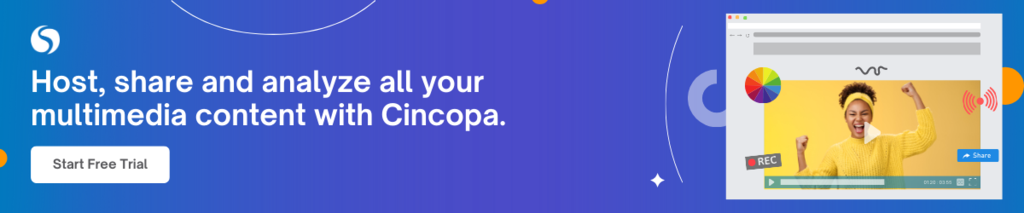Here’s everything you need to know about multimedia content for your website.
Using multimedia on your website is essential in this digital age as it conveys information more effectively than text alone. It elevates your website design and makes it more visually appealing, engaging, and memorable for visitors. The use of multimedia also increases accessibility to a broader consumer base and improves SEO by increasing user retention. Maximizing websites with multimedia can benefit many businesses across various industries, including real estate, marketing teams, online educators and just about anyone else! In this blog, we’ll showcase everything you need to know about multimedia content on your website to get you more traffic, and more sales.
What is multimedia?
With so many websites available today it can be difficult to capture the attention of viewers. Multimedia provides a powerful way to turn a static website into an engaging, interactive one. Here are the different types of media you can use on your website and some examples of each.
Text (blog posts, ebooks, articles, white papers)
Text multimedia like blog posts, ebooks, articles and white papers are a great way to capture leads and engage with your audience by ensuring they are interested in something that you offer.
Images (photos, illustrations, infographics, slideshows)
One of the most common forms of multimedia content that I’m sure you have on your website right now is images. Images are great at helping users visualize what you’re selling or offering, helps to build trust with your company and if you have a slideshow or slider gallery can be a great way to increase engagement on your site.
Video (explainer videos, demo videos, product videos, tutorials, testimonials, webinars)
The most important media to have on your website, videos. Video content has become increasingly popular all over the web and websites and blogs are no exception. It’s been proven that website’s that include video have a much higher engagement rate than those without. Video content helps to keep viewers engage and allows you the chance to creatively explain your products or services. It’s a great opportunity to showcase explainer videos, demo videos, product videos, tutorials and testimonials.
Benefits of using multimedia on your website
Using multimedia on your website has many benefits, from increasing its visual appeal and enhancing user engagement to increasing accessibility and improving SEO.
- Create visual appeal: High-quality images, infographics, etc. improve the aesthetic appeal of your website. When it looks visually rich it becomes more captivating to users. The use of photographs and videos can create a compelling story that’s much more powerful than text on its own.
- Enhance user engagement: Multimedia can make your content more digestible which increases user engagement. Using interactive elements like quizzes, polls, and surveys in different media gives users a more active experience.
- Increase accessibility: Multimedia makes content accessible to broader audiences. This includes viewers with disabilities and those who speak different languages.
- Improve SEO rankings: Google algorithms are designed to reward websites that provide users with engaging, relevant content. Incorporating elements like interactive videos on your website can effortlessly enhance your SEO. Users will stay on your site for longer which decreases your bounce rate. This signals to search engines that your content is valuable.
- Boost shareability: When your website features eye-catching images, engaging video content, and interactive infographics, they are more likely to be shared on social media platforms. When content is shared more widely it can help you to reach new audiences and attract more traffic to your website.
Multimedia for different business types
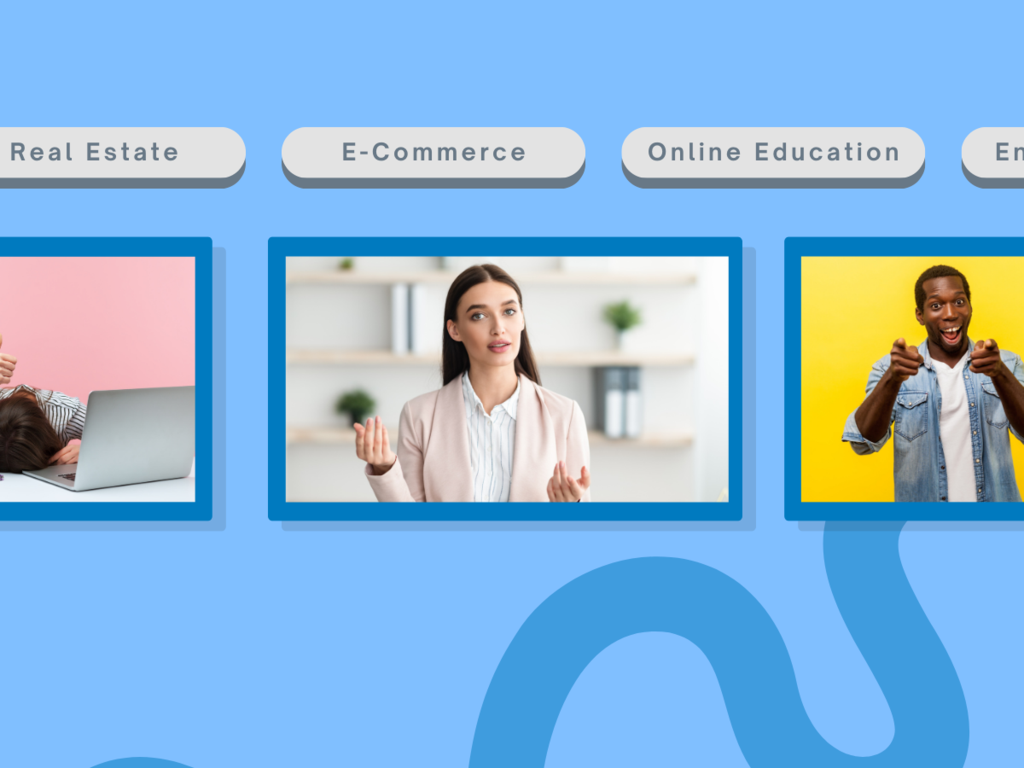
Multimedia is great for use in all businesses but certain businesses can benefit in a powerful way from its use. Marketing agencies, e-commerce stores, e-learning, and content creators have many uses for multimedia content. Enterprises can also benefit from using it for internal communication and training.
1. Marketing businesses
Marketing businesses can use multimedia to convey brand messages in a compelling and memorable way. Storytelling is one of the most effective ways to market today and multimedia content can help marketers to tell stories in different ways.
Incorporating storytelling can bring marketing videos to life and make them more authentic. This creates an emotional connection with viewers and earns their trust. When they trust a brand they are more likely to take actions such as filling in lead capture forms or clicking a CTA.
An effective video marketing strategy should include various media types.
- Dynamic data visualizations can make numbers more digestible for consumers.
- Interactive maps can illustrate the reach of a brand.
- Infographics and animations can make complex information easier to understand.
- Video marketing can include behind-the-scenes video content to help consumers understand more about a brand and form more of a connection with it.
- Video marketing tools such as CTAs in videos encourage viewers to take action.
- Video marketing statistics show that product videos have an influence on the decision-making of consumers and can turn them into customers.
2. E-commerce stores
In the world of e-commerce using high-quality images and videos is essential to showcase products. Users don’t have the physical experience of being able to see and touch products. Using multimedia can reduce their hesitations about making a purchase.
- High-resolution images or videos can showcase products from various angles.
- Interactive images can highlight key details, enhance a product description, and make it more engaging for customers.
- Video content like customer testimonials can help to establish the authority of an e-commerce store and build trust.
- Personalizing the shopping experience and offering activities such as virtual try-ons can do away with any hesitations and get consumers to buy.
3. Content Creators
Multimedia can enhance your digital content strategy as a content creator. You can use images to break up text or videos to increase interaction and engagement.
- As a content creator you can create an impressive online portfolio with galleries for the different types of media you create.
- By using diverse digital media, you are able to appeal to different audience needs and preferences. For example, adding a visual element to a white paper, like an eye-catching chart, could make the content more digestible. By offering content as a podcast, or video, and then giving a written summary, you can appeal to the different ways your audience consumes content.
- When you use multimedia with a specific strategy in mind, you can re-purpose it and use it across multiple channels. This increases the efficiency of your content production. An example would be to create an infographic and repurpose the data points into smaller graphics to use on social media.
- Using multimedia can expand the reach of your content and help to foster community engagement.
4. E-Learning creators
E-learning is becoming increasingly popular and proving effective in schools and businesses. There’s a limit to the number of students traditional institutions can accommodate. Access to e-learning opens the door to large groups of students who can simultaneously learn through video from across the world.
Multimedia is invaluable in e-learning.
- Subtitles, closed captions and translations ensure that video content is available to all students, including those who speak different languages or have disabilities.
- Students with different learning styles can access content that suits them best and learn at their own pace. For instance, they can listen to podcasts while doing other tasks to improve their understanding of materials.
- Multimedia content enhances learning but you should never use it to the extent that students feel overwhelmed. To select the type of content that’s most effective, you need to consider the students and your objectives. All media you use must be relevant and meaningful.
- Soliciting feedback from learners in the form of quizzes or surveys can help you to evaluate and improve content based on data and evidence.
5. Enterprises
Using multimedia for internal communication in enterprises can make communication more effective. For example, an infographic or animated video may explain a complex business process more clearly than a long document. Video messaging for internal communication may be better than sending an email.
To optimize the use of multimedia in internal communication you will need to consider the following factors:
- Size: You may need to compress files to reduce their bandwidth consumption and loading time.
- Format: The format you use must be played across devices and browsers.
- Accessibility: Adding captions, transcripts, and alt tags helps to make content more searchable and inclusive.
- Channels and platforms: You need to use the right channels and platforms to share internal communication. The use of video portals can help to keep sensitive information safe by only allowing access to authorized users.
The use of metrics and feedback tools is important to track and evaluate the performance of your multimedia content for internal communication.
Training and development is another area where enterprises can benefit from using multimedia content.
- It can appeal to different learning styles and provide more interactivity than other learning methods. For example, using an animated video can help to convey complex information in a simple way.
- Multimedia content can help to stimulate emotions and curiosity which makes training more meaningful.
- Employees can access training videos at any time when they are in an on-demand video library. They can access them and watch them one by one when they are organized in a linear manner. They can simply fast forward or rewatch content when necessary.
Maximizing multimedia use with Cincopa
On Cincopa’s home page, you will get an idea of its power as a multimedia platform. It is very useful for video hosting and video content marketing. You can use it to create branded image galleries, podcasts, photo slideshows, and video portals. It will deal with all the technical aspects of hosting multimedia for you.
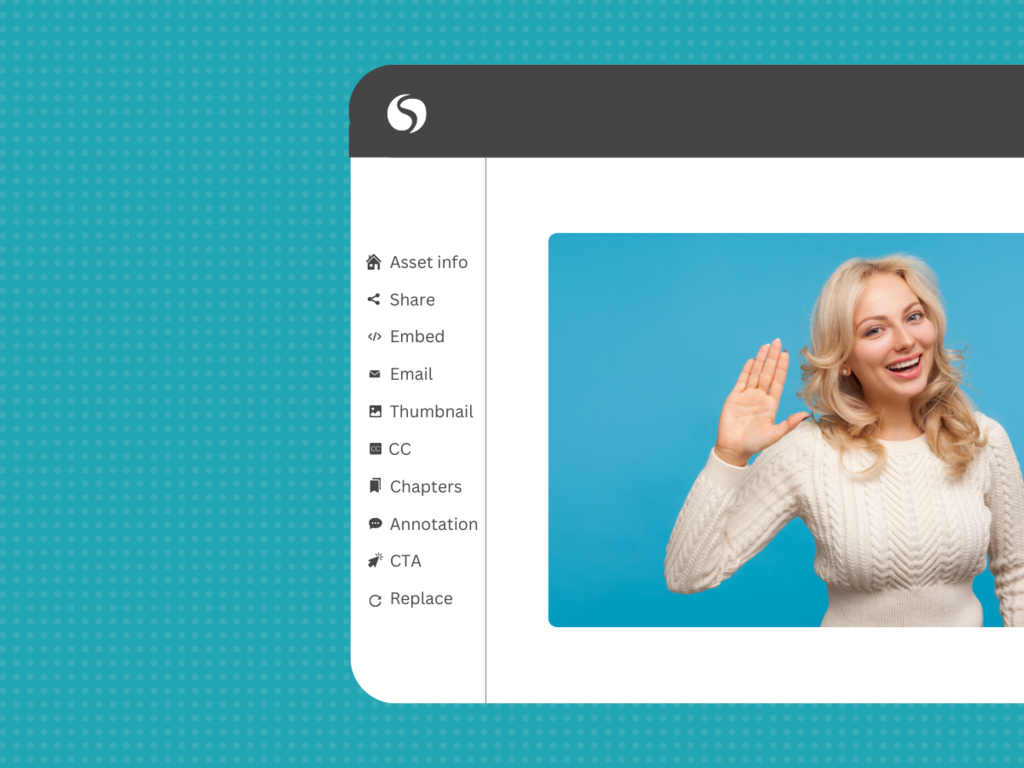
- Seamless Integration: Cincopa allows you to seamlessly integrate all types of multimedia directly into your website design. This starts by being able to choose from multiple templates that you can customize. It’s easy to embed a video player on your website and customize it with your brand logo, brand colors, and a watermark. You can easily embed a video on your website by copying and pasting a snippet of code where you want it to appear.
- Responsive design: Today multimedia elements must adapt to different screen sizes and orientations to ensure a seamless user experience across devices. This requires the use of responsive design. On the Cincopa platform, all your multimedia content looks good and works well on any device.
Cincopa has its own content delivery network (CDN). This means it can deliver high-quality videos to users from a server nearest to them from a distributed network of servers. Videos are automatically optimized to suit the screen size of all devices.
- Better SEO: It’s vital to use relevant keywords and metadata for every media asset you upload. This improves visibility in search engine results and drives organic traffic to your website. Cincopa video SEO automatically optimizes your videos when you upload them. All you have to do is copy and paste the embed code into your website and Cincopa does all the work for you.
- Security and reliability: On the Cincopa platform, your valuable multimedia assets are safe and secure. You can set user permissions to prevent unauthorized users from accessing content. Some of the other security options include encryption of live streaming, password protection, domain lock, and watermarks.
- Advanced Analytics: Cincopa offers advanced analytics so you can understand the performance of multimedia and how users engage with it. For example, you can access video analytics such as heatmaps to see how long viewers watch a video, and when they skip, rewatch, or drop off. This offers insights into how to improve your videos.
Best Practices for using multimedia on websites
When using multimedia on websites, you can face certain challenges. If you overload your website with multimedia it can lead to longer load times which can deter users. Using too many multimedia elements can be overwhelming for users and make your site difficult to navigate. You need to be selective about the media you use and make sure it results in a better user experience.
Not all multimedia formats are compatible with all browsers or devices which can result in compatibility issues. To avoid issues like these, you need to make sure that your website design is responsive and that mobile users have no difficulties when accessing content.
Optimize your images: Using high-quality images is essential to enhance the visual appeal of your site. However, large image files will slow down your website and lead to a poor user experience. Image compressors can reduce image file size without compromising quality.
Embed your videos: Videos have a wide variety of uses and your business may create many of them. The problem is that they are large files and require more bandwidth. Using a video hosting platform to host all your videos on its servers offers faster loading times for viewers. You will get an embed code containing all the video data to embed a video on your website. It basically pulls the video from the original source to display it on your website.
Ensure accessibility and inclusion: Multimedia elements should be accessible to all users regardless of their backgrounds, abilities, or preferences. You need to use clear and consistent language, layout, and navigation. Provide alt text for all your images, subtitles, and transcriptions for videos, and ensure users can navigate interactive elements by using keyboard commands. This can help to broaden your user base and improve SEO.
Encourage interactivity: Various elements can make your media more interactive. For example, you can add annotations to a video and viewers can click on them without interrupting the flow of the video. Search engines index annotations so they can also help with SEO.
Leverage analytics: When you leverage analytics and data-driven insights you can enhance the impact of your multimedia content. You can analyze customer behavior, engagement metrics, and conversion rates. This ensures you deliver the most impactful multimedia experiences.
Conclusion
Incorporating multimedia into your website can offer a number of benefits. It can enhance user engagement, improve SEO rankings, and increase conversion rates. By leveraging the power of multimedia, you can create a more dynamic web presence. Cincopa is a powerful platform that helps you to optimize the use of multimedia on your website. Start a free 30 day trial today.