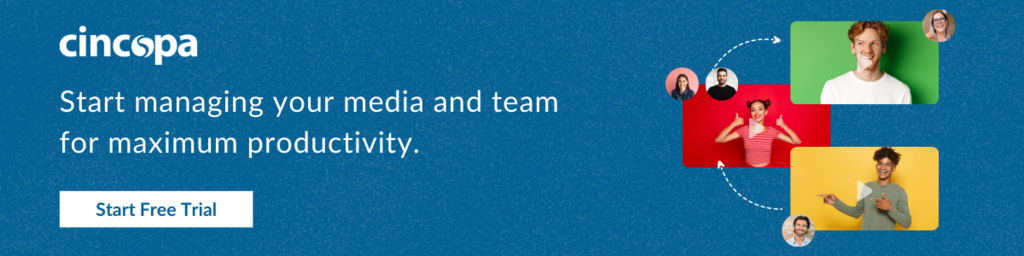Account managers may have to manage multiple accounts for one organization or even for multiple organizations. This can be a very challenging position and it helps if they can manage content efficiently. Here are some of the ways to make improvements.

What is an Account Manager?
Account managers oversee customer account management and try to maximize company profits. It is important for them to build and maintain strong relationships with customers. In the role they will need to:
- Establish ideal customer profiles.
- Identify new opportunities for existing customers.
- Actively look for new sales opportunities.
- Stay on top of branding on all marketing and sales initiatives.
- Liaise with various internal teams including the product development department and customer service department.
- Assist with challenging customer requests and escalate them if necessary.
- Prepare reports on account status.
- Forecast and track key account metrics such as quarterly sales results and annual forecasts.
Top content management challenges
Account managers will always have to face certain challenges when it comes to content creation and media management. The addition of rich media and changing customer behavior are factors they have to take into account. Customers expect different types of media today such as videos, audio, animations etc. They also want to access them from a wide variety of devices at any time.
1. Media management challenge
Account managers have to be smart when managing media assets. High operational costs can result from not organizing media correctly and not having the right processes in place.
Organize media: Employees need to have easy access to the files they need when they need them. It is important to store media assets properly and make sure they aren’t lost or deleted. An added issue is having multiple revisions of the same video asset or audio file. Searching for the right assets is a loss of time, energy, and resources
Cincopa is a private video hosting platform that helps with organizing media assets. A single repository for storing assets means that duplicate files are deleted and no data is lost.
Searching through thousands of files is made easy by tagging assets with metadata. Video tagging with detailed keywords makes videos easier to find. Search engines can’t view videos so the metadata helps with ranking them. The same applies to image tagging which also helps with SEO.
Achieve consistency: Every business needs to maintain consistency in its interaction with its customers. It can be challenging to maintain high-quality, consistent engagement over time. Using one centralized platform helps eliminate silos and ensure consistency.
When using the Cincopa platform, account managers have many branding options so they can create a cohesive look for all their marketing and sales material. For example, they can use the brand’s logo and colors to brand the video player and they can customize its controls. It is easy to customize a video template and create a consistent-looking gallery of videos.
Enhance collaboration: Another challenge that can stand in the way of good account management is the misalignment of internal stakeholders. Teamwork is essential for successful account management. Account managers need to partner closely with other departments to develop an effective media management plan. The sales team and others who interact with customers can provide valuable insights that account managers need.
Using the Cincopa platform enables teams from different departments to collaborate efficiently. Users can easily switch between different accounts. They can also allow for contributions from outsiders. An ‘invite to upload’ feature allows users to upload content directly to an account or folder. This feature is very useful for teams that work with remote workers or outside contributors. They don’t have to send files backward and forward via email or file-sharing platforms.
Another option for video collaboration is to send an expiry link to give access for only a set amount of time. An expiration date on the upload video link ensures contributors can’t upload any more files after this date.
Ensure speed and quality: Consumers today expect quick loading of videos and other media. They also want to view media on a variety of devices, including mobile devices. Content delivery networks (CDNs) can improve speed and maintain quality for users across the world. Cincopa has a CDN that enables the delivery of quality content at speed to users across the world from a server located closest to them.

2. Data and privacy challenges
While a large viewership is an advantage for marketing purposes, it is important for account managers to protect sensitive content. It helps to be able to manage who has access to which assets. Companies today have to comply with GDPR regulations and other data security protocols.
User permissions and access levels: Account managers can get internal teams to map out their workflows and decide who is able to upload which assets. Users may be able to upload some content without permission. Some users may be able to view a video library but not upload assets.
Advanced encryption: Cincopa offers data privacy and security with a number of features. It has advanced encryption standards (AES) that make the platform secure end-to-end. Encrypting content prevents unauthorized access, interception, or downloading of media assets.
Layers of security features: Single sign-on (SSO), Domain Lock, Password Protection, and Email Paygates are some of the features that help to protect sensitive content.
- Single Sign-On allows a user to enter one username and password for multiple applications.
- Domain Lock restricts the viewing of media assets to specific domains.
- Two-factor authentication (2FA) increases password security.
- Email paygates allow users to get email addresses in exchange for access to videos etc.
- Whitelisting certain IP addresses also adds a layer of security to media files.
- Watermarks on videos help to prevent unauthorized use.
3. Analytics and reporting
Content management analytics can help account managers gain insights that help them to better understand their audience and improve their content strategies. For instance, they can distinguish between curious viewers and potential leads. Tracking viewing patterns can help to determine user intent. When they know this, teams can understand what type of content is most engaging and create more of it.
Heatmaps: Cincopa has powerful analytics that helps with tracking media asset performance. Every video view generates a heatmap that breaks down each second of viewer engagement. If viewers drop off at a certain point it could indicate that they find the content boring.
Analytics dashboard: Users have access to an analytics dashboard. They can access video stats for a specific timeframe. Video analytics data comes in graph form which makes it easier to understand.
Live feed: A live feed provides detailed information about each person who watched a video. It is possible to access additional information such as country, device type, and URL where the video was watched.
Viewer’s screen: This screen gives information about all users such as their location, average engagement, and viewing time. The platform they use and their IP address are also available.

Streamlining the content creation process
Account managers need to streamline the media management process. Creating content involves various stages such as audience research, keyword research, creating assets, editing, publishing, and distribution. Outlining the roles and responsibilities of all team members is essential. Staying organized and knowing what happens when and who does what can help to streamline the process and hold everyone accountable.
- Clear and consistent processes that every media asset must pass through before publication improves overall quality control.
- All members of teams should be able to pinpoint exactly where every piece of content is within the workflow and what still needs to be done.
- Every team member should have access to the tools, resources, and assets they need when they need them. Access to a video library or image library can be very helpful.
- It is important to use the right platforms for the distribution of different forms of content. Content can be promoted on social media platforms, via email, on websites, or in newsletters. Using tracking codes can help with seeing how many visitors and leads each channel brings in.
- Automation can help with streamlining processes. For example, there are ways to schedule social media posts and email posts. An alert or reminder when content is about to go live can give time to review content that may be outdated or inappropriate since first uploading it.
- Using guest content and leveraging user-generated content can save time and energy.
Customizable templates: Using Cincopa to streamline content creation is easy with the use of customizable templates. Photo gallery templates make online photo storage effective and creating perfect visualization will fully engage viewers. Image sharing is also simple.
Private and public video channels: Cincopa’s CincoTube enables account managers to create video channels for different purposes. Public and private channels enable managers to decide who sees what and when. Employees can create training, marketing, and sales videos, and upload them to these channels. They can add videos, images, PDFs, and audio files.
Easy search and collaboration capabilities: Teams can easily find the right asset to use at the right time. They can provide customers in different stages of the customer journey with the type of content that suits them best. Short, entertaining video clips could help to attract prospective customers, and in-depth tutorials further down the tunnel could help to seal a deal. Collaborating with outside contributors is also easy when using Cincopa.
Conclusion
Account managers can boost their efficiency and manage content better when they can collaborate efficiently with teams like marketing and sales teams. Centralizing the digital assets makes them available to organize, manage, edit, and distribute in an efficient way. This can reduce time and improve costs by offering more control, potential for sharing, and better security. The Cincopa platform facilitates all content-related activities for account managers. A free seven-day trial is available for trying out the platform.