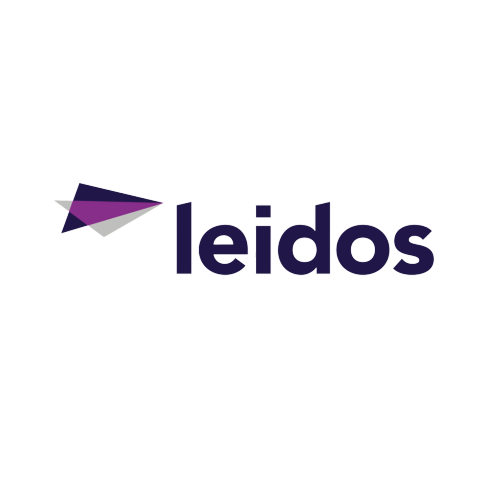A video tutorial provides a way to transfer knowledge that’s more specific and interactive than a lecture or a book.

The tutor gives information to complete a specific task that comes from personal experience of doing the task.
Video tutorials offer one of the best ways to learn and are rapidly expanding across digital media to support users in accomplishing specialized tasks.
The Evolution of Video Tutorials
The term ‘tutorial’ originally referred to a period of tuition given by a university or college tutor to a single tutee, or a small group of tutees.
As e-learning has began to become more popular, the scope of tutorials has expanded to include all instructional resources and tools used to ‘tutor’ students individually.
Tutorials must have a strong online presence today as informal learners seek guidance in many different areas and activities.
The earliest video-based learning experiments happened in World War 1 for military training and were used afterward mainly in education television. Today MOOCs (Massive Open Online Courses) provide many students with the opportunity to attend free online courses from anywhere in the world.
Video tutorials are often included in online courses because they are widely recognized as a powerful tool in online teaching activities.
Why Video Tutorials are important for Online Courses

Videos present knowledge in an engaging way that stimulates the attention of students and motivates them to participate, which ultimately improves learning outcomes.
Online tutorials are proven to be highly effective in university courses in technical areas like engineering.
Some of the main benefits of videos in online courses include the appeal to different learning styles, self-pacing, round-the-clock availability, and cost-efficiency.
Hybrid learning takes place in many classrooms today, with students watching video lectures as homework with in-class learning all about exploring concepts presented in the video lecture.
Videos appeal to both visual and auditory learners, and a combination of visual and oral materials is known to enhance memory and cognition because it activates two separate but interconnected neurological systems.
Bringing together video based-learning and learning-by-doing, video tutorials offer a unique tool for acquiring knowledge and developing skills.
Video tutorials are also a strategic resource in large-scale educational projects as they ensure scalability, uniformity of delivery and cost-effectiveness. Video tutorials can also be accessed via a range of devices, including desktop computers, laptops, mobile phones and tablets.
How to make a Video Tutorial: Complete guide for Online Courses
Video tutorials available on YouTube today are amateur products in which users address other users in an informal learning context.
These video tutorials are not always carefully scripted or edited and as a result, they may lack cohesion and coherence. The audio performance with the videos often features typical characteristics of spontaneous speech, such as hesitations and repetitions.
When you want to create a video tutorial for online courses, videos that people will pay to watch.
It is imperative to be as professional as possible.
You not only have to deliver great content but do so in a way that offers a great user experience. This doesn’t mean you should be intimidated but it means putting some effort into your video production for your online course.
Proper planning ahead of time can help you to develop a better video tutorial.
Here are the steps on how to make a tutorial video for your online course:
1. Choose the right topic
When considering a topic for your online course, you need to think about what you know well and are passionate about that you could teach others.
You also need to know your audience so you can find out what they want to know. Your online course should provide the audience with some kind of solution they feel it’s worth paying for.
2. Plan the content and format
Write a course outline and decide how to structure it in a logical sequence.
Think about what kind of lesson materials and instructional videos you will need for each part of your online course.
Create an online course outline by posing the following question to yourself:
What do you want students to know at the end of each topic?
How will you assess what the students have learned from your online course?
3. Practice speech and presentation techniques
You have to be comfortable on camera to make good videos.
Although this comes more naturally to some people more than others, practice can help you to improve and appear more natural in the videos tutorials.
Students will pick up immediately if you feel uncomfortable. Your video script should consist of short sentences that are not too technical and the tone should be conversational.
Here are some tips to help you improve:
- Don’t move your arms and hands around too much as this can be distracting.
- Warm-up your voice before recording.
- Try to reduce your accent if you have a strong one.
- Wear neutral, comfortable clothing so your clothes don’t distract students.
- Watch other video tutorials made by people you admire and pick up some tips from them.
Remember that everyone brings something unique to what they teach
Allow the camera to capture not only your words but your personality and your passion to teach the online course.
4. Choose the setting
You don’t need a professional studio for the videos but the setting must look professional and organized.
The background setting for your video must have enough light and not be cluttered.
Viewers should focus on you for the duration of the video and not on the objects surrounding you. The environment should be noise-free as any noise will interfere with the audio quality.
5. Prepare the equipment
Creating an online course can be done with relatively simple equipment.
It is worth getting your hands on a good microphone as it will provide better sound quality than the one built into your computer.
As well as using the right type of camera can also make a difference for your online course.
6. Do a test run
Before you start creating worksheets, videos and other resources, you may want to think about creating a mini-course for your test run.
With an initial test run you could deliver a free mini-course that you created to your email subscribers. This will help in testing the reactions of your target audience while also receiving honest feedback about your mini-course.
If you can make modifications according to the feedback you receive, you have the best chance for success for your online course.
7. Create your videos
It’s important to create a compelling introduction for the videos. You can create an introductory video using animation where you introduce an animated character who will guide students through the course.
Creating tutorials by recording a video of your screen as you perform various steps is another popular form of video tutorial.
If you make a mistake while recording the screen, don’t start all over again. You can edit it out later.
Interactive elements in videos, such as quizzes or tapping on a screen to learn more about a specific element, increases student interaction.
8. Edit your videos
Taking some time to edit your videos can play an important role in the final result. There is plenty of free software online you can use to edit videos.
Visual aids such as subtitles, icons etc., can all add value to your videos.
If you use a soundtrack for videos, make sure the music does not compete with your voice.
Today you don’t need expensive equipment or a videographer to make videos. By using available platforms, software and tools, you can create a simple but effective online course.
Keep your online course and video content secure with Video Asset Management (VAM).
Is there a difference between Tutorial Videos and Online Courses?

From YouTube to sophisticated Learning Management Systems (LMSs), it is possible to access video tutorials relating to a multitude of different topics.
While online courses are available that deliver learning through a variety of methods, such as using videos, PDFs, live streaming etc.; video tutorials refer only to training delivered in video format. Using video tutorials in an online course is a perfect combination to create an engaging and information online course for your students.
When you think about creating an online course, you may worry about many things, especially when it comes to creating videos, but it is not as difficult as you may think due to all the software and tools available today.
There are many advantages to creating online courses.
- Online courses make training available online that can reach people globally without the logistics and cost of in-person training and traveling.
- Audiences can access video training at any time and from anywhere so considerations like location and time zones don’t apply to online courses.
- Creating online courses guarantees that everyone gets the same consistent learning experience. There are many formats to use online but video is best format for many audiences as it has the power to engage and enhance attention.
- Using a presenter to create video tutorials humanizes learning and has a proven high retention rate.
- Another advantage video offers when creating online courses is its flexibility.
To host your online course, you need to choose an online course platform with all the video resources you need, such as the following:
- Customization: How easy is it to customize the visual identity of your online course?
- Automatic Content Delivery Network (CDN): Do clients have immediate access to start classes once payment is confirmed?
- Video Analytics: Do you have access to analytics that show you a clear picture of the performance of your online course?
- Online payment system: Is there a way to receive payments from different credit card companies?
- Support: Will you have easy access to support if you have questions?
- Student management: Can you track the progress of students and their performance in real-time?
Forums: Is there a space where students can communicate and you can answer questions?
How Video Features and Integration can help you to Increase Engagement with Tutorial Videos
Branding, engagement, security and the viewing experience are extremely important when creating online courses with videos.
You need a video hosting platform that gives you complete control over all the aspects in an online course.
Video platforms should be optimized to make it easy to upload, publish and share videos to your online course.
Security and tracking systems should also be part of the video hosting platform with security features that include at minimum IP restrictions, domain restrictions, and registration pages with password protection.
Here are the features that you need from a video hosting platform for online courses to increase user and student engagement with your videos:
Mobile-ready interactive video
A video player should fully support all types of screens and offer interactions such as chapters, annotations, and quizzes to enhance learning.
Powerful, actionable Video Analytics
You should be able to access insights into how specific videos are performing. Syncing studio video completion and viewing data with LMS reports enable you to understand how video tutorials are impacting progress and grades.
A video analytics dashboard can give you access to graphs and detailed data.
AI-powered Digital Asset Management (DAM)
It is extremely important that all the videos you create and upload are easily searchable according to access permissions you can set and it is possible with a DAM solution.
Automatic closed captioning and auto-tagging enhance accessibility and search. A video hosting solution should provide closed captioning and auto-tagging feature for your videos.
Live streaming capabilities
Live streaming has become one of the favorite ways to connect with audiences in an engaging and personal way.
The video hosting platform you choose should have the option of live streaming and making live streaming videos instantly available on-demand.
Live stream delivers from one to many so it’s essential that thousands of viewers can watch at the same time with little to no latency.
A Content Delivery Network (CDN)
A Content Delivery Network (CDN) ensures optimized bandwidth consumption and a better viewing experience for viewers with no buffering.
This is because servers are situated worldwide and can cache and offer content to viewers nearest to them.
Flexible deployment options
You can choose deployment on-premise, or in the public and private cloud, or a combination of the two depending on what suits you best for your online courses.
Integrations
It’s an integrated world and your online video platform must offer integration with other platforms in your technology stack.
You need to look for integrations with learning management systems (LMSs), leading marketing platforms etc. For example, if your video platform integrates with your email marketing, you can send email subscribers early-bird promotions and discounts for your online courses.
Conclusion
Effective video tutorials form an integral part of online courses.
Video tutorials create engagement that text alone does not offer. Video also accommodates visual and audio learning styles and can be tailored or personalized according to requirements of the audience.
Using the right video hosting platforms, software and tools has made it much easier to create video tutorials today.
Cincopa is a video hosting solution that provides secure video hosting to online course creators and enterprise publishers alike. Find out how our video hosting solutions can help you optimize your online course platform with videos.