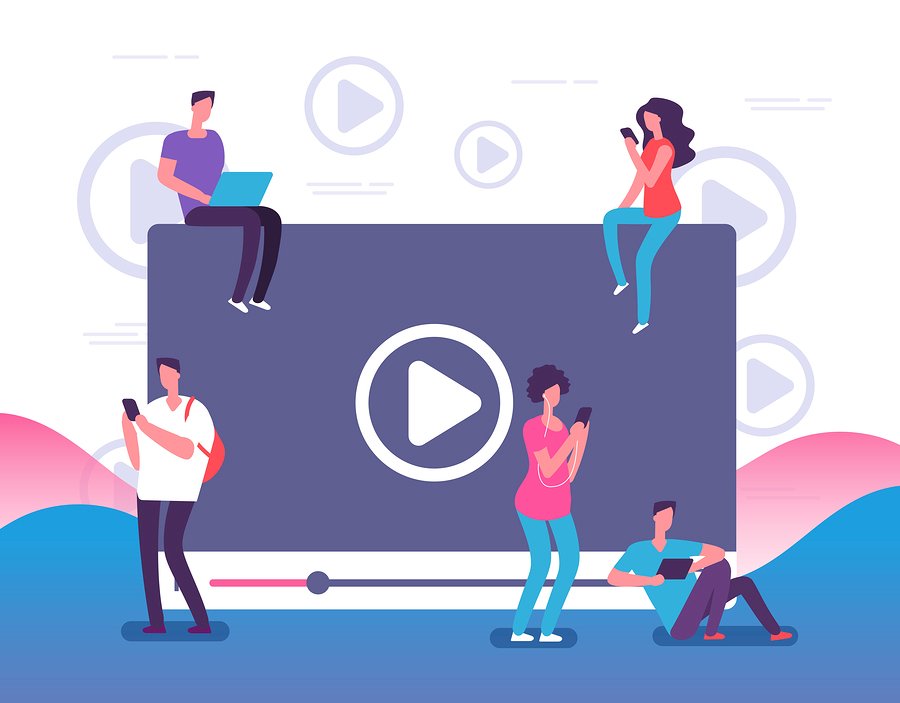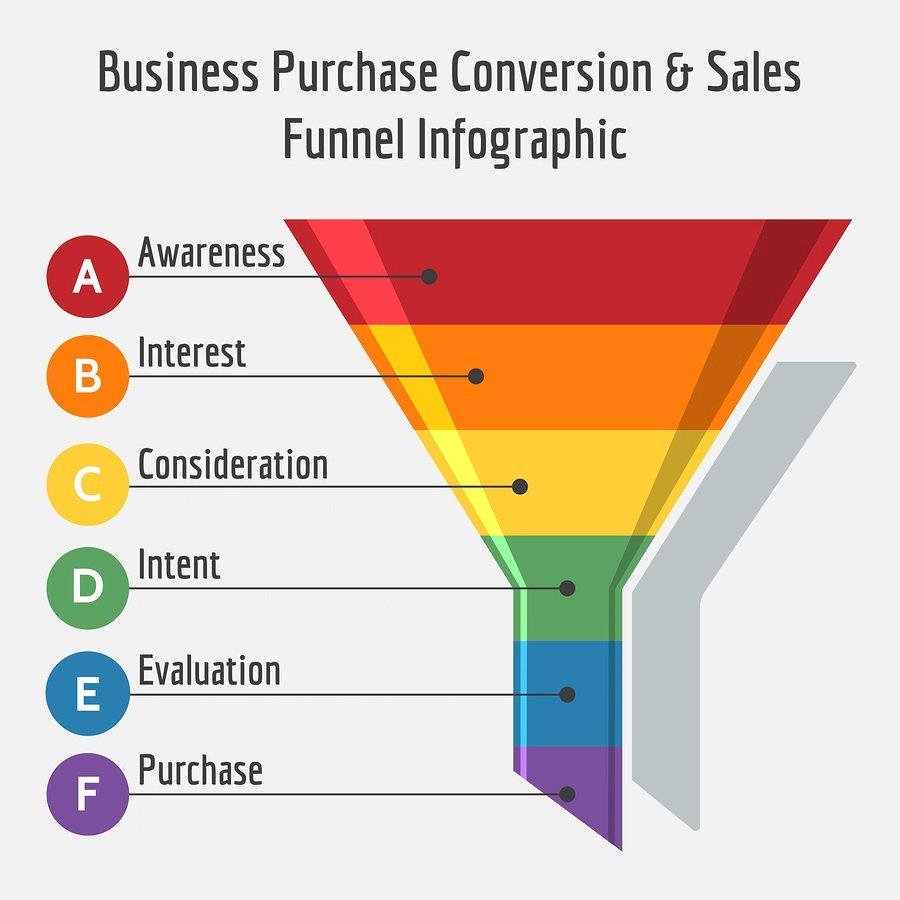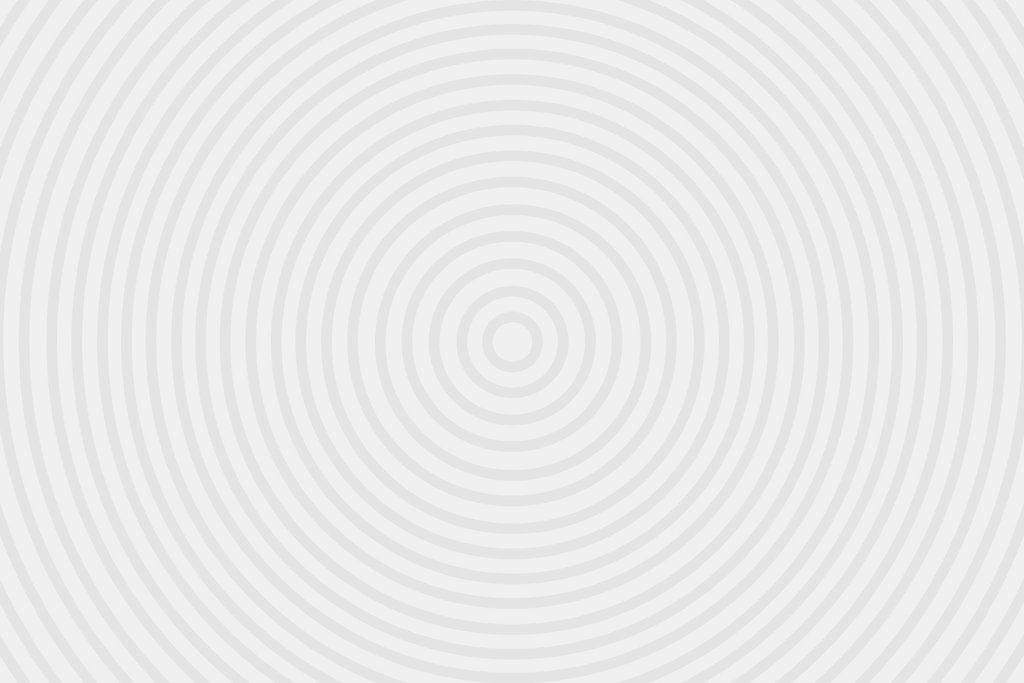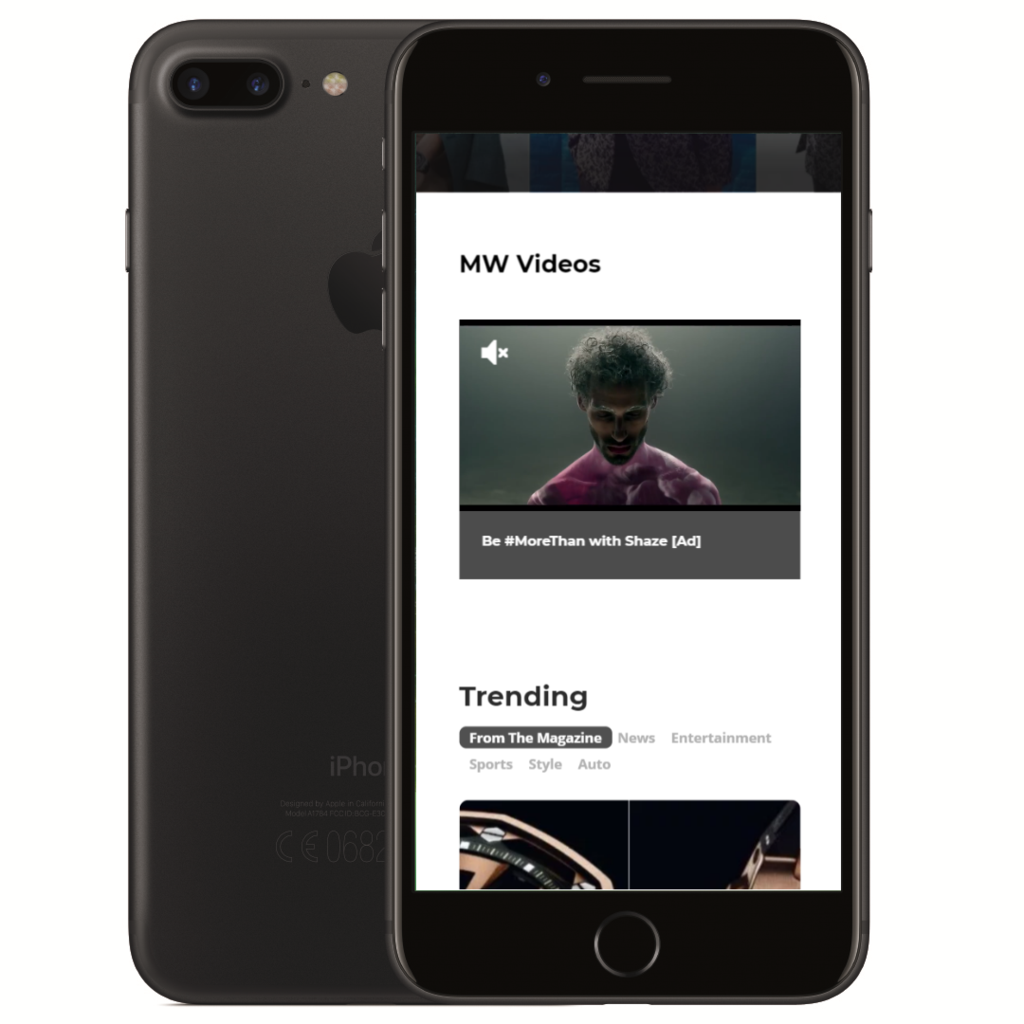Video content is very successful when it comes to converting leads, which is why it so popular with marketers. In 2018 video moved from being a single marketing technique to becoming an entire business strategy.
Using video is effective from the time prospects first become aware of a product or service to retaining them after making a purchase. To convert more leads, you need to know your audience, which type of video to show, and where and when to show it.
A survey by Animoto found that 66% small business brands reported that video gets them more engagement (shares, comments, likes) than any other form of content. Another survey by them shows that 73% of customers are more likely to buy a product after watching a marketing video. Many marketers report that video provides a higher ROI than any other type of content.
Video marketing clearly has excellent potential, and all you may have to do is add a call-to-action or a pre-video email gate to your videos to convert prospects into leads. Video is the ultimate form of content if you want your prospects to engage and take action.
Learn more about your target audience
Unless you understand your audience, you won’t be able to create video content to appeal to them at each stage of the buyer’s journey. Videos need to address their particular problems, challenges and desires.
A clear image of the person you are making your video for is essential, and you can start building it with some demographics such as gender, age, education and marital status. Fill it in further by conducting surveys, talking to your audience and finding out about their concerns and what motivates them. Recording responses provide good material to use in video scripts.
If you have insights into how your audience thinks, you don’t need to guess about what kind of videos to make. Instead of relying on them to find their own way, you can gently guide them from one stage of the journey to another.
Create the right video for the right time
Understanding what types of videos to create is vital. The idea behind a sales funnel is to cater to all the stages of a buyer’s journey. A typical sales funnel as a top, middle and end and each has to be handled in a different way.
Leads may pour in at the top of the tunnel, but only a small percentage of them end up buying a product or service from you. The idea is to get as many leads as possible at the top of your funnel.
Different stages of the sales funnel require different forms of engagement, and you need to work intentionally towards an end goal. For example, you should not try to sell to people when they first become aware of your brand. You need to establish credibility and trust with them first.
Awareness Phase
The first step is to capture attention and attract viewers. You need to cast a wide net and gain maximum exposure. For this, your videos need to have entertainment value but still offer enough information to show your knowledge about a topic.
Give viewers a good first impression by being helpful and informative. Don’t give them any specific product information at this stage but rather try to inspire them, amuse them, shock them or amaze them. If you can make them feel any or all of these emotions, they’re more likely to remember your brand.
- Explainer videos: Explain how your product/service works in a simple way.
Dropbox has a simple, animated explainer video that’s already passed 10 million views. The ROI on the video is estimated to be between $24 million and $48 million.
- Brand personality videos: Create entertaining content that showcases your company culture. Show why people should care about your brand and what you do. Give viewers a sense that you share their values.
Ikea creates short, entertaining videos about their products but the focus is on their brand personality and the benefits of the product for viewers.
- Educational videos: Educational videos at this stage are less focused on your brand and more on giving viewers valuable information.
Volvo has a series of videos giving answers to common issues, such as how to save fuel. This content is found easily by people using Google search to find an answer to a problem. Moz is well-known for its Whiteboard Fridays that educate viewers.
- Inspirational videos: Inspirational videos are often shared.
BuzzFeed Tasty creates 60-second videos where viewers see a full recipe being made and a caption gives ingredients and the method.
Consideration phase
At this stage, those watching a video are aware of a need, and they are analyzing various alternatives to address it. Your goal for this stage is to offer practical content and social proof.
Nurture your leads with information about your product or service and why your business is the best choice for them. Why should prospects choose your product or service rather than those of competitors?
Your videos should give them the opportunity to make more informed decisions. Allow viewers to conduct their research and consume relevant, understandable video content at their own pace.
- Product videos – show the basics of how a product works and its benefits. Showcase how it solves a problem because this is most important to the audience rather than seeing detailed features.
A video showing Evernote’s picture editing tool in use makes viewers want to try Evernote. A short lip balm product video from Lush’s website creates a sensory experience for viewers.
- How-to videos – this takes a product video to the next level. It explains step by step how to use it.
ZenCash thoroughly explains its payment collecting platform using interactive illustrations and upbeat background music. It makes the features and benefits of the platform easy to grasp. Car parts retailer, Advance Auto Parts found that including how-to videos on its site made visitors stay on the site twice as long and visit twice as many pages.
- Testimonials – feature someone who loves your product or service telling their story to gain credibility.
Slack created a quirky testimonial showing the fun office culture that results from using the software. Wix uses many testimonial videos on their “stories” page.
- Case studies: Show in detail how your product/service helped someone.
TouchBistro used a case study to explain the benefits of an integrated POS system for the Crosstown Pub & Grill. The pub’s owner speaks about how the technology helped to reduce wait time and turn over 176 more tables.
- Comparison videos: Make comparisons with other products or services right before the eyes of prospects.
The Verge compares Microsoft’s Surface Pro 3 and the MacBook Air effectively by zoning in on features that sets each product apart and highlighting pros and cons.
- Interactive videos: Customers actively participate in the process.
Nike displays a product in action while also allowing individuals to find a product that best suits their lifestyles.
- User-generated content. Create a buzz with emotional story-telling generated by satisfied customers. Go-Pro gets users to post their own videos on the Go-Pro Facebook page.
- Live video: Live video is having a special moment because it is authentic and immediate. Give viewers a special insight into an event, presentation etc. and encourage viewers to comment.
Conversion phase
At this point, your prospects are approaching the point when they’re about to buy. If you can impress them with the benefits of your product or service at this stage, you have more chance of getting their business. This is the time to create some sense of urgency or to use promotions and offer discounts.
Address any doubts that viewers may still have, and you will remove any final barriers towards taking the step of buying. Remember that prospects need to trust your brand to make that final decision and emotion can strongly influence their decision-making.
- Tutorial videos: Teach your prospective customers how to use your product step-by-step, and they’ll be excited to give it a try when they understand how it works.
- FAQ videos: Address any remaining doubts and fears by answering all their questions.
- Before-and-after videos: Show how much better someone’s life has become after using your product or service. Of course, this type of video works better in some industries than others, such as weight loss and interior design industries.
- Webinars: Host webinars on your website and gate them.
Use the right conversion tactics
Now that you know what type of videos to create, you need to know how to make them work to bring in leads and convert them into buyers.
#1 Call-to-action (CTA)
If you don’t include a CTA in a video, you’re leaving it up to viewers to decide what to do next. If you don’t encourage them to take the next step, you’re likely to lose them.
A verbal call-to-action: If you already have the attention of viewers, you can use the opportunity to tell them where to connect further with you. Chances are, if you’re keeping them entertained or intrigued, they will want to follow you to see more. In this way, you can create further engagement and start to build a relationship.
A pre-roll, mid-roll or post-roll call-to-action: A call-to-action placed at the beginning, in the middle or at the end of a video encourages viewers to take various actions, such as signing up for a newsletter, visiting a landing page, or watching another video.
In a recent survey, over 15,000 videos using a feature which allows you to insert a lead capture form anywhere in your video, it was found that those placed in the first 10-20% of the video had the highest conversion rates.
Annotations: On YouTube, you can use annotations to create CTAs at key moments of your video. These text-based annotations can ask viewers to subscribe to your channel or link them to other content you want them to view. Perhaps you’re talking about your SEO tool – you can include a CTA to a relevant landing page at that exact moment.
A link in the video description: When you upload a video, you usually enter a description. Use the opportunity to add a link to your website or a landing page and tell viewers why they should click the link to further connect with your brand. Just posting a link probably won’t get viewers to click through but if they find your video valuable, it’s as good a spot as any to capture leads.
#2 Gated video
A gated video is exactly what it sounds like – someone who wants to view your video can only open the metaphorical gate after giving contact information. Users may be able to see an introductory part of the video and can only continue watching if they submit contact information in a pop-up form.
An email gate only works at a certain point in the marketing funnel. If you introduce it to early, viewers won’t understand the value of what the video has to offer. The middle stage of the funnel is the best time to introduce one because the viewer is already aware of what your brand has to offer.
For example, if a viewer has already watched other videos and come to a detailed product demo, you could gate this content because they have already received quality ungated content.
If you’re working with a marketing automation platform, a gate can be especially powerful because the platform will automatically have a contact record for a lead once the viewer fills in a form and it can track your lead’s viewing behavior. You can start attaching identities to viewers and can nurture leads more effectively based on viewing history.
It’s common to use an email gate when offering a high-value video, such as a webinar. Here again, you may use it a little way into the webinar as a teaser.
#3 Where to place your videos
Just because you’ve created some great video content, you can’t expect your audience to find it automatically. You need a plan to get it in front of them.
At each stage of the funnel, you need to decide where to distribute your videos if you want to reach them. Where are your potential customers and what channels are they using to look for information?
Social media channels
Posting videos on social media helps to extend your social reach and draw viewers. Doing this successfully means understanding what’s required on each social media channel. Social media sites such as Facebook, YouTube and Twitter are a good place to start. Each social media platform is suitable for different types and lengths of videos.
- Share shorter videos of one minute on Facebook, and use a clickable call-to-action to direct viewers to your website. On Facebook, you can target groups that will find your video most relevant. You can also set a featured video on your Facebook page.
- On Instagram, videos of up to 60 seconds are allowed so they must be succinct, meaningful and eye-catching. Create a teaser trailer for Instagram and direct viewers to longer form content by including a link to it. This also works well when you have a series of videos on a linked page.
- On Twitter, people are more likely to share videos than tweets and the most suitable form is a 60 to 90-second video. You could also join in with relevant Twitter chats and slip in a link to a video. Snackable, short content is great for creating emotion that makes viewers want more of the same.
- Use YouTube to showcase your videos far and wide. YouTube is suitable for longer form content, such as tutorials.
- For a highly visual site, like Pinterest, capture and pin a still image from your video with a text overlay of a quote from the video content.
- Post videos on LinkedIn, and Snapchat too, if these are the channels where your audience hangs out.
With videos designed for the top end of the funnel, you don’t want to ask viewers to do too much. For example, if you post an introductory video about your brand and you want them to provide their contact details to view it, they won’t do so because they have no idea what you have to offer.
Campaign landing pages
A landing page is designed to convert, containing fewer distractions than other web pages. Using video on your landing page can put a face to your business, help to establish trust and convert leads faster. Statistics show that landing pages with video content have much higher conversion rates.
Use high-quality video: Not just any video will do on a landing page. In fact, shooting a video on your smartphone, adding in some title overlays and expecting it to convert may do you more harm than good.
The video should be short: Trainer Carl Juneau had long form sales pages on his Six Pack Abs exercise site. He decided to do a test on his site using a long-form sales page he’d worked on extensively and a short one-minute video as the control. The video beat the sales page by a huge margin.
The video must be easy to find and watch: Treehouse uses a right-pointing arrow on a landing page to indicate the user can play a video and the page turns into a full-frame video.
Use SEO on your video: If you use key search terms and properly tag and caption the video on your landing page, it will rank higher in Google search results. This means people will be able to find it through organic search and go straight to your landing page.
Google recognizes pages where a viewer clicks and then spends time on a page. What this means is that if a viewer watches a two-minute video on your page, it’s is more likely to appear in search results.
Make sure you have a call-to-action: After watching a video, a call-to-action on your landing page can invite viewers to take another step, such as downloading a guide or an eBook and then take them to further content when they’ve done this. Emotionally charged videos are more likely to make viewers take further action. An example of this may be a customer testimonial about how a product or service solved a problem.
Product pages
Stacks and Stacks uses videos successfully on many of their product pages. They have found that visitors who watch a video have a 144% higher chance of buying a product than those who don’t.
Your homepage
One company that has increased conversion rates dramatically by displaying an animated video on the homepage is Crazy Egg. A short video on their long-form homepage helped them achieve a 64% higher conversion rate.
Email campaigns
Email is a particularly good way to send videos to prospects in the consideration stage of the funnel. Video and email can be the perfect combination when it comes to marketing.
- Segment your email list based on how your prospects have interacted with you in the past, and send out videos that are relevant to each segment.
- A study showed that putting ‘video’ in the subject line can boost your open rate. The same study showed that using a video in the email also increases conversion rates by as much as 21% as opposed to text and static images.
- Create a large thumbnail with a play button to encourage leads to click through to view the video.
- Use your email list to promote video content, such as a free online video course or a replay of a webinar. With the popularity of online learning today, your email contacts are likely to respond to topics that interest them.
- Send personalized videos to prospects to create a more intimate experience and show them you care.
- If you use a video hosting platform, you can integrate with your external email marketing platform. All it may require is pasting an automatically generated code into an email. Viewers see a thumbnail and click on it to view the video in their browser.
Tip: Many viewers don’t like autoplay so rather give them the option of clicking to play a video. Mobile viewers prefer a single tap to a double tap – they don’t want to have to tap a second time to open a new browser and then tap again to view the video.
Invite people to engage
Send a personal email or write a social post to influencers with a link to a video and ask them to share. This may sound awkward, but if it’s the right video and you pick people who are just as passionate about the topic as you are, it can work.
Paid video campaigns
When going into pay-per-click advertising, you need a very clear sense of goals and expectations, or you can waste your time and money. You need to know who you want to reach, what outcome you want and how to measure your success.
When you’ve established your goals, you can use content in display ads, retargeting ads or pay to promote it on social channels. You’re guaranteed to get your video in front of people who actually want to see it.
Using money to promote videos that aren’t working won’t suddenly make them start working. If you have videos that are converting some viewers into subscribers, and you even have comments and shares, it may be worthwhile to promote the video.
PPC or pay-per-click marketing is where you set a budget for ads on a given platform such as Facebook or Google, and you only pay for the clicks you receive. Some good reasons to take advantage of this type of promotion are to:
- Expand your reach beyond your existing followers.
- Target a more specific demographic.
- Gain real data on what’s effective.
For Google PPC ads, you pay Google to list your ads at the top of the organic search listings. When someone clicks on your ad, you pay the current Cost-Per-Click (CPC).
Social PPC ads can help you to refine your audience. Many of the different social media channels offer ways to promote content. The ads and channels you decide to use will depend largely on your advertising budget.
Pay-per-click advertising can be great for reaching short-term goals, but it should not be the foundation of your presence on the web. Making sure your videos are SEO optimized is different in that the effect builds and accumulates over time, taking longer to work for you but firmly establishing your presence over the long term.
Use video retargeting
This is a form of PPC advertising. It is used to target contacts that have visited your website before or previously watched one of your videos. Video retargeting is the specific targeting of these contacts with advertising.
Video Watcher Ads: Targets only visitors who finished watching a video or a high percentage of a video. These types of ads are most effective near the end of the buyer journey to dispel any last doubts.
Video Content Ads: Serve video content as an ad to anyone who has completed a certain action on your website. Video content ads may contain offers such as an introduction to a helpful eBook, an invitation to subscribe to your blog or a testimonial video.
Use video analytics to improve your results
Unless you can monitor your success, you will be in the dark about where your viewers are coming from, what devices they are using and how they interact with your videos.
When you host videos on YouTube or Facebook, you can reach a very wide audience. Your view count for a video may be high, but this does not necessarily mean that viewers take any other action. Certain limitations exist on YouTube such as a high level of distraction and the fact that viewers are not driven to your website.
This is where video hosting platforms come into their own – you can maximize the SEO value of your own website, use valuable analytics and experience many other benefits, such as being able to customize a video player.
In-depth video analytics help you to track more than just view count, allowing you to view all activity, assess the quality of your leads and tailor your calls-to-action accordingly.
Play rate refers to the number of times people play a video, divided by the number of impressions. If many people are seeing your video but only a few are playing it, you may need to rethink it. Social shares and comments are a good indicator of how people feel about your video content.
Video heatmaps, such as those used by Cincopa, will show you exactly which parts of your videos users watched, skipped over or rewatched. Engagement graphs give you data such as play rate, total plays, average engagement and action taken.
Completion rate refers to how many people finished watching your video divided by those who played it. If you find that people stop watching your video after only 15 seconds or so, you may need to start from scratch. If you can spot segments of your video where viewers drop off, it can do wonders for pinpointing places where you can improve your content.
Click-through rate refers to the number of times your video call-to-action is clicked, divided by the number of times it’s been viewed. If people are watching your video but not clicking your call-to-action, you may have to think about what you want them to do.
The conversion rate is the actions your viewers take, divided by the number of clicks. For example, your call-to-action may invite viewers to take a free trial, and if they sign up to do so, you have converted a lead into a potential customer. If they aren’t signing up, you may decide to add a video to a landing page to help increase conversion rates.
Conclusion
The fact that content comes in video form does not automatically make it increase your conversion rates. Conversion rates depend on making the right choices for your audience, on your site, in your context. Show the right audience the right video at the time when they’ll appreciate it most, and your conversion rates are likely to improve significantly.