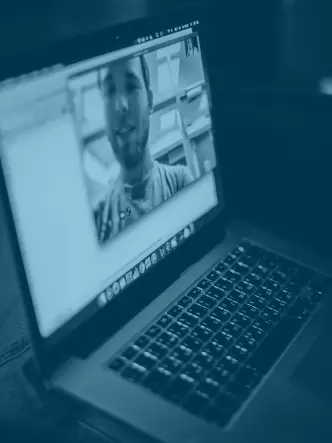COVID-19, a deadly coronavirus has infected over 100,000 people around the world and is showing no signs of slowing. Over 4,500 people have been killed by the disease, and the illness will most likely kill many more people before it settles down. The WHO officially classified the illness as a pandemic.
The illness has been working its way around the globe and many countries are suffering badly. Some of the nations that have been the most severely impacted by COVID-19 are China, Iran, Italy, the United States, South Korea, and Spain.
The impact on business
The global economy is being impacted negatively in a very strong way. For example, the United States stock market has seen some of its worst days in the past fifty years in the last week. Workers in many areas are being forced to self-quarantine in order to stop the spread of the disease.
In Wuhan China, the epicenter of the disease, the streets are empty as citizens are required to stay in their homes. This city has a population of 11 million people, yet the shopping centers and plazas are eerily quiet, with the city’s population practicing extreme caution by staying home. Quarantines and empty streets are becoming more and more common in other parts of the world as well.

International companies such as Apple and Google have shut down offices and stores in mainland China. Major conferences and meetings, expos, and trade shows are being canceled around the world. Travel is being restricted, heavily impacting airlines, cruise companies, and other travel-related businesses. Supply chains are being disrupted.
Essentially, the coronavirus is making it significantly more difficult for businesses to operate efficiently and it is deterring consumers from leaving their house to go shopping. Neither of these developments are positive for business.
How businesses can cope during this time
One of the best ways that businesses can cope with the ongoing problems caused by COVID-19 is to have their employees work remotely. Of course, not all jobs can be done remotely, onsite security for example. However, a large percentage of jobs can be done remotely. For example, many marketing, customer service, coding, graphic design, and other digital-based jobs can be done remotely.
Many companies have already asked large percentages of their employees to work from home. Some companies have even asked all of their employees to work from home. For example, Google recently asked 100 percent of its North American employees to work from home in order to stop the spread of the coronavirus and to keep workers safe.
Twitter and Microsoft have also asked many of their employees to work from home. Additionally, many colleges and universities are also requiring students to participate in classes remotely. For example, Harvard University just told students not to return after spring break. All classes will be moving online to prevent the spread of the virus.
Switching to remote work is something that is helping many businesses to stay viable during these challenging times and helping people to be able to keep working and collecting paychecks in order to be able to keep paying their bills.

Key tools for remote work
For some companies, the switch to remote work is simple. However, for others, it is difficult and it involves teaching large numbers of people how to do their jobs and communicate with teams in a way that they are not used to doing at all.
For companies who are looking to seamlessly transition to remote work, there are a number of key tools that can help operations to run effectively in a remote situation. One of the most important of these tools is a communication software program called Slack.
Slack centralizes communication between team members. Through Slack, team members can communicate with one another and be notified whenever a new communication that is assigned to them goes through. On Slack, team leaders can also assign tasks to team members and keep track of projects.
Furthermore, in addition to these benefits, Slack also easily integrates with a number of helpful apps such as Asana, Google Calendar, Zendesk, Intercom, Trello, and more. So essentially, Slack acts as a central command center for companies when they are trying to manage teams of remote workers.

Internal communication
If the show is to go on, ensuring optimal communication between team members (irregardless of their physical location) is mission critical. While still effective for many use cases, email just doesn’t cut it anymore when it comes to internal comms. 2021 calls for quick, immediate communication; the kind that is consistent with the way we keep up with our friends and family.
Here are a few dynamic options that will enable your employees and colleagues collaborate effectively:
Slack and Cincopa
In addition to integrating with all the apps just listed, Slack also integrates with Cincopa.
With Cincopa, companies can easily embed videos into pages without having to add a YouTube video which can draw traffic away from the website. Furthermore, Cincopa allows you to get notifications whenever one of your teammates edits a digital asset. Additionally, when you use Cincopa you will be sent immediate, comprehensive analytic reports to a designated Slack channel. So, you can see how all of your videos are performing easily on Slack once you integrate Cincopa with Slack.
Another key benefit of Cincopa is that you can imbed lead-capture forms into your Cincopa-hosted videos. So, these lead-capture forms can be displayed before, during, or after your video in order to help you to generate leads for your business. Once the lead is captured, viewer info is synced with your HubSpot account via Cincopa’s HubSpot integration. You will also be notified immediately on Slack when a lead form is filled out.
Chanty
Chanty is an alternative to Slack, but it has some extra-features. This collaboration app allows your team to chat, have audio and video calls. You can also turn messages into tasks and manage their completion with the Kanban board. Chanty integrates with third-party apps including Trello, Asana, Zapier, Google Drive, Dropbox, Onedrive, Github, Gitlab, Bitbucket, Mailchimp, Giphy and others.
Here are some of Chanty’s core features:
-
- Instant messaging between team members
- Unlimited searchable message history
- Audio and video calls
- Task management Kanban board
- Teambook – a single hub to organize your tasks.
- Voice messages
- Integrations
- Pinned messages
- Discussion threads – let you stay on topic without endless history scrolling

Rounding upThe coronavirus is dramatically changing how business is done in the short term. Companies are racing to adapt to the unique challenges that the situation is presenting. If your company wants to go more digital to prevent your workers from catching COVID-19, then you should strongly consider having as many workers as possible work from home.
Using key tools such as Slack, Asana, Trello, and Cincopa can make the process of running remote teams and getting good digital results significantly easier. It’s worth mentioning that you can keep track of employees’ production using tools such as time tracker.
If your team is not already using these tools, then it is highly recommended to start using them in order to raise productivity and to make life easier for your remote workers.Originally published on March 12th, 2020, updated on January 5th, 2021