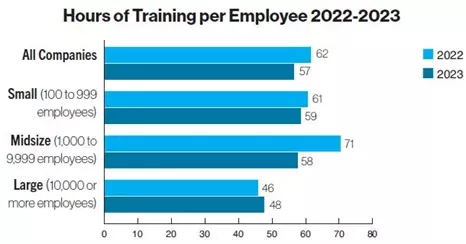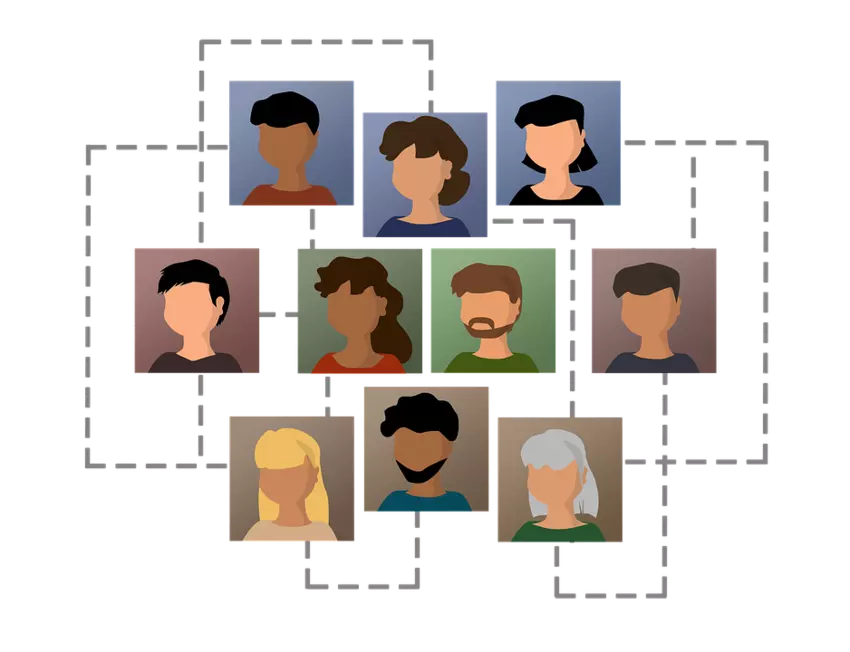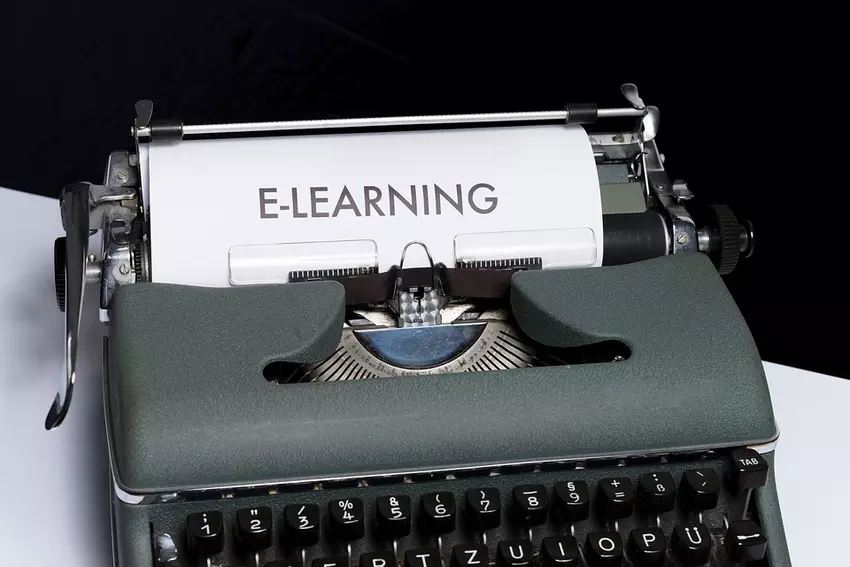Lights, camera, action! Doesn’t everyone dream of hearing those words? Of course, making films – or videos – isn’t all Hollywood glamor, nor is it always about entertainment. Videos have a place in multiple sectors, from advertising films to training films. They can be especially useful for your HR department, which is the conduit between management and your staff.
Your HR staff handle many aspects of staff recruitment and training. From the hiring process through onboarding to any required training for specific roles. These responsibilities can mean that HR videos for training can be very powerful tools. What types of videos can help and what tips should you be following to ensure you produce effective videos?
Types of HR videos for training
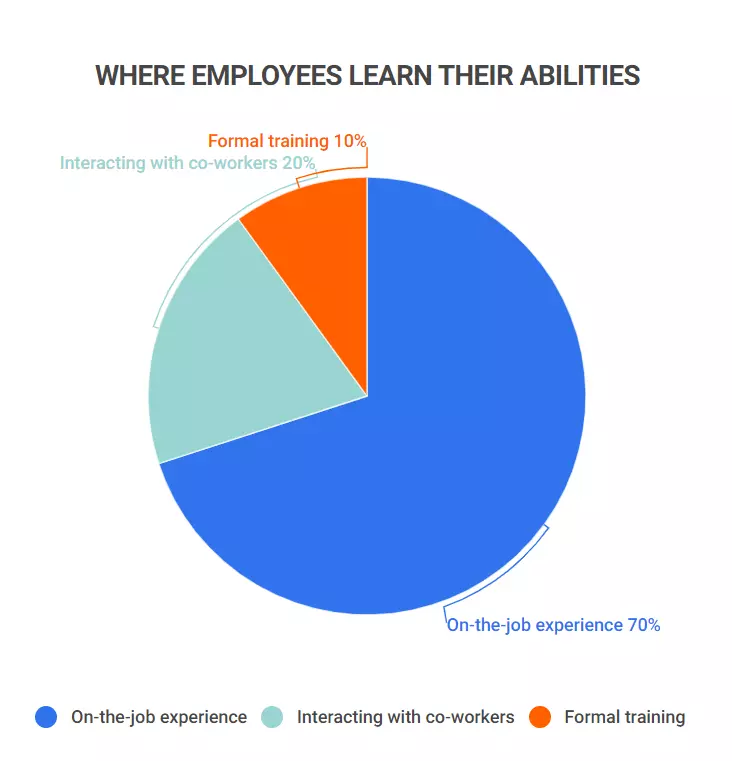
Image sourced from Zippia
The first thing to consider is what you will use the videos for. There are several areas where a video can be of use. The thing to remember is that HR videos for training should not only be used for new hires. Some of them are useful for existing employees, whether to introduce new policies or technology, or as a refresher. You may even have company update videos.
-
Orientation videos
Starting work with a new company can be daunting. The first few days of orientation can be confusing, especially if most of the information comes in a seemingly endless number of documents. 83% of people prefer videos to other content such as text-based or audio. You can choose to have a comprehensive and informative video that covers all aspects of the onboarding process.
You can also choose to have one video or to break it into more easily digestible parts. You should include the following information.
- Introduction to the company with company history videos, workplace culture, and company culture videos.
- An overview of the company’s mission, vision, and values.
- Identify all relevant HR policies such as exempt vs non-exempt employees.
- Outline the organizational structure within the organization.
- Discuss training and career progression opportunities.
-
Compliance training
As well as organizational expectations and standards, you also want to highlight any legal requirements or regulatory compliance that applies to your business. Knowledge of this area is essential, as failure to comply can result in severe financial penalties or other consequences.
Compliance will vary greatly from business to business so be sure to identify all that apply to your organization. Some of the common ones that are included in HR videos for training include:
- PCI (payment card industry) compliance. This governs how payments are taken and handling of sensitive information.
- HIPAA (Health Insurance Portability and Accountability Act). Oversight of how confidential medical information is handled.
- 401k compliance. Any responsibilities re retirement plans.
This video can also contain any organizational compliance such as health and safety training.
-
Job training

- Image sourced from Learn Experts
- This is something that will again vary from business to business. While some employee training programs, such as how to use a virtual phone system, will be more hands-on, you can still introduce new hires to what their role will be and, perhaps more importantly, the products they will be working on. Knowing what the company makes or does should be something that every role in the business should know, regardless of what department they work in.
-
-
Cross-functional training
As well as knowing what the company makes/does, it can also help employees to know what other teams and departments do. This can help people see where they are in your workflow processes. This can be good for fostering collaboration where there are high levels of interdependency.
This is a good area where you can create your own UGC (user-generated content) and have employees explain their team/department’s role. It can also be very helpful if you have a remote or hybrid workforce.
-
Diversity training
You may have a very diverse workforce but new hires may not be used to that diversity. It can be useful to have a video that explains your company’s diversity policies while also highlighting how to act towards people of different genders, cultures, races, or sexual orientations. You can also include information on how to deal with any cases of harassment or workplace violence and outline your reporting procedures should that happen.
Diversity training is crucial, especially in environments with a diverse workforce. It’s essential to use localization to ensure that these videos are not only culturally sensitive but also resonate with employees from different backgrounds, languages, and regions.
-
Management training
Due to the often high cost of recruiting new hires, it can make sense to promote from within where possible. If this is a policy you pursue, then having some management training videos can be a good idea. While some factors of management training will vary, there are areas of a common need for knowledge such as soft skills. You can also include knowledge such as conflict resolution, interpersonal skills, and crisis management.
7 tips for creating HR videos for training
-

- You can now see the many different areas where instructional videos will be beneficial to your HR team. Before you go all Martin Scorsese on your workmates, you should be thinking about your approach. You know WHAT to make, but you also need to know the best way HOW to make your videos. E-learning can be an integral part of your overall training provision.
-
Clarity
Your video must be clear about its purpose. Before you even start storyboarding, define the message you are trying to get across. For example, if you’re making a compliance training video, then make a list of all the relevant laws and regulations that apply to your business. You can then break the video down into sections of different information you want to get across. That can cover everything from required knowledge or skills to applicable regulations or guidelines.
-
Length
How long should your video be? People generally prefer videos between one and six minutes long. Of course, there are going to be times when that is not long enough to impart all the information you want. You can choose to have a longer video of up to 20 minutes, or you can break the information down into shorter videos that are easier to digest. The important thing is that your video should cover all the points you want to get across so if you have to make several shorter videos, then so be it.
-
Tell a story

- Free to use image sourced from Pixabay
- While some subjects you want to include may be fairly dry, you should try and maintain a level of storytelling across all your videos. It can help to use UGC in some areas such as diversity or management training where real employees discuss real-life scenarios and human connections. Your focus is on engaging the viewer(s) while also informing them. Relatable stories can be a great way of connecting with people and educating them at the same time.
-
Be fun
You may struggle to see where fun fits in with some of your subjects but it can be a great device for making your video content more engaging and can offset the mass of information people have to absorb. A subject such as new payroll software may seem one where humor might not apply but even a simple joke like Q: Why do you drink so much coffee? A: I work in HR, can lighten the mood. Just ensure that any humor is appropriate for the video and is not offensive.
-
Soundtrack
You may not have Vangelis to produce your soundtrack but music can play a big part, even if only used in the intro and outro of the video. It can help set the mood for your video. With so much royalty-free music available, this is not something that will add to the costs. You could even look to your workforce to see if anyone does music production as a hobby.
-
Narration
You also need to decide on how verbal information will be presented. In some videos, you may opt for conversational content, where you might have two employees discussing a particular aspect of the training or provide testimonial videos. In others, you may choose a voiceover where a narrator gives the information directly to the viewer. You can also combine the two within one video.
Moreover, incorporating elements such as an animated logo during the intro and outro can not only enhance brand recognition but also add a professional touch to your HR training videos, reinforcing your company’s identity throughout the viewing experience.
-
Feedback
You may think you’ve produced a blockbuster, but what did the viewers think? As with many other processes, collecting feedback and making changes if and when needed are essential to ongoing effectiveness. You should be looking at what video analytics matter to you. Ideally, you should be seeking feedback shortly after the video has been watched so that the experience is fresh in the viewer’s mind. The sort of questions you should ask to gauge employee satisfaction include:
- Did you feel the video was a good length?
- Was it an engaging video?
- Did you take away the required information from the video?
- What aspects of the video would you change and why?
Additionally, consider utilizing dedicated tools or platforms that enable employers to gather informal feedback by anonymously viewing Instagram content, or other social media platforms, to see what people are saying about your company online.
You could also consider integrating a popup message at the end of the video, prompting viewers to provide instant feedback on the video’s length, engagement, and informative value. This immediate feedback mechanism can offer valuable insights for improving future HR training videos.
The takeaway
-
 Free to use image sourced from Pixabay
Free to use image sourced from Pixabay- Your HR team has to wear many hats but responsibility for all aspects of staff training is one of the most important ones. Having a good library of key training videos can save you both time and money. You may not get every video right the first time, but video analytics and collecting feedback can help ensure you eventually have highly effective videos. Your main focus for each video should be the information you want to provide. Once you have identified that, you can turn to video length and what form the content will take. It can also help to store the videos on a company intranet or even make your own video channel so staff can access any information they feel they need. With the right approach, you really can unlock the power of video.
-