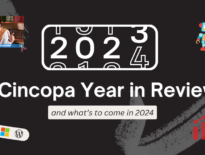More businesses are starting to adopt AI tools as they realize how helpful they are. ChatGPT and other language models are assisting them in many areas such as marketing and sales. ChatGPT is an AI tool that can be particularly helpful when it comes to crafting a marketing video script or a personalized video script for sales. It can simplify the process and save time and energy.
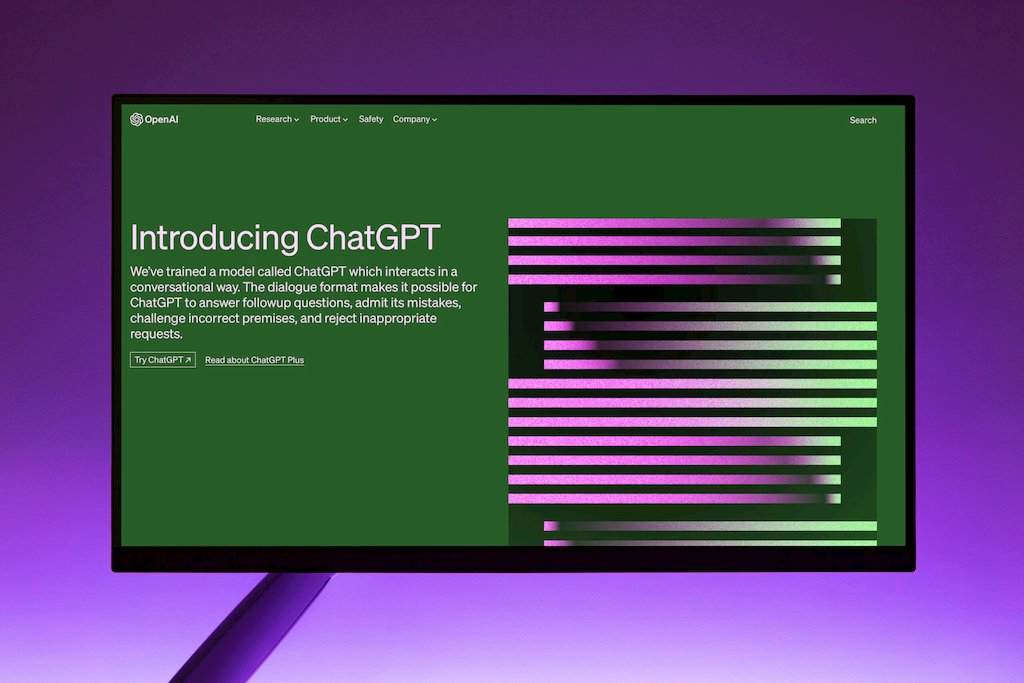
Understanding the role of a video script
A script for video production goes beyond knowing what to say. It ensures that you create video content that enhances your brand image and captures the attention of the audience you want to reach. It will put in writing what to say and what scenes to shoot to express the overall message of the video. The script helps to make the video content more precise and relevant.
Know your audience: Focusing on your target audience is essential when writing a script. Knowing who you are writing for will help you to use language that’s meaningful to viewers. A fun, conversational approach often leads to more conversions.
Grab attention immediately: So many companies produce videos to try and reach a target audience. You have to find a way to stand out. In your script, it helps to start with a line of dialogue that is instantly engaging.
Get across your vision: Your video script can help you share your business vision with a wide audience. Confirming before filming that it aligns with your overall brand strategy prevents you from having to redo it.
Tell a story: If your script tells a story viewers will retain the information more than if you just give them facts and figures. The more interesting your story, the more viewers are likely to take action.
What is ChatGPT?
ChatGPT was created by OpenAI and launched in November 2022. The natural language processing tool quickly created a buzz. It makes use of AI technology to have human-like conversations. A free option of ChatGPT is available and ChatGPT+ is a paid subscription version that offers more detailed and updated information.
The tool can answer questions and assist you with a variety of tasks. It is trained on large amounts of data from the internet. This includes websites, articles, books, and more. It doesn’t search the internet but uses the information from training data to generate a response.
ChatGPT doesn’t just answer questions. It is very versatile and can create outlines for essays, write an entire essay, and even have philosophical discussions. Programmers can use it for coding and teachers can use it to generate ideas for essays.
Natural language processing AI tools like ChatGPT can perform a huge range of tasks. They can build resumes, write cover letters, summarize content, and create charts. They can also create virtually any kind of personalized video script you can imagine.
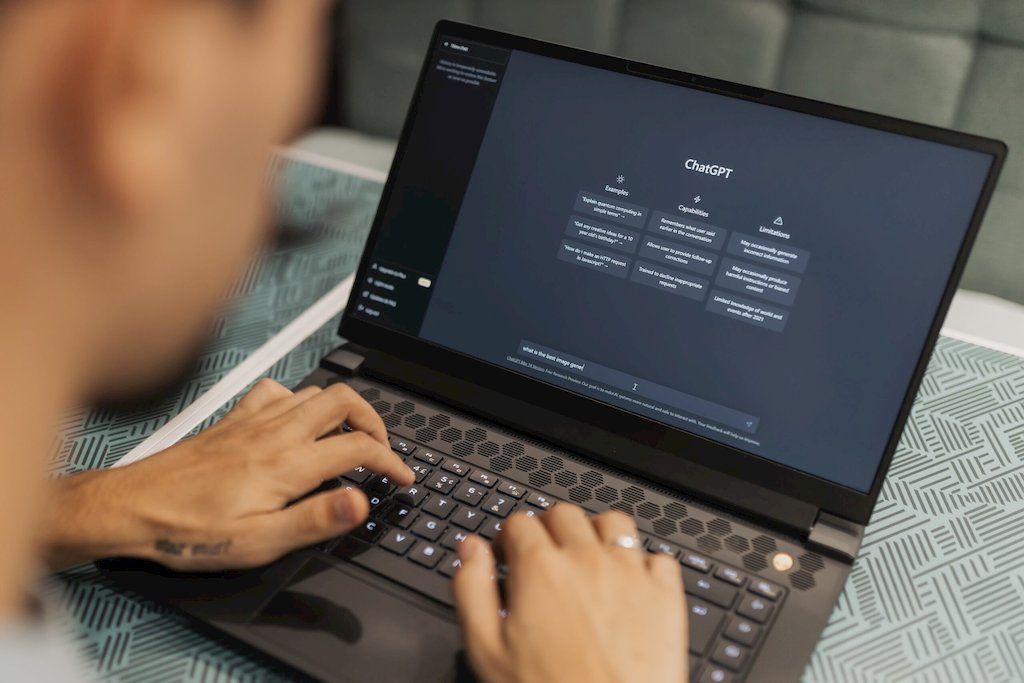
Types of video scripts you can create with ChatGPT
Give ChatGPT a prompt and it will create a video script for you. The script will not only be coherent and grammatically correct but it will also be engaging.
It’s important to note that when using ChatGPT, you have to be specific in your prompts for it to fully understand what it is you’re asking for. You will also need to set parameters such as script length, tone, and style.
ChatGPT can be your video script creator for explainer videos, how-to videos, promotional videos, and a whole gamut of other marketing and sales videos. All you need to do is tailor your prompts to focus on the unique requirements of each video format.
Explainer video scripts: When writing a prompt for an explainer video you should focus on the key elements in this type of video, such as a problem, solution, and benefits of a product or service. For educational videos, it’s important to include the subject matter, audience, and learning outcomes.
How-to video scripts: In your prompt, you should specify the persona your video will address. Ask the model to include common pain points and clear step-by-step instructions to solve them. Ask it to highlight some tips and create a call-to-action. Ask it to add two resources for viewers to learn more.
Here are a few examples of the types of video scripts companies can use.
- A technology company can generate an explainer video script for a new AI-powered product. Explaining its features and benefits in a clear, concise way can help to boost sales.
- A marketing agency can generate marketing video scripts for a series of educational videos. Each video script could relate to a digital marketing trend and teach viewers more about it.
- An e-commerce store can create a video script to promote a new product launch. The script will include key benefits of the product for the audience and a call-to-action.
- A retail company can generate a script for a video promoting a sales event. An engaging script can result in a successful campaign that generates interest on social media.
ChatGPT can generate scripts in various tones – from casual and fun to more formal and educational. It can produce scripts in various styles and lengths. This versatility is very useful when trying to target different audiences.
Getting started with ChatGPT
Access ChatGPT by visiting chat.openai.com and create an OpenAI account. An official ChatGPT app is available for Android and iPhone users.
Once you sign in, you can start asking questions. There is no limit to the questions you can ask. You may find that the server gets overloaded at times so it can’t process your requests. Just visit at a later stage or keep the tab open and continue refreshing it.
Remember that ChatGPT is only as good as the input it receives. If your prompt isn’t clear, your results will reflect this. There are keywords you can use to guide ChatGPT to generate video scripts that are suited to your needs and style. Some of these are “tone”, “style”, “target audience”, and “goals”.
Video script prompts for ChatGPT
When creating video script prompts there are various factors you need to keep in mind. If you don’t provide enough information you are likely to get a very basic, generic script. Giving the following information can create a higher-quality script:
- Your company name, location, and what sets your brand apart.
- The main subject or topic of the video
- Intended video audience
- The desired tone and style of the video
- Key messages you want the script to convey
- Length of the video
You can also give some context, such as examples of content you would like to include or exclude. Specifying the video format, type, and script structure is helpful.
Here is the type of prompt to use for ChatGPT to create a video script for a pet store.
“Hey ChatGPT, I need you to create a one-minute-long promotional video script for my SaaS tool, TechPlus – located in LA, California. In this video, I want to talk to marketing professionals and speak about the new features available with our tool that make the entire process easier and provide higher ROI. The tone of the video should be fun, witty, and light-hearted. I want the audience to know there is a 30% off sale until next Friday. I will be showcasing the SaaS tool in the video.”
This prompt template is brief, and concise, and yet offers the precise information ChatGPT needs to create the video.
If you like the style of a specific video script, such as one for a marketing or sales video script, you can copy and paste it into ChatGPT. Ask it to emulate the style when writing your script.
ChatGPT prompts to create an Explainer Video script
“Create an explainer video that simplifies the concept of [insert complex topic], making it easy for viewers to understand more about my business [insert business type and business name].”
“We’re launching a new [insert initiative/campaign], and we need an explainer video to communicate its purpose, goals, and how our audience can get involved. We want to target [insert audience]”
“I need an explainer video to illustrate the [insert problem] and how our [products/service] provide a solution. Make the narrative engaging and compelling.”
ChatGPT prompts to create a Sales Video Script
“I need a persuasive sales video script for our [product/service] that highlights its unique value propositions and encourages viewers to take action”
“We’re launching a new sales campaign, and I’d like a sales video script that introduces our [product/service] and guides potential customers through the benefits and features.”
“We want to showcase customer testimonials and success stories in sales videos. Create a video script for sales that effectively incorporates these real-life experiences to build trust and drive conversions.”
ChatGPT prompts to create a Marketing Video Script
“We’re launching a new marketing campaign and need a script for a video that introduces our brand and showcases what sets us apart from the competition.”
“Our upcoming marketing video will focus on our company’s journey and commitment to sustainability. Craft a script that tells our story in a captivating and eco-conscious way.”
“We want to create a series of social media marketing videos that educate our audience about industry trends and how our solutions can address their challenges. Develop scripts for a series of short, informative videos.”
Using the above prompts can help AI content tools like ChatGPT generate scripts that fulfill the specific needs of your business.

Review and editing
Now that ChatGPT has created your video script it’s time for you to review and edit it. You need to make sure that it conveys your key message and suits your brand image.
- Make sure that the information is correct. ChatGPT can provide information that sounds plausible but could be incorrect. It’s important to check it before making your video.
- Sometimes ChatGPT can be too verbose. You can use words like “simplify”, “shorten”, and “reword” in your prompt to improve the script.
- You can’t rely on the model to provide sources so you will have to research sources yourself.
- The model’s data is limited up to 2021. It has no knowledge of events that have occurred since then. Make sure your script doesn’t use outdated information.
- If you feel the script is too robotic, you can ask ChatGPT to use storytelling to make it more entertaining.
Additional Tips for Using ChatGPT
It’s important to note that the model may not generate a perfect script on your first try. Don’t be afraid to adjust your prompt and try again. You can keep refining your prompt until you get the output you require. For example, you may ask it to reword the introduction to make it more engaging.
Don’t use complex jargon that the model may not understand. Try to keep the language simple.
If you plan on generating multiple scripts for the same topic, try to be consistent and use similar prompts. This can help the model understand the topic better and be more consistent in its responses.
Ask the model if it has any suggestions. It may come up with ideas you haven’t considered.
Wrapping Up
Using AI tools like ChatGPT for video script generation can help you save time and effort. The above advice will help to improve your chances of generating high-quality and engaging video scripts. When you craft a prompt, it must be clear and specific or your script will be too generic. You need to set certain parameters like tone and length. You will also need to review and edit the script to make sure it fits your brand image and contains the correct information.
When you use AI content tools like ChatGPT for creating video scripts you can expand your video marketing strategies. A video hosting platform like Cincopa can help you host, manage, enhance, publish, and monitor your video content.