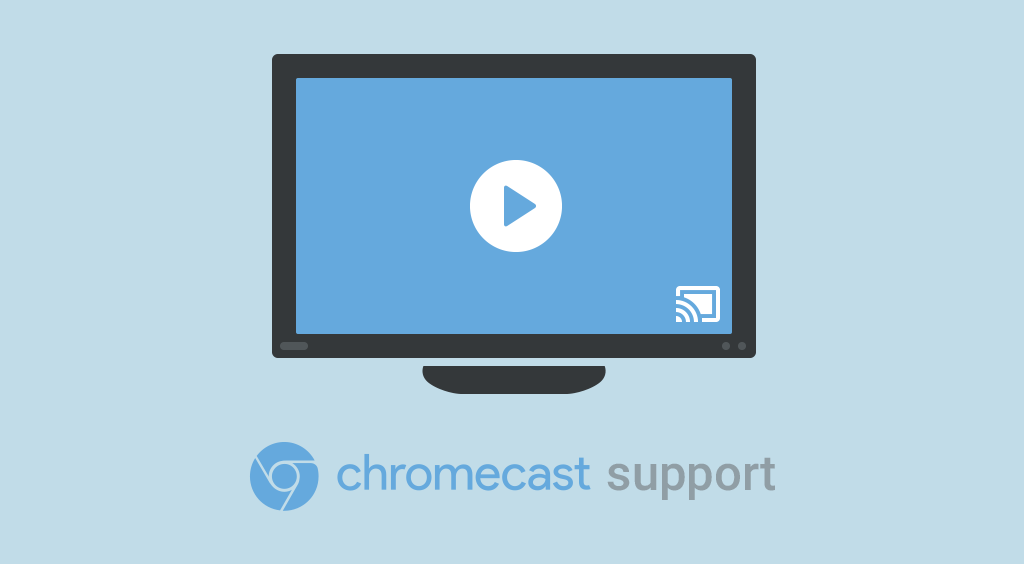We all know that a well-fitted email marketing strategy is important to any type of business for establishing effective communication with customers. Adding video to email message helps to increase the power of your email campaigns exponentially by keeping them to the point, concise, and visually attractive. One of the best ways of using video in email is creating an elegant video email signature.
What is a video email signature
Video signature is a short self-explanatory video embedded into a footer of an email message right below your first and last name. It shows up in a form of a thumbnail which loads a full video in a new browser tab on click. It’s an interactive visiting card telling your customers a lot more information about yourself than you can fit into an email message with text.

Why are video email signatures good for your business?
People often have to read boring and impersonal emails. To stand out of the crowd, your email message should be different. Personalize your email with a video email signature and make it look much more customer-facing. Telling a bit about who you are in an engaging, non-obtrusive manner helps to build trust with your customers as they open an email message from you. When they can see a real video of yourself speaking to them with a real voice they can make sure it’s not another random spam message and you can be worth doing business with.
A few tips to create an interactive video email signature
- Ideally, you should get a camera that allows to shoot video in high-quality. If you haven’t any professional video recording equipment you can use your smartphone with a good camera.
- When you start shooting remember, all you need is to tell a few facts about yourself that highlight your personality. Speak about who you are, where you work, then say a few fun facts like where you have lunch, or which burger you prefer.
- Make your signature no longer than one minute. Film it in different locations mentioned in your story and add a little bit of humor to make your video more exciting.
- Enhance your video email signature with an appealing call-to-action. You can suggest viewers to visit a landing page where they can find some useful information – for example, check out your blog column.
Adding a video signature to email campaigns
Your video email signature can be embedded into any custom email campaign super-easily using Cincopa’s email campaigns integration. Upload the video file via Assets page or create a new video gallery – the second option allows you to be more flexible with video player design.
Open Embed menu of a video gallery or asset containing the video email signature. In the Emails and Campaigns section, you can find an extensive list of email providers. You can select an email marketing platform like MailChimp or a webmail client like Gmail.
Customize the video thumbnail size to make it look great in the email message. Then, copy the embed code which is fully optimized for your platform and paste it to the email template.
Watch this quick guide on video email campaign integration:
Here’s how simply you can make your emails look more personal to customers. By the way, you’ll definitely want to know how exactly the video signature has helped to increase engagement and conversions in your email campaigns. Check out the Video Analytics page in your Cincopa account – discover detailed insights about how every individual email recipient reacts to the video signature, which parts of the video engage them better, how many times they watch it over. Use this intelligence to improve video embedded into your email campaigns – experiment with video context, video player design, placement, controls, thumbnail size – use a great variety of advanced video marketing features offered by Cincopa!