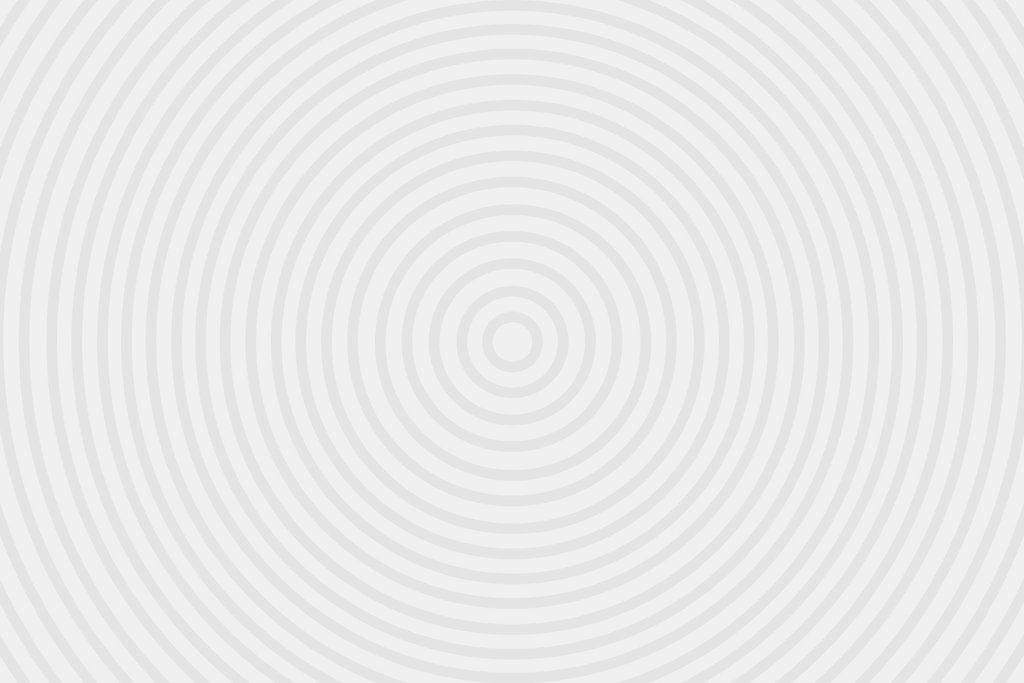Visitors and search engines see in videos reliability and profoundness, Cincopa media platform and its online video player helps to add that value easily to your business website or blog.
Videos, like any other rich media widgets, bring a personal touch, lightness, interest and beauty to blogs and websites. An added value of content and interaction that is usually absent in photos and music.
To save you time and trouble Cincopa offers a simple wizard that enables you to perform the needed actions to embed the different types of media in our online video player. The procedure is unexpectedly short and easy, even for people who have no prior programming knowledge.
Three steps to embed videos at Cincopa:
1. Choose Video Player Skin
We offer various skin types, in different shapes and styles. Each skin you choose has customizable options, which you may modify to suit your taste and needs.
2. Upload Video Files
Upload multiple video files and organize them into your cloud drive and into your Cincopa folders. You won’t have to deal with conversions and transcoding of your raw videos because they will be preformed automatically by the Cincopa application.
3. Embed code
After selecting the appropriate method for your webpages (specific CMS, HTML etc.), Cincopa will generate the proper code to embed into your site. Embedding video can be done anywhere in your page, just paste the code given to you where you want the video widget to be viewed. And it’s done!
To add online video player into your webpages