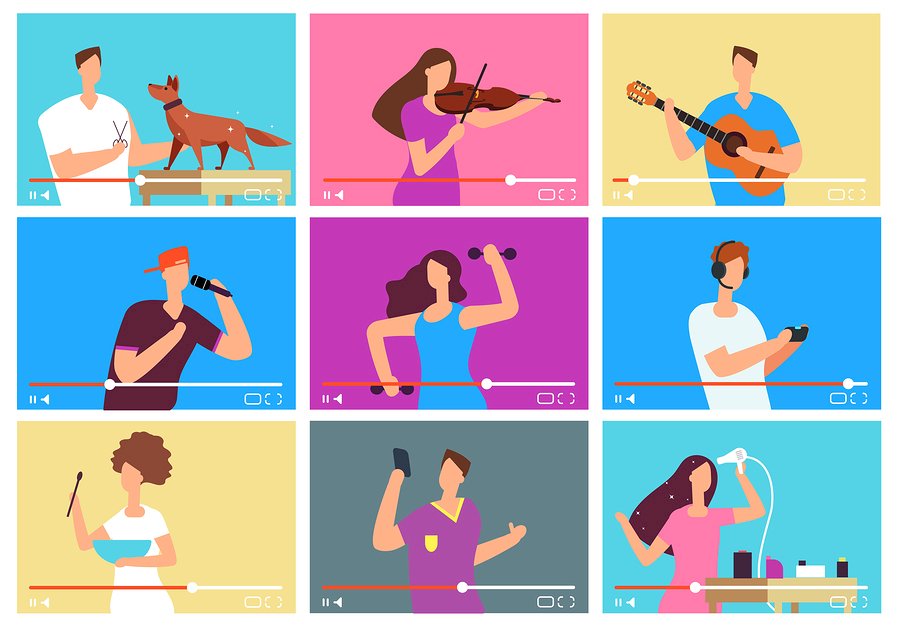The popularity of YouTube made enterprises that use video extensively to think about the possibility of using a similar concept for collaborative communication and on-demand learning. It would be like an “enterprise YouTube solution.”
On-demand video is a hot commodity, and for companies that want to improve their corporate strategies, VideoTube could be the answer. It’s like a YouTube alternative specifically for enterprises. Many enterprises have video libraries, but this is not quite the same as having VideoTube.
What is a video library for business?
An online video library is basically a centralized destination where employees can access and share videos across teams and departments. They can organize videos, share them and easily find the ones they need.
When they want to use video assets, they don’t have to go searching in chat threads or the intranet. A video library can unlock the power of video across the whole organization as it can contain town halls, product launches, training videos, Zoom meetings, and more.

There are many ways to store digital assets today, from keeping files archived on a hard disk to using various types of media management platforms.
A physical library: The most basic approach is to have a physical library to store videos. There are many reasons why no companies do this anymore – videos are bulky to store, hard to catalog and search, and prone to degradation.
An online video library: This is a far superior option to a physical library, and thanks to technological advances, it has become possible to use an online video library management system.
File transfer systems: These systems are good at delivering content to specific recipients, and they offer various levels of access and security.
Dropbox allows enterprises to send long video files without compromising quality. Within a Dropbox account, users can create a link or use Dropbox transfer to send video files up to 100 GB. The recipients can view and download videos even if they don’t have an account.
Google Drive is another popular file transfer system. The problem is that these systems only give people access to videos sent to them. There is no in-depth search functionality, and they were not built with video playback in mind.
Public hosting services: YouTube, Vimeo etc., all provide a workable way to share video over the internet. However, although their reach is wide, public hosting has its limitations for enterprises. Users get recommendations for other videos and ads that distract them, there are varying levels of security, and customization options are limited. They only offer fundamental video analytics reporting, which isn’t sufficient for enterprises to track specific users and convert them to leads.
Video hubs: Video hubs are easy to set up. All that’s required is to drag and drop videos to upload them, one at a time or in a batch. Hubs are part of the enterprise website, and they can help with tasks like organizing videos for events or grouping videos together to show use cases and benefits of products.
Digital Asset Management (DAM) systems: DAM systems allow you to upload, organize, store, manage and track your digital assets in one central location. You can access the assets from anywhere at any time and on any device.
Media Asset Management (MAM) systems: MAMS can handle large files so they are good for video storage. They offer scalable, secure, cloud-based media asset control with advanced search and discovery tools and excellent playback.
How does a video library work?
For businesses that want to build a video library, it isn’t that complicated. All it requires is some planning and organization. They often already have plenty of videos, but they need to organize them in an efficient way so users can access the right one at the right time.
Video libraries allow enterprises to manage and control all their video content. They can group together similar content, manage privacy and permissions, and easily update videos. As they own and control the content, they can decide what’s suitable for public or for internal use. They don’t have to deal with policy changes, like content creators on YouTube often have to face.
A central location: The video library serves as the central truth for video for the enterprise. With everything in one place, it is easy for teams to find what they need when they need it. They have access to the most up-to-date video file and don’t have to struggle with different versions to try and establish which is the most current one. There is no need to send video files back and forth, which can save on email server and storage costs.
Organizational options: Enterprises can choose to arrange their video content in various ways to make it simple for everyone to find what they’re looking for – by project, team, campaign etc. They can upload and store video testimonials, instructional videos and many other types of videos in different categories.
SEO benefits: Unlike uploading a video to YouTube, a video library embedded directly on a website has search engine optimization benefits. Traffic will go to the website instead of to YouTube.
Easy to make changes: It is easy to make changes to videos within a video library. There is no need to manually remove and replace videos everywhere they live. The updated file automatically replaces the old ones no matter where they are on the web.
Useful analytics: Video libraries offer analytics so it is easy to see who is watching videos and how much they’re watching. Enterprises can find out how their video content is performing. For instance, they can find out whether employees have watched all the compliance training videos or confirm that a team has seen the most current update on a policy.
Why is a video library not enough for your internal communication?
Internal communication is one of the biggest challenges most enterprises face. Unfortunately, communication via traditional means like email or verbal directives is not enough anymore. Now that many employees work remotely, internal communication videos can solve many inter-team and inter-person communication issues.
When using videos for internal communication, it is vital to make sure that sensitive information remains secure. It is important to have the ability to restrict access to certain viewers based on role, domain, department etc.
Using file transfer systems like Dropbox or Google Drive has some advantages, but it also has disadvantages. These systems were not built specifically with videos in mind so they can’t offer the same advantages as full VideoTube.
Uploading videos to public hosting services such as Dropbox or Vimeo to share them can open the door to various compliance and security problems.
How does professional VideoTube for your internal and external communication increase your engagement?
Videos are an indispensable tool for many purposes within an enterprise, such as:
Marketing and sales: Marketing and sales teams can use videos effectively throughout the customer journey, from when prospects first show interest to when they are ready to buy a product.
Employee recruitment and onboarding: Companies are constantly looking for top talent to help them achieve their goals and objectives. Recruitment videos can help them to recruit top employees. Through video, organizations can communicate their work culture and show top talent what it’s like to work for them. Well-crafted onboarding videos can turn complex information into easy-to-understand concepts for new employees.
Employee training: Employees need consistent training to ensure they stay updated with industry concepts and gain new skills. If they don’t have access to training, it can be difficult to retain them. Access to video-on-demand means they can tune in at any time and from anywhere to do training.
Corporate communications: HR can use video to communicate with personnel about job descriptions, appraisals, company policies etc., with ease.
Employee engagement: Employee engagement is crucial, and enterprises can create videos that ‘speak’ to employees. For example, live stream sessions can allow employees to express opinions to top management.
Internal product launches: Videos offer a concise and efficient way to train staff members on the usability of products.
Customer support: Customer complaints are on the rise, and when they aren’t addressed speedily, customer churn increases. Customer services teams can refer customers to appropriate videos to answer many of their questions.
Enterprises can get more done with their videos if they can successfully integrate them into many of their work processes. A complete end-to-end enterprise VideoTube solution helps them to do this. It offers everything from video streaming and managing videos to integrating them with other systems an enterprise already uses. VideoTube has many features specifically tailored to enterprise video needs, such as:
Air-tight video security: Security features such as end-to-end encryption, role-based access, custom domain restriction, and SSO integration offer layers of protection. Enterprises want to know that the wrong eyes can’t see confidential video content. They need to be sure that internal communications teams can share content without fear of anything being leaked.
Multiple video portals: The ability to create multiple autonomous video portals means department leaders can create role-specific video portals. Each one can have its own user permissions. For example, one portal could be for employee training and another for customer support. All video portals can be customized to suit the brand image.
Customization: Using professional VideoTube gives many options for customization, including using a brand logo, text and colors. It is possible to add a watermark to videos to ensure content isn’t stolen.
Accurate and quick searchability: Users can find the right video in seconds through using titles, tags, in-video spoken words, and metadata. Employees can search videos from inside the tools they already use to learn and collaborate.
Integrations: Integrations with applications such as learning management systems, meeting solutions etc. Add training videos to an LMS and track employee completion. Share videos in Slack and simplify workflows for sharing recordings of meetings. Add custom email collection forms to videos and use the email addresses in email management systems to send emails to customers.
Live stream internally and externally: Enterprises have the option to conduct secure and interactive internal or external live streams. They can record live streams and automatically upload them to a secure video portal where they are easy to find, stream, and share on-demand.
Advertising: An enterprise can decide which ads to place, where to place them and how to monetize them. It can retain 100% of the revenue it earns when videos are hosted on Video Tube.
In-depth analytics: Analytics help enterprises understand their video audiences down to the individual viewer. They can view location, average engagement, IP address, platform, view dates etc. They can measure engagement with heat maps and see where drop-offs happen so they can produce better content.
How does Cincopa help you to achieve this?
Cincopa has recently helped RFox to build its own VideoTube so it can pursue its vision of becoming a global leader in immersive metaverse experiences. The next-generation streaming platform intends to bring together content producers, brands and consumers in a new ecosystem where they can create to earn.
Cincopa gives enterprises the option to build their own private “enterprise YouTube” or Video Tube. This allows them to upload, manage, share, search, and offer on-video social collaboration. They can deliver on-demand and live content to any device, anywhere. Users can enjoy cloud video hosting with full end-to-end security. A global CDN (content delivery network) ensures that the delivery of video is fast and secure.
Conclusion
VideoTube is a comprehensive internal solution for enterprises that goes beyond a video library. Video libraries provide a central location for videos and have many other benefits. However, VideoTube offers a way for enterprises to get the most out of videos for many different purposes.
VideoTube offers easy ways to integrate videos into many common business processes and make them more effective. A private video hosting solution allows enterprises to create customizable VideoTube with public and private video channels to suit all their needs.