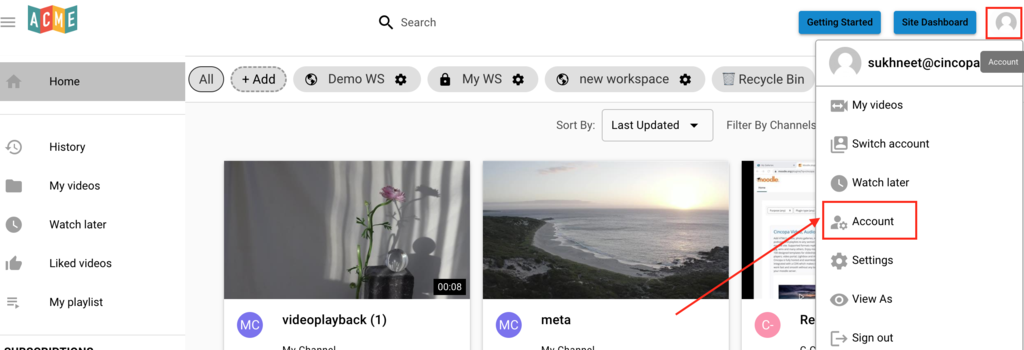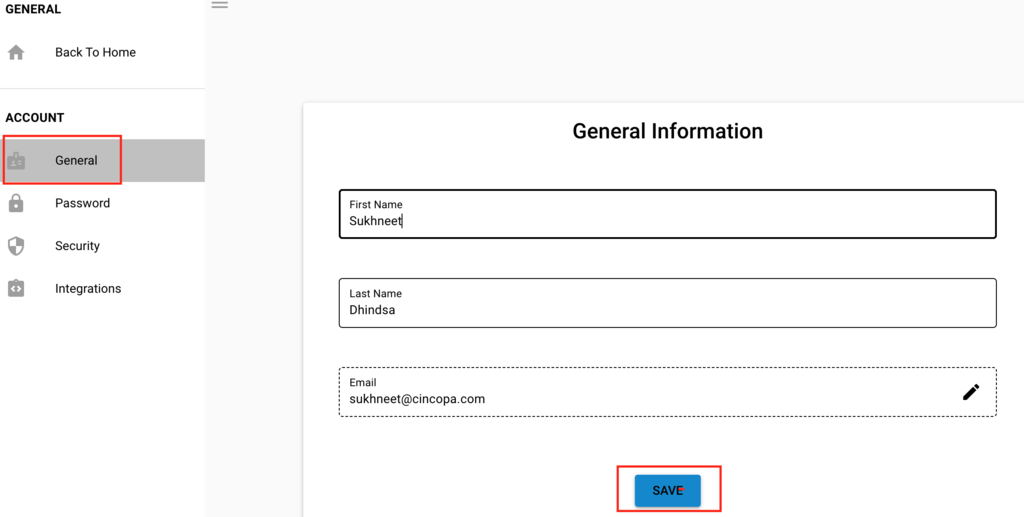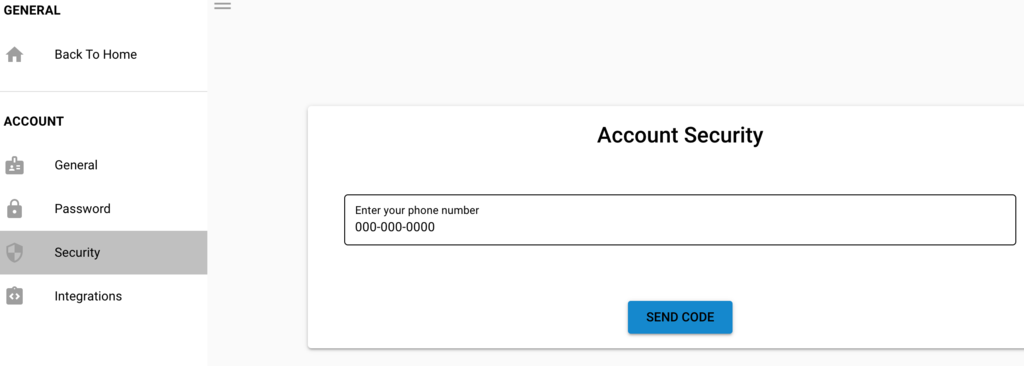The Account page in CincoTube allows you to update your name, email, password, phone number etc. as well as access the available and active integrations.
To access the Account page, click on your profile thumbnail from the top-right menu and then select Account.
On the Account page that shows up, you will see four options on the left hand side.
- General – allows you to change your first name, last name or email
- Password – allows you to change your current password
- Security – allows you to add/update your phone number if Two-factor authentication is enabled on the tube
- Integrations – allows you to access available and active integrations
General
To update general information, click on the General tab from the left sidebar, make the necessary changes and click on Save.
Password
To update the password, click on the Password tab from the left sidebar. Enter your current password and new password and then click on the Save button.
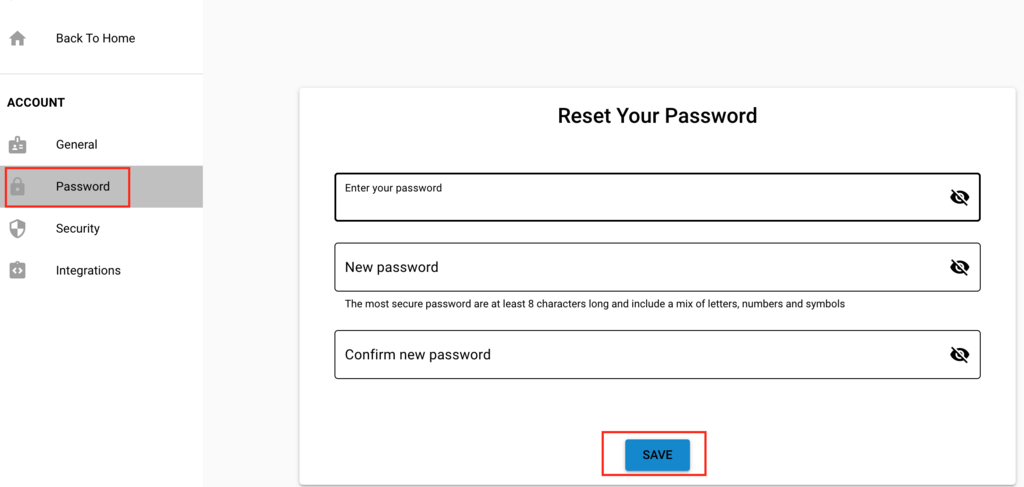
Security
Click on the Security tab. If 2 Factor Authentication is turned on for your Cincopa Account, you will see the option to add or update phone number to receive a security code for the 2FA. If it is disabled, then you will see a message saying it’s turned off.
Integrations
If you click on Integrations, you will be able to see the available and active integrations. Currently, there is Zoom integration available for Cincotube. To learn more about it, click here.