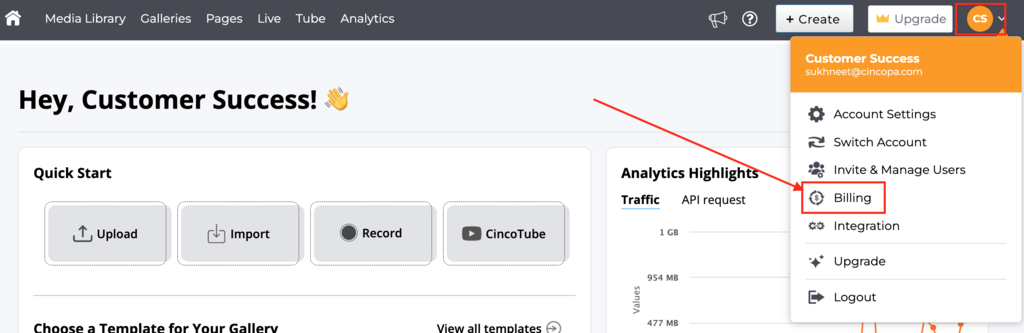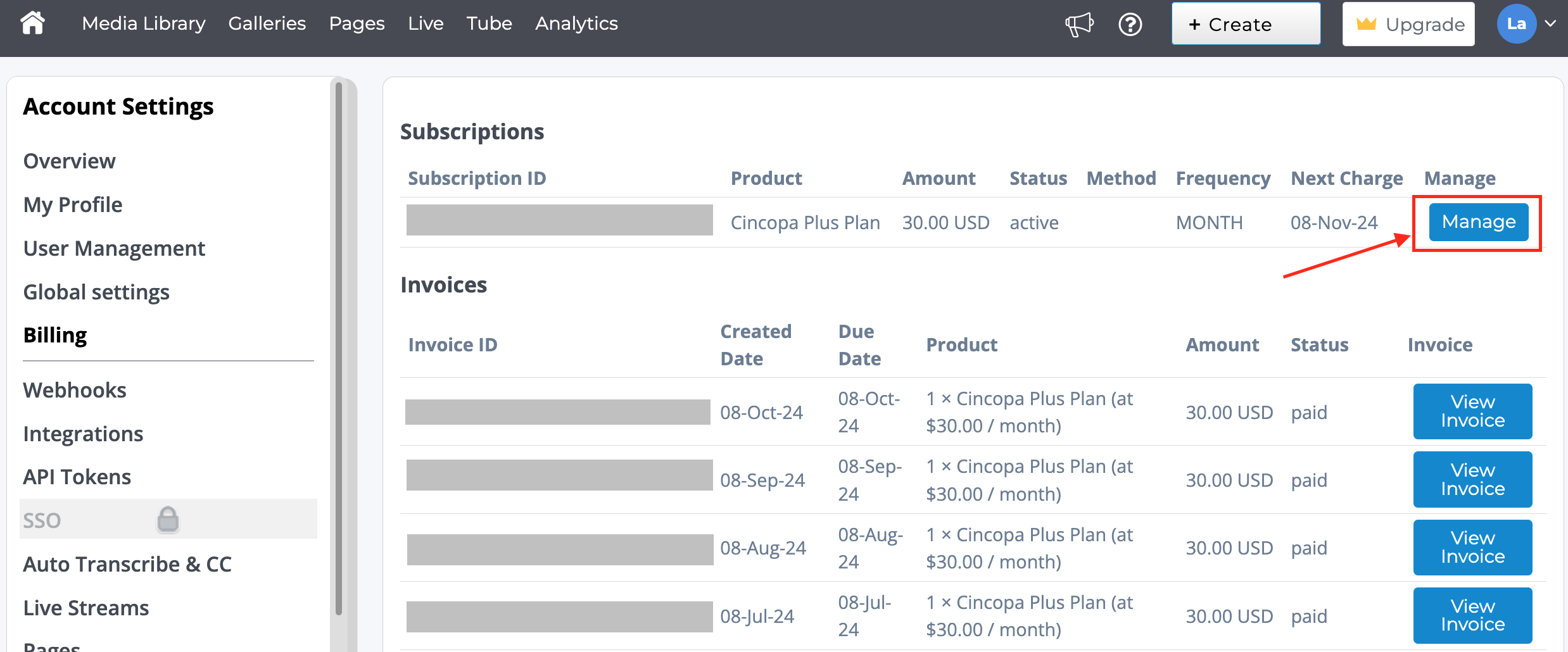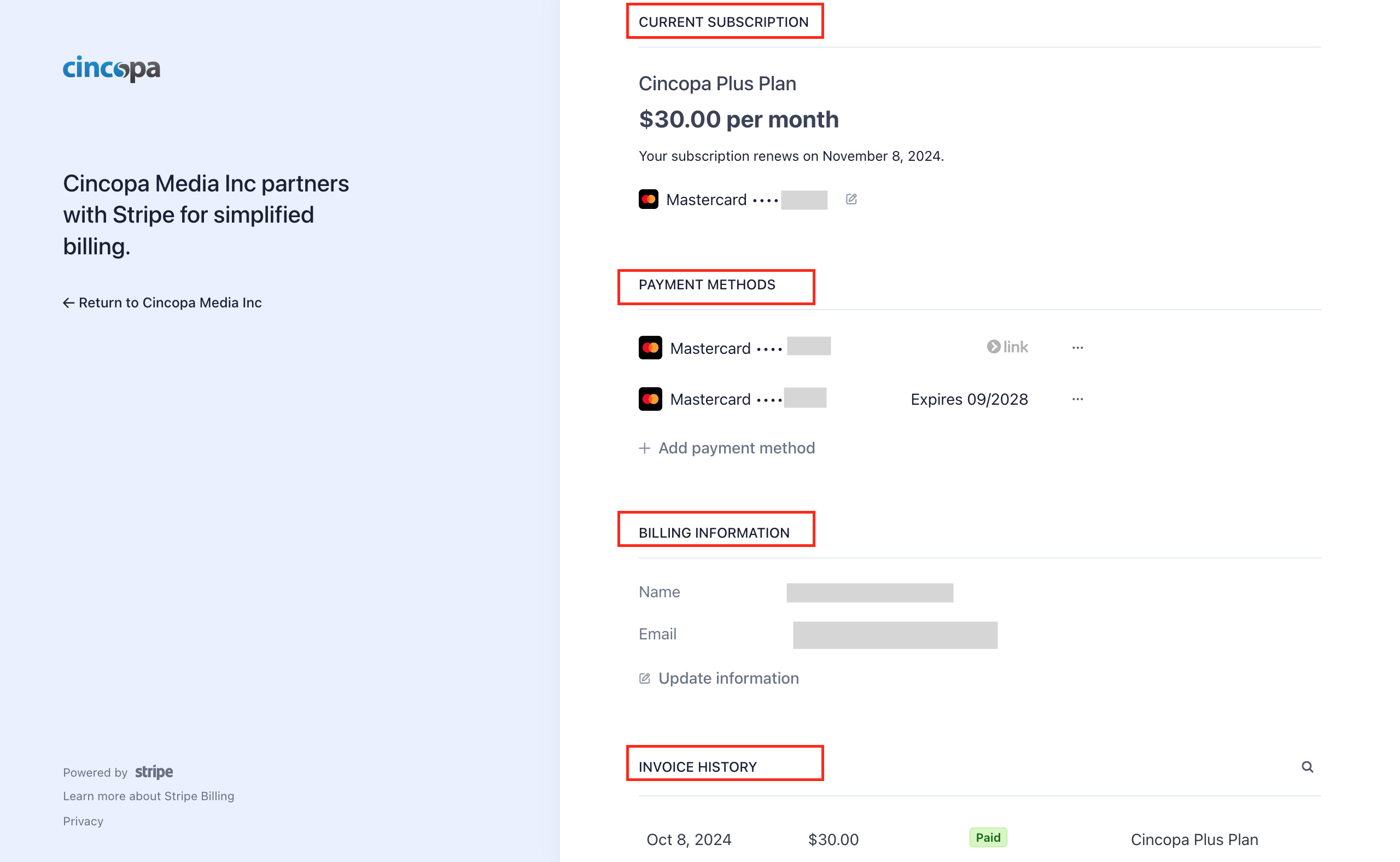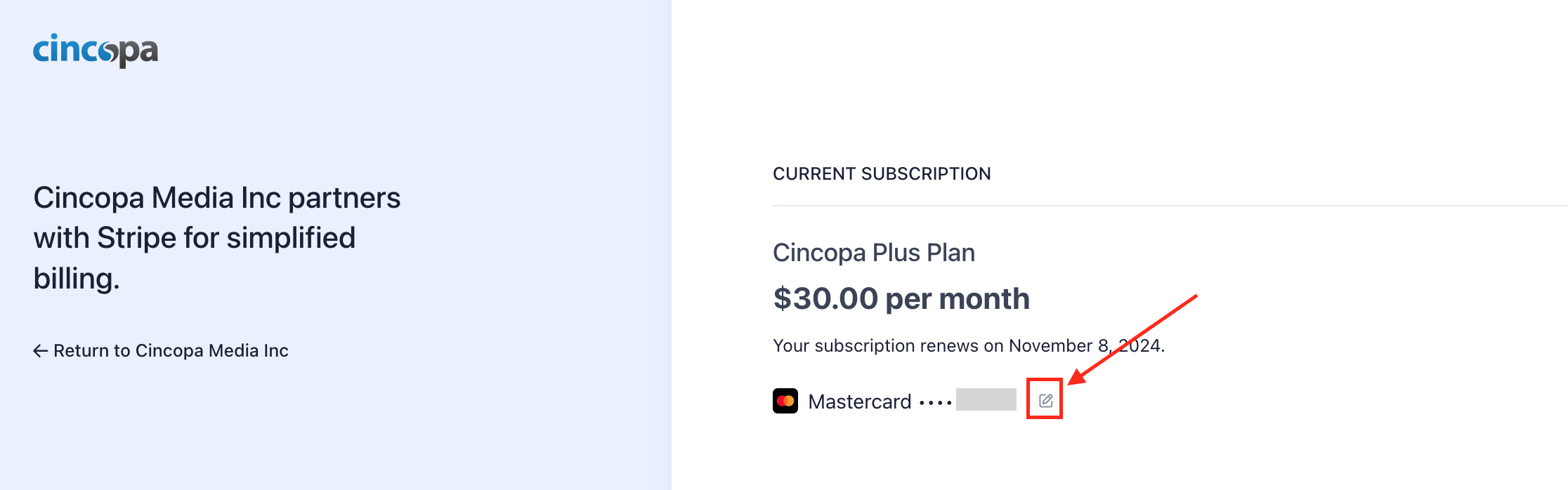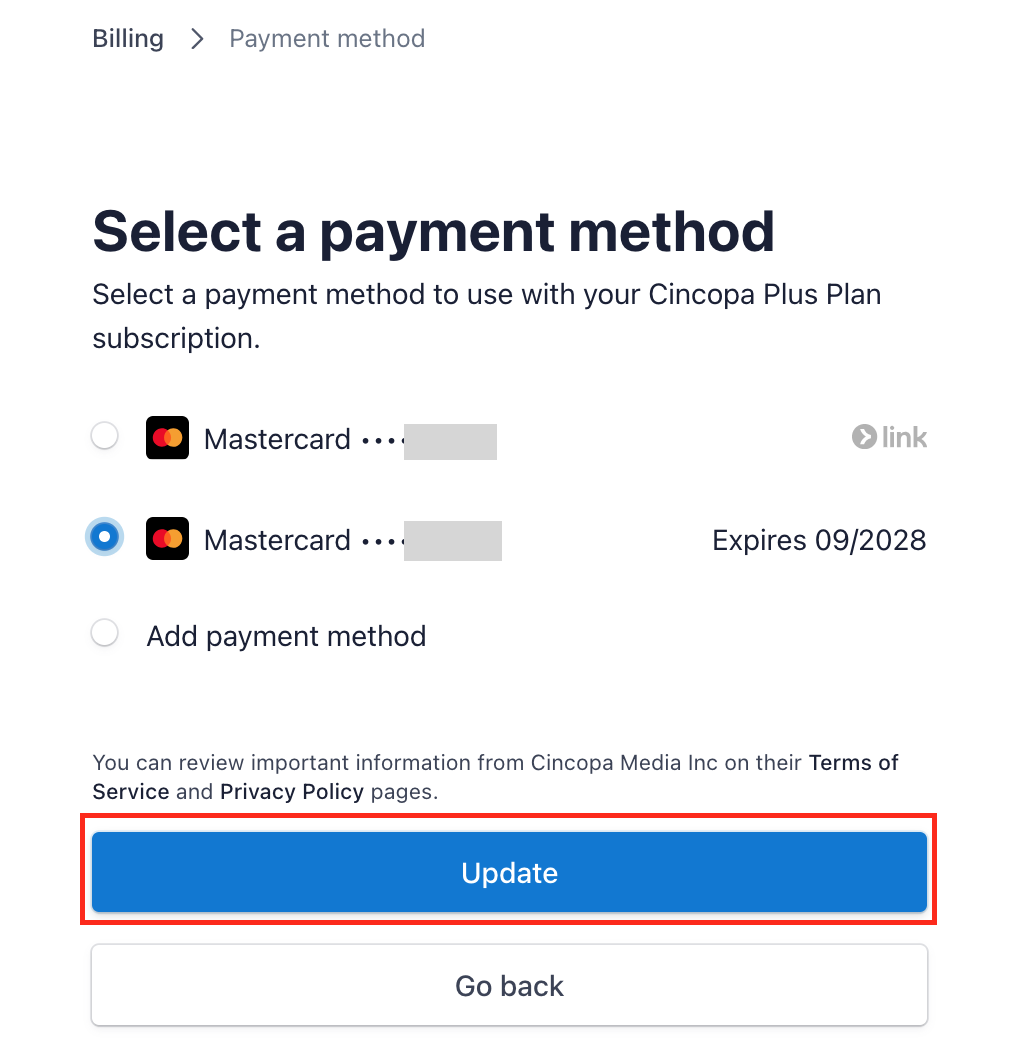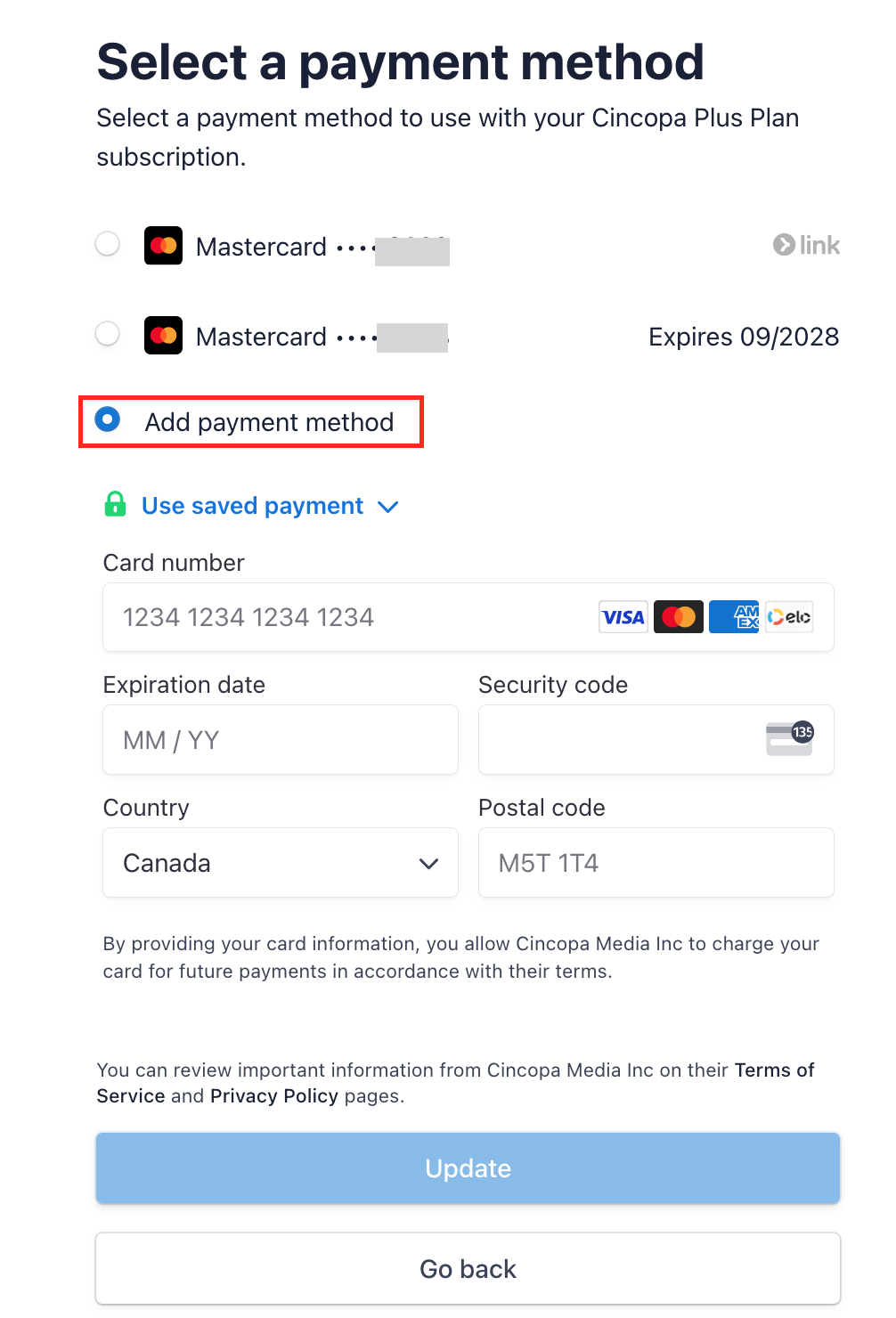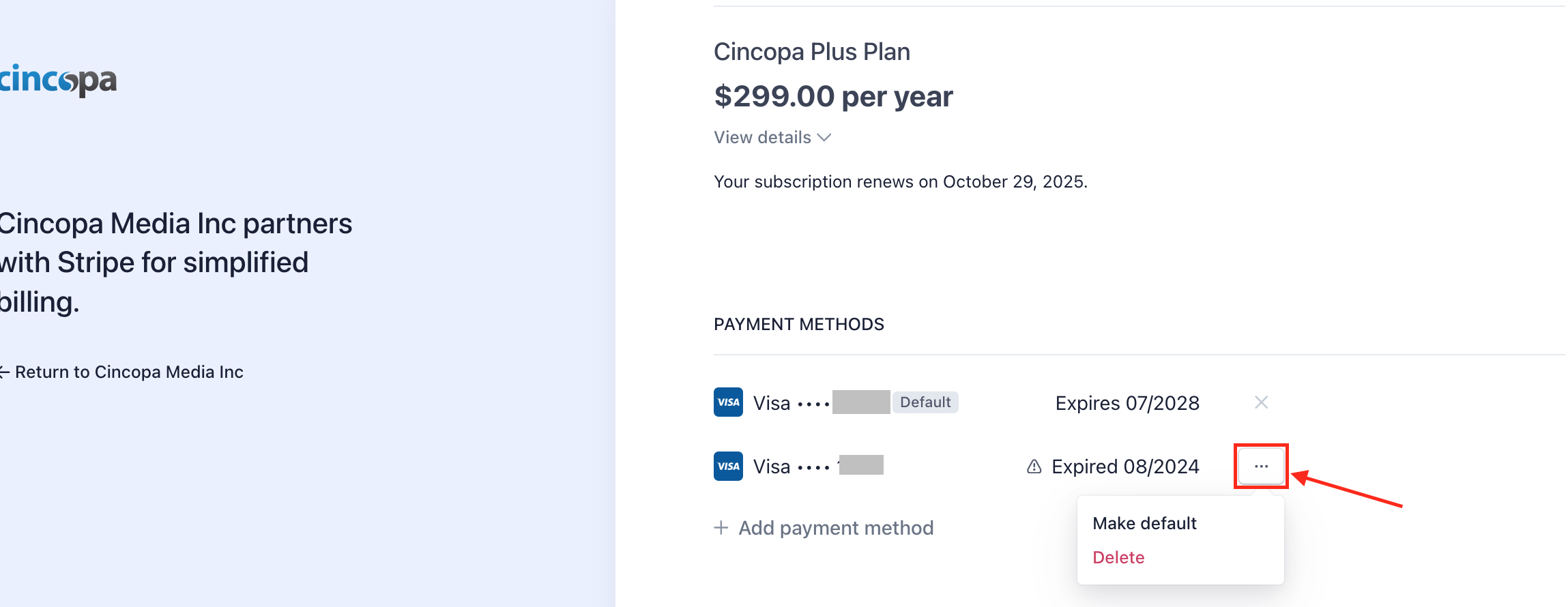This article provides instructions on updating credit card information for subscription payments.
Steps for updating the credit card on file
- Click on the account thumbnail from the top right corner and then click on Billing.

- You will see the billing page where you can access your Subscriptions and Invoices.

- Click on the Manage button to modify your subscription and make changes to it.

- On the screen that opens up, you can see your Current Subscription, Payment Methods on file, Billing Information and Invoice History.

- To update the Payment Method on file, click on the Edit option under Current Subscription.

- On the Credit Card Information screen, you can select a different credit card from the list (if multiple payment methods have been added) or select the ‘Add payment method‘ option to add a new payment method. Click on the Update button when you are done.


- To delete a payment method, click on the three dots besides the credit card and then click on Delete. To set the payment method as the default, click on the Make Default button.

NOTE: Billing section is available for paying customers with credit card only, if you’re looking to cancel a plan or package from Paypal please follow these steps