This article explains how you can change the email address linked to your Cincopa Account.
Steps for updating the email address:
1. Login to your Cincopa account. Click on your Account thumbnail from the top-right menu and select Account Settings.
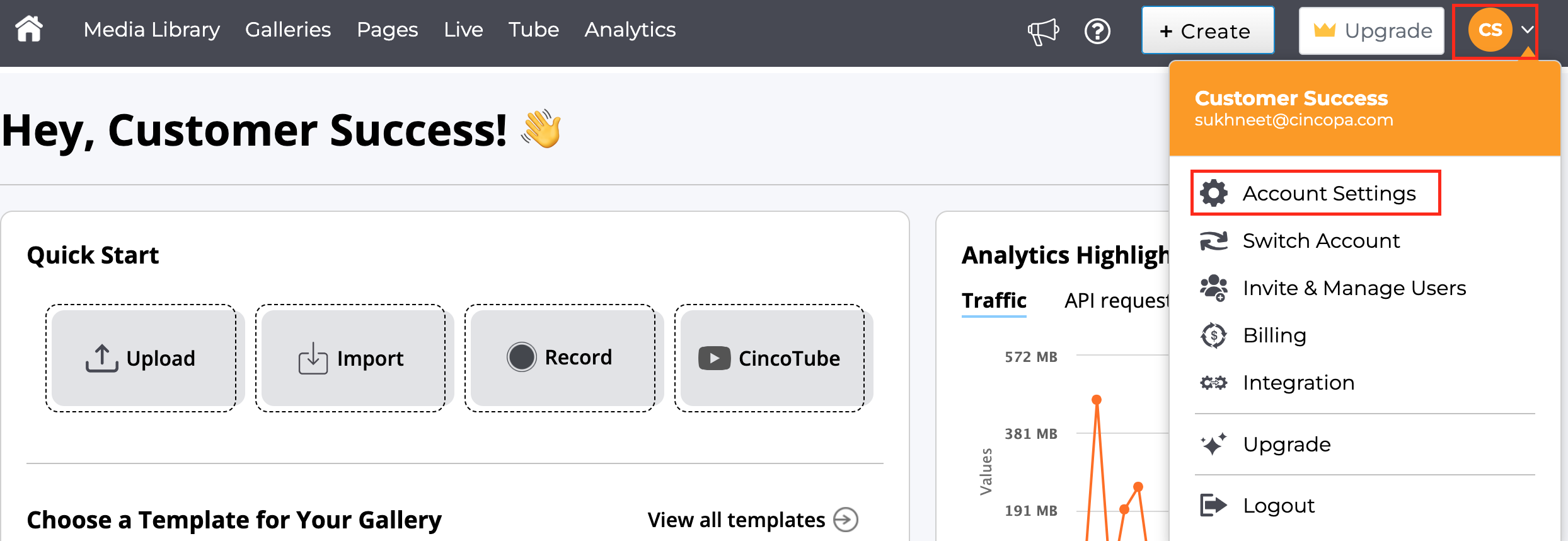
2. Select the ‘My Profile‘ option from the menu on the left hand side of your screen.
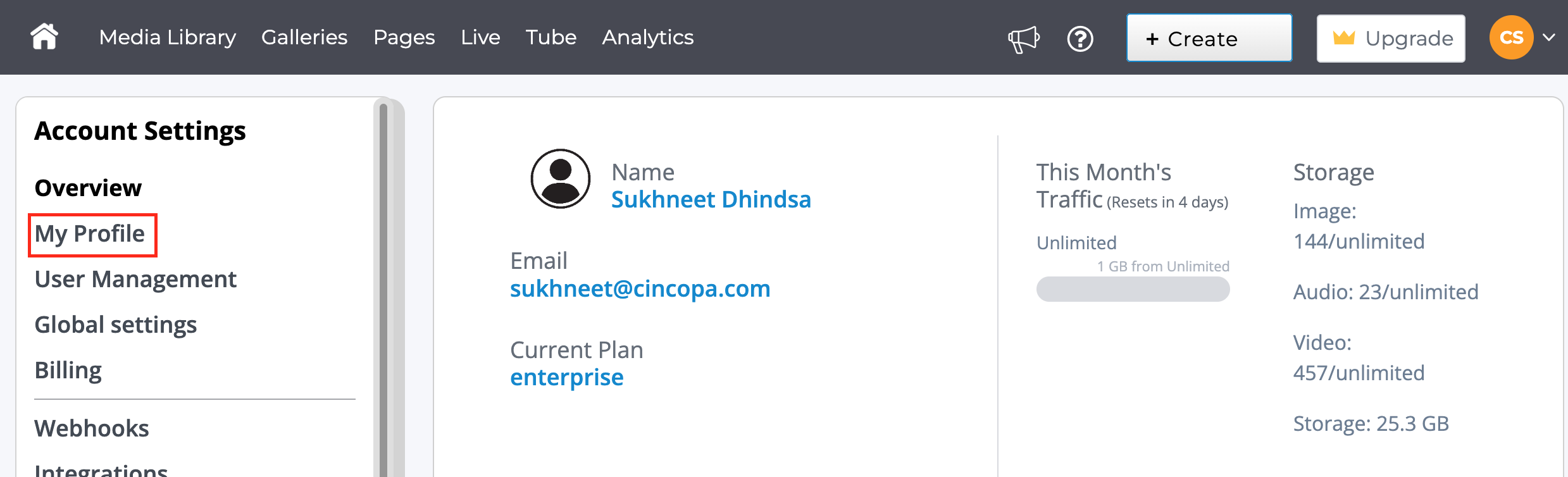
4. Change your email address by typing the new email in the Email Address field.
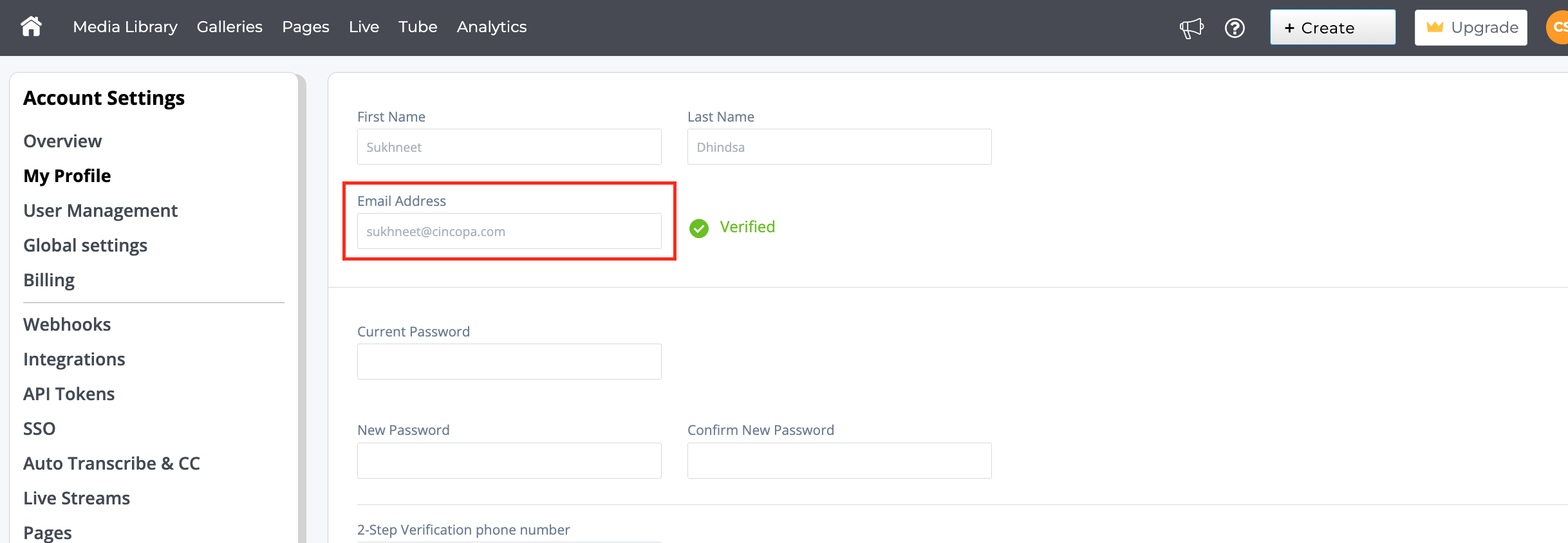
5. Click on the Save Changes button from the bottom of your screen to save the changes.

5. Go to your email account and confirm your new email address using the link that was sent via email for verification.

