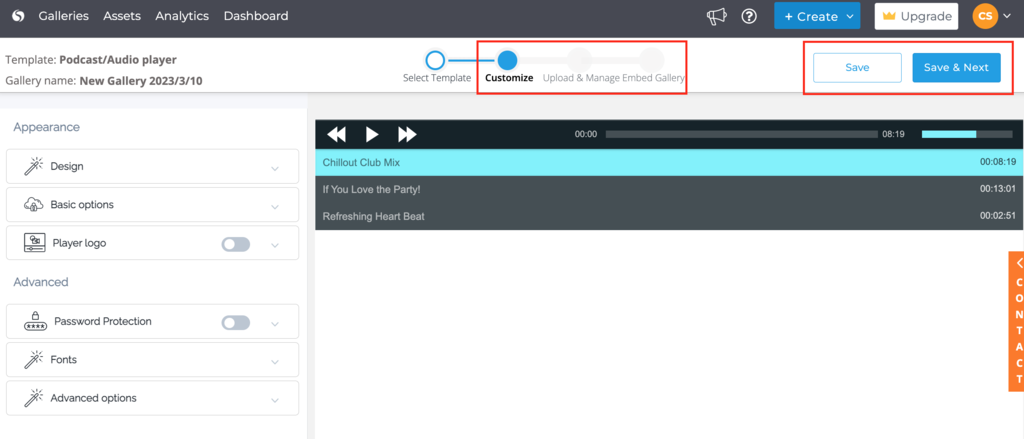In this tutorial, we will discuss how to create an audio gallery. To create an audio gallery please follow the steps below:
Step 1: Click on Create at the top-right side of the browser (after you have logged in to your account)
Step 2: Select an Audio Template Category from the left menu such as ‘Podcast and Audio’
Step 3: Choose an Audio Player Template from the right side window such as ‘Podcast/Audio player’

Step 4: Customize your gallery and Upload Content to your audio gallery.
Step 5: Embed and Share your audio gallery