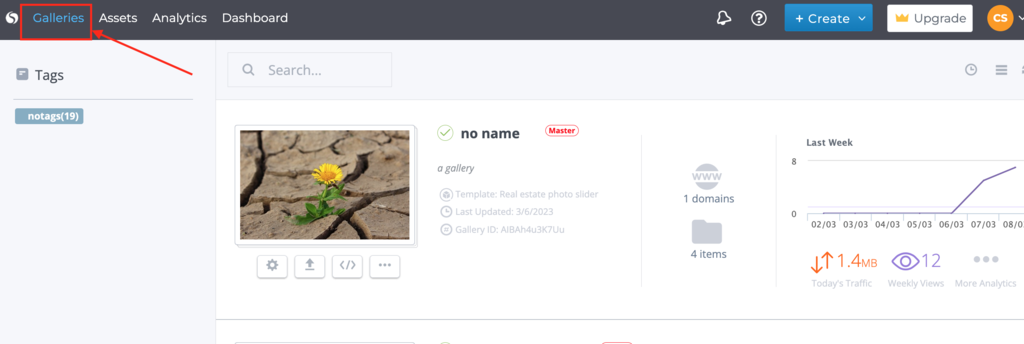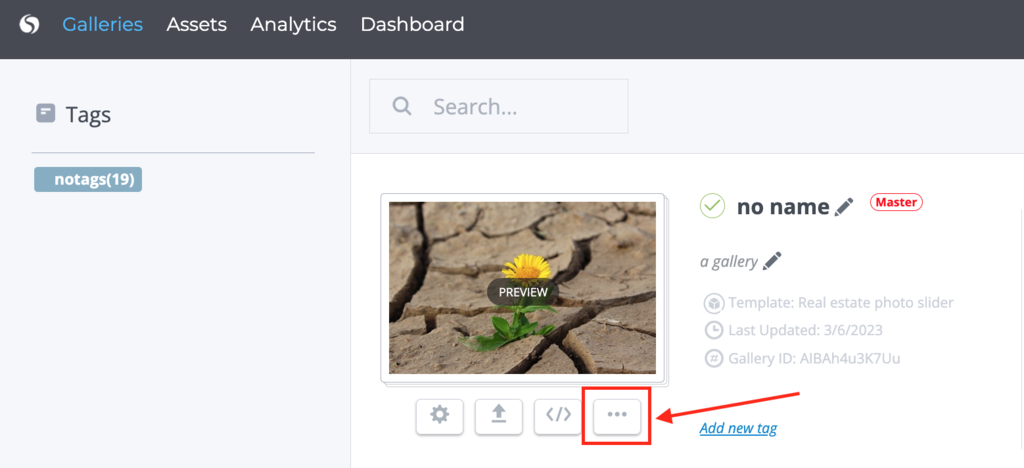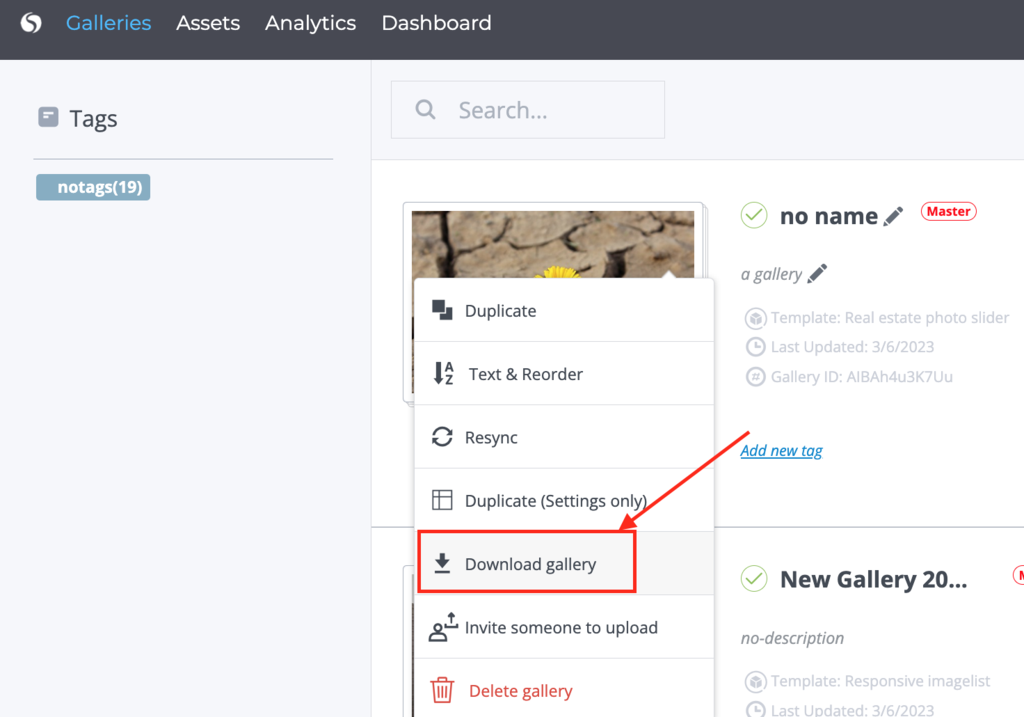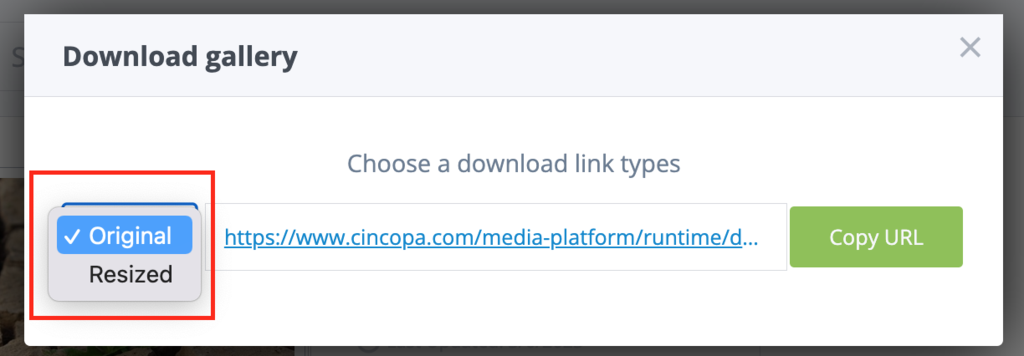This article explains how you can download the gallery into a zip file or get a download link to download the gallery which can be shared with others so they can download the gallery themselves as opposed to you sending them the downloaded file.
Steps for downloading the gallery or getting a download link:
- Go to the Galleries page once you are logged in.
- Click on 3 dots below the gallery you would like to download.
- Select Download gallery from the drop-down menu.
- Choose how to want to the gallery as (Original or Resized).
- Click on the link to download it or click on Copy URL to copy the link and share it with someone else.