You can easily embed your Cincopa Gallery on Shopify website.
1. Create your Cincopa media gallery.
2. On step 4 “Embed Your Gallery” page choose “HTML” and copy the code of your gallery.
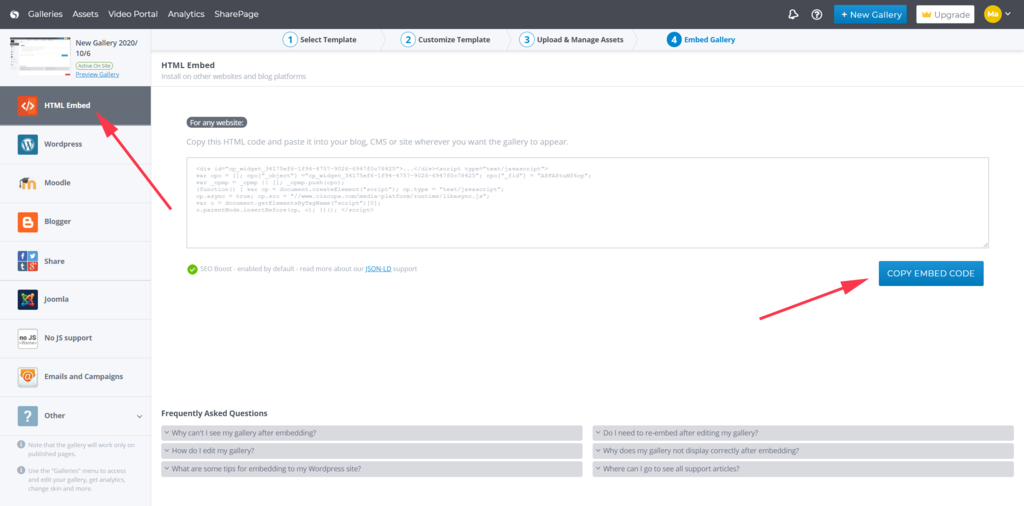
3. Go to your Shopify admin panel.
Click on the page or blog post you would like to embed Cincopa gallery.
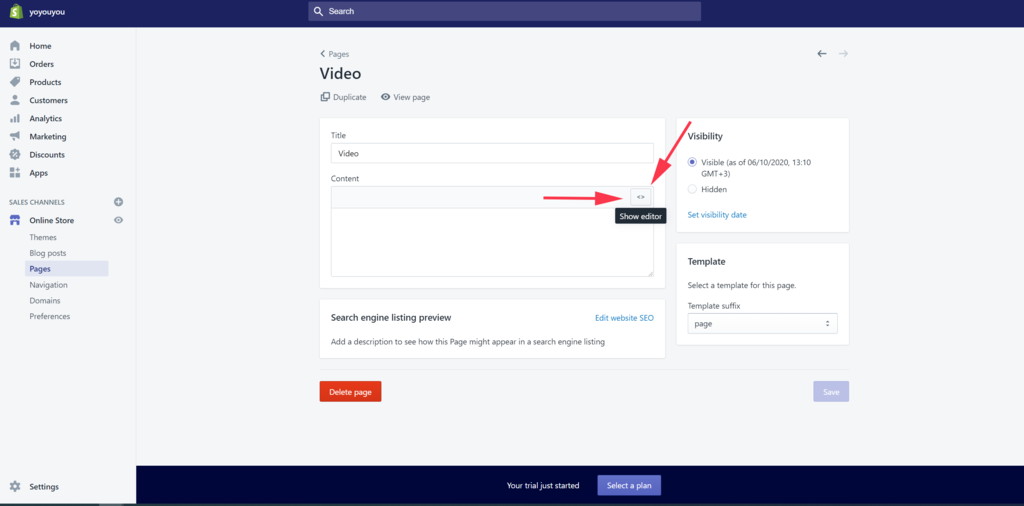
4. Click to ‘Show HTML‘ and then paste Cincopa gallery code you previously copied. Click ‘Save‘ to save changes and then ‘View on your website‘.
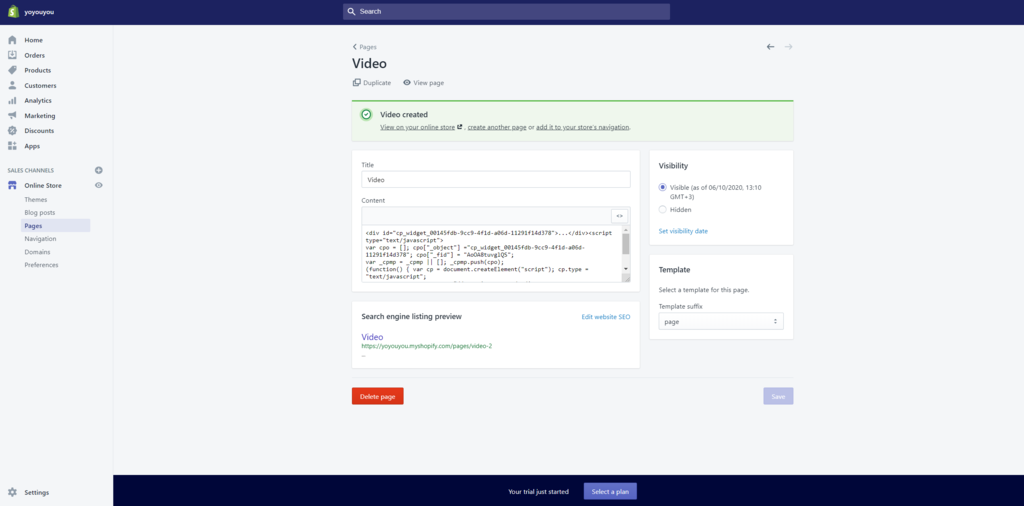
5. Gallery is added to your Shopify website.
Video Guide


