Please follow the steps below in order to Upgrade/Downgrade your existing Plan
Step 1: Head over to your Cincopa account by visiting Cincopa.com, once signed in click the circle icon at the top right hand side with your name. Once there, Go to Dashboards which you will find on the left hand side.
Step 2: Click on Billing from the left menu.
Step 3: Click on Manage next to the Active plan under Subscriptions

Step 4: Click on Change Plan under Product for Active Subscriptions as you see below
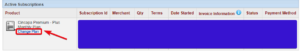
Step 5: Select New/Alternate Plan
Step 6: Click Switch Plan
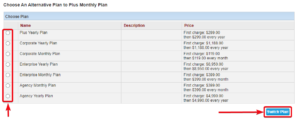
And that’s it! From there choose the account that works best for you. If you have any questions reach out to our support.

