Invite to Upload will allow you to invite outside members of your team to upload assets directly into a specific gallery.
Below are the steps on using Cincopa’s Invite to Upload:
Step 1 : Begin by logging into your Cincopa Account and click galleries in the top left.
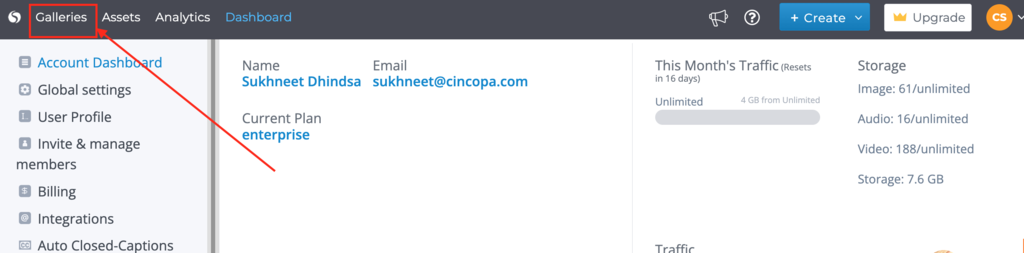
Step 2 : Click the 3 dots under your gallery.
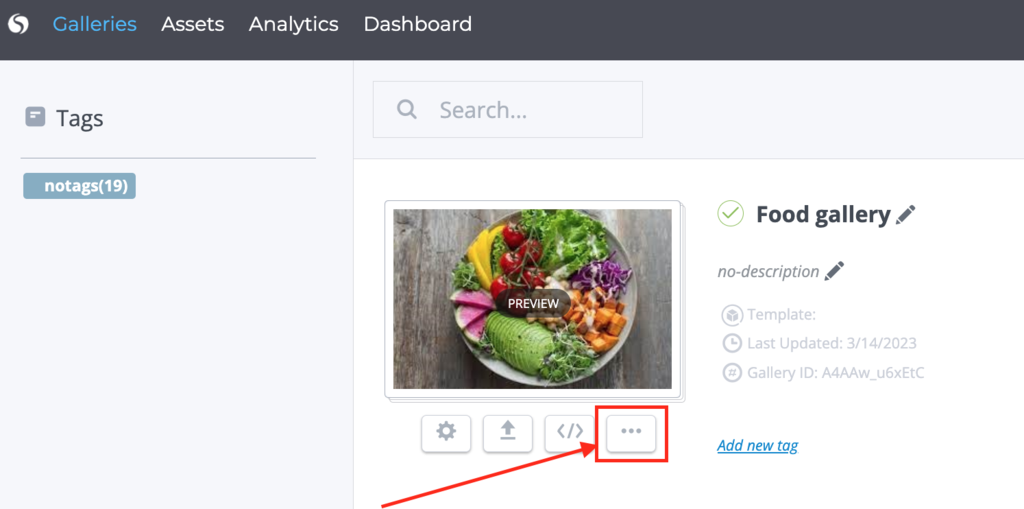
Step 3 : From the drop down menu click “Invite someone to Upload“.
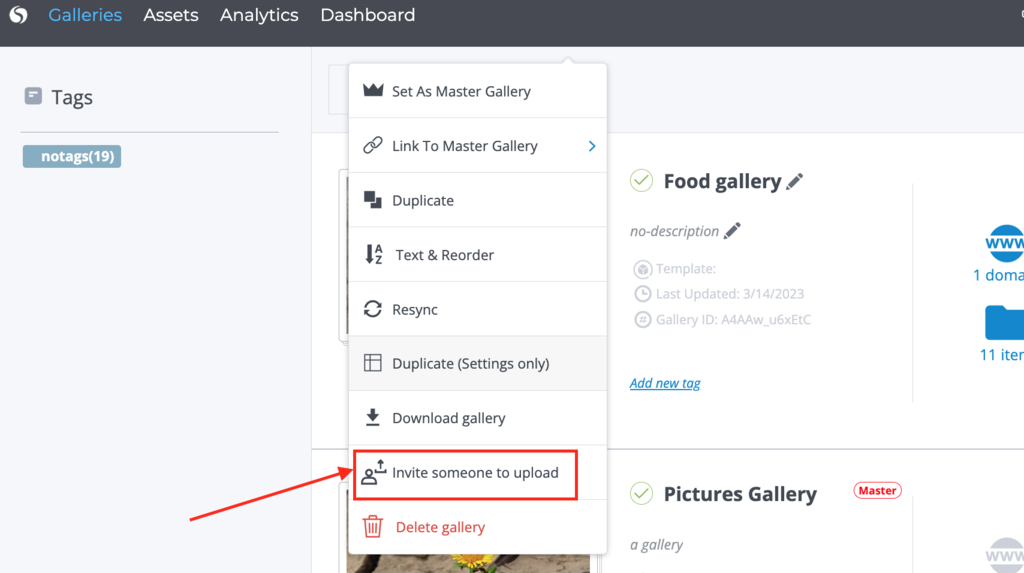
Step 4 : Choose an expiry date. This means that after this date the person will no longer be able to upload assets. Then click on the Generate button to generate the link.
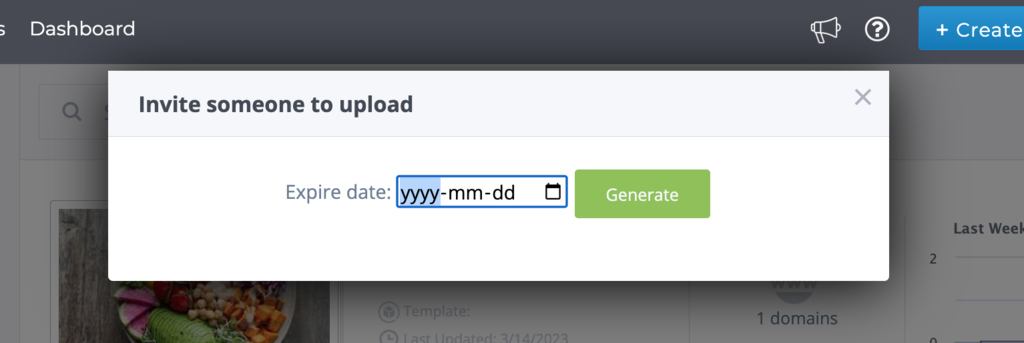
Step 5 : You can now share the link with family, friends, colleagues or clients by clicking on the Copy URL button and they will be able to upload assets to your gallery.
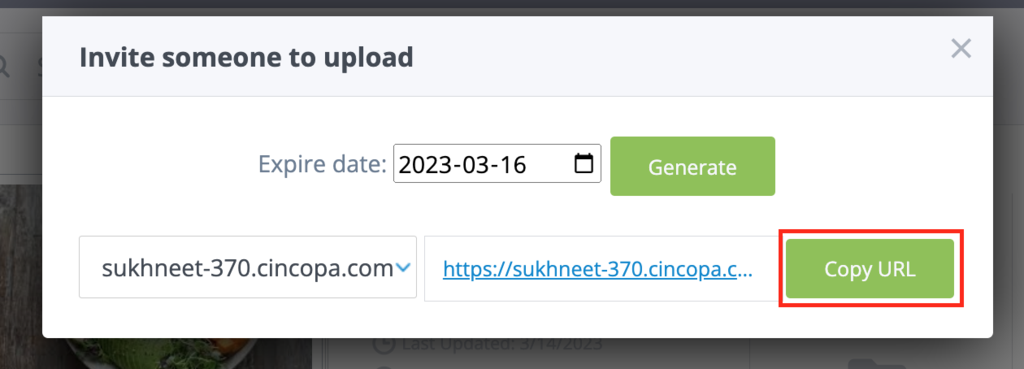
And that’s it! You’re done and can now invite members from outside of your team to upload!


