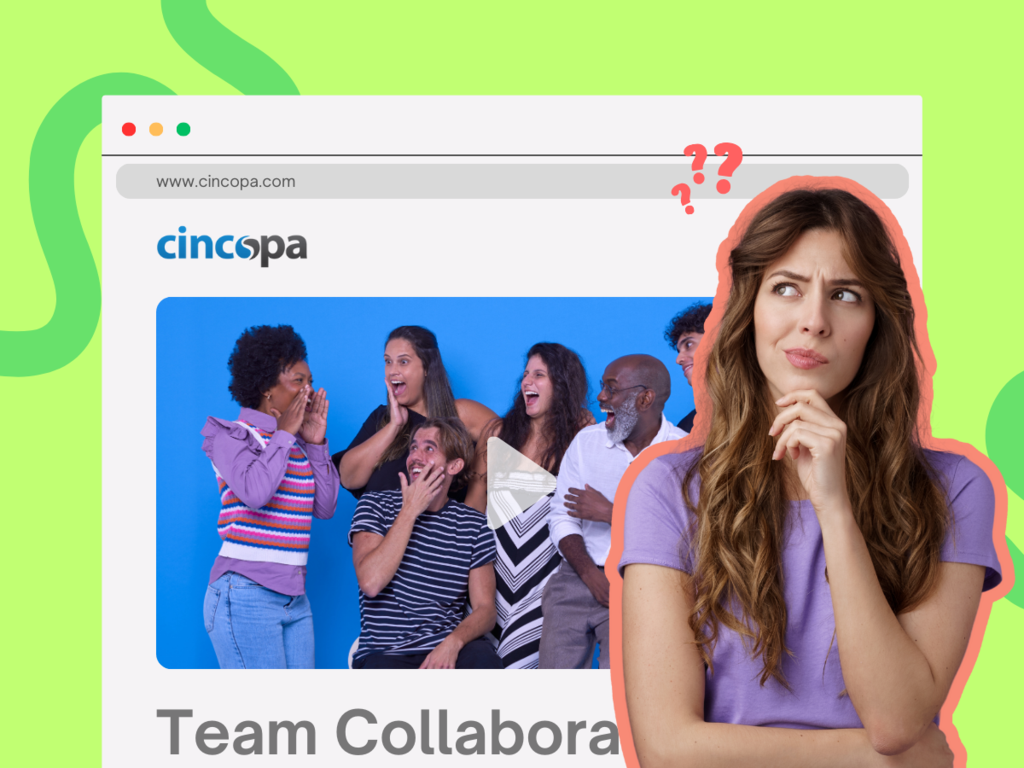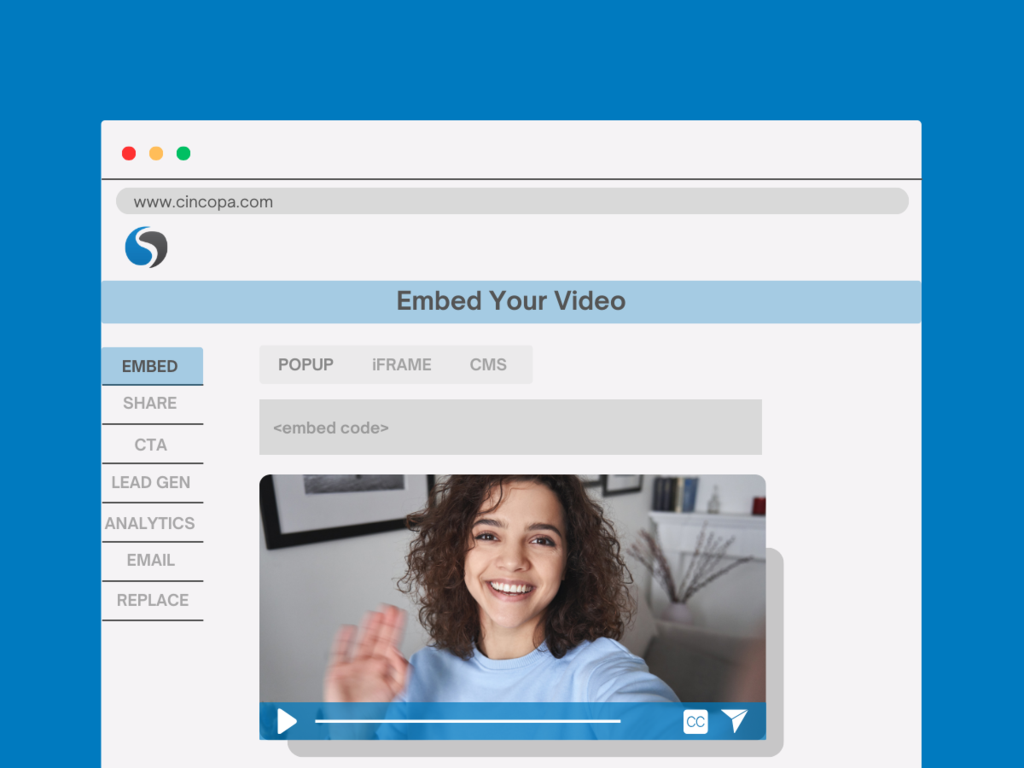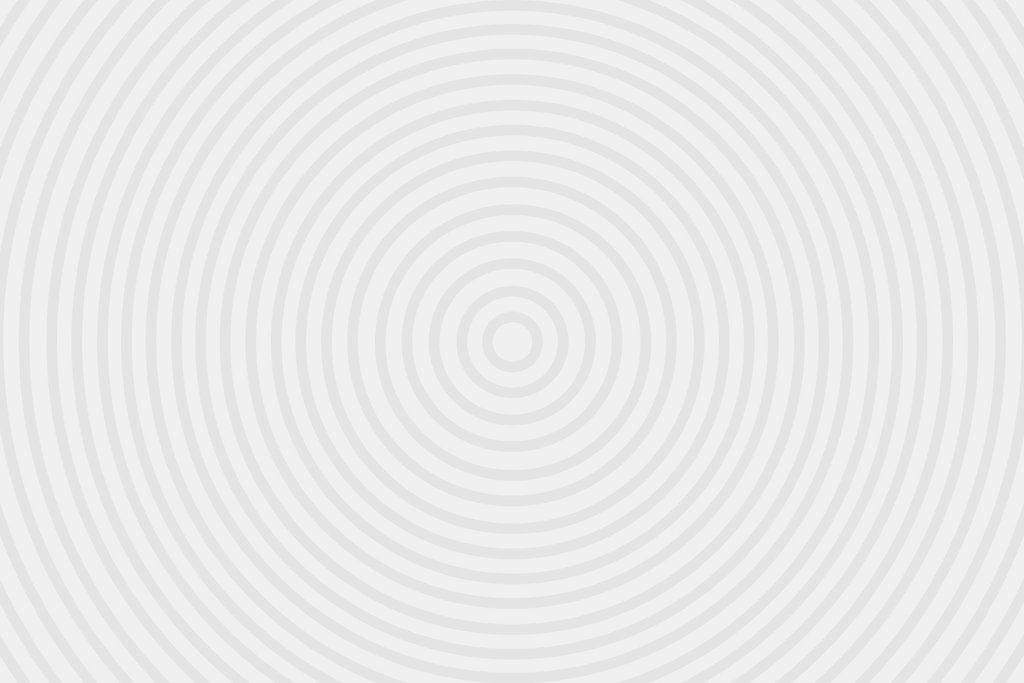Embedding video on your website is beneficial for a variety of reasons. Videos help to enhance viewer engagement because they are more engaging than text alone. If you’re an eCommerce business, you need video now more than ever. A new study found that Global eCommerce is expected to grow to nearly $10 trillion by 2027.
Video on your websites allows you to combine visuals, text, and motion to create an immersive experience. The human brain processes visual data quicker than it processes text. There’s no dispute about just how effective video content can be.
Short videos are growing in popularity and a growing trend is for internet users to find information about brands and products on social media platforms. Advances in technology make it easy for anyone to create, edit, and distribute videos today. Even small businesses with a limited budget can benefit from using videos.
Why you should embed video on your website
Why shouldn’t you host videos on your website? Videos are large files and hosting them on your own website can cause problems. Loading times are often slow and you may quickly run out of storage space. Lower load time means lower rankings, less traffic, and fewer conversions. This is why many businesses use video hosting platforms. A video platform will host your videos on its servers. This offers faster loading times for viewers and better overall performance of your website.
What is an embed code? You can embed video on your website using an embed code. An embed code is a piece of HTML code that contains all the video data. This snippet of code is what pulls the video from its original source to display it on your website.
Your website only has a few seconds to make a positive impression on a user. An eye-catching video may just entice a visitor to stay on your website to find out more. When you embed videos on your own website you have full control over them. You don’t have to worry about the terms and conditions of third-party platforms. It also ensures viewers can watch your videos ad-free and without receiving video recommendations that take them away from your video content.
-
- Increase engagement: Videos have the power to attract attention and keep viewers entertained. Most people prefer to watch videos rather than read texts. Using storytelling in videos is one of the best ways to draw attention and evoke emotion.
- Gain a competitive edge: Leveraging the power of video on your website can give you a competitive edge. They are one of the marketing solutions that allow you to create unique user experiences. With exposure to your creative videos, your brand will be the one a viewer remembers when looking for products or services.
- Increase your traffic: Embedding videos on your website helps to draw viewers to it. They may find a link to a video on social media or in an email and click it. This will take them to your website where they can view the video and any other content that appeals to them.
- Show your expertise: You can showcase your knowledge with a gallery of videos on your website. This can make your website more user-friendly and informative. Your subject matter expertise will create trust and help you to build stronger connections with your audience.
- Improve conversion rates: The longer visitors stay on your website the more likely they are to convert. Video content can increase their time on your website. Adding videos to landing pages is proven to increase conversions. If a video contains a compelling CTA it will help you to get viewers to perform certain actions, such as downloading an ebook or making a purchase.
- Boost SEO: When you embed videos on your website you reap the SEO benefits. Embedding videos can help your website rank higher in search results so more people can find them. Increasing their ‘dwell’ time on your website can improve your rankings. Video SEO includes using keywords in titles and descriptions, tags, etc. Search engine spiders can’t understand what’s in your videos unless you use text to explain the content.
Convey complex information: Videos can help to convey complex information in a way that’s easy to understand. You can use your employees to create videos that break down complex information and make it more understandable. It helps to showcase real-life examples. Animated videos provide an incredibly popular way to simplify complex information. When viewers understand more about products or services, they are more likely to make a purchase.
Why choose Cincopa for Video Embedding
Cincopa is a video hosting platform that will deal with all the technical aspects of video hosting for you. This means you can spend time creating high-quality videos and rely on them to handle all the technicalities for you.
Video organization: On the Cincopa video platform, you can organize your videos effectively. Upload and manage videos from a central library and choose from more than 100 templates to showcase them. There are templates to use for just about every type of scenario. Using video galleries can further help you to organize them. If you want to embed video galleries in your website you can choose the one you want to embed from the list of galleries and click on the ‘Embed Gallery’ icon.
Responsive and customizable video player: Cincopa’s video player is able to adapt to different screen sizes. You can customize it with your brand logo, fonts, and colors to ensure it aligns with your website design. You can adjust the size and settings of the video player if necessary. You can even make it float and follow as the viewer scrolls through a page.
Automatic transcoding: If you host a video yourself, it means you have to create versions of videos in different sizes. Using a video hosting platform like Cincopa means this is automatically done for you. It ensures that your audience can access video content no matter what device they use with optimal visual quality and functionality.
Content delivery network (CDN): Cincopa has a CDN which means viewers can receive videos from a server nearest to them from a network of distributed servers. They can receive quality videos that don’t buffer or freeze in any location.
On-video tools are available for you to personalize videos. Annotations give users more information without taking attention away from a video. Video chaptering allows users to access individual video segments. You can use CTAs to drive viewers to a landing page on your website or fill in a contact form. Other on-video tools such as subtitles and transcriptions can help you to reach a wider audience base.
Video SEO becomes easy when using Cincopa. Using keywords in titles, descriptions, tags, and thumbnails helps video content to show up in the search results. Cincopa uses JSON-LD, an SEO-friendly embed code standard. Videos load quickly on your website and gain more traction in the search results when using this embed code.
Easy to use embed codes: Cincopa’s embed codes are easy to use. Control over embed codes means you can offer a good viewing experience across devices and platforms. You can embed videos on your website, blog, or CMS without having to understand complex programming code.
Video analytics: Cincopa provides in-depth video analytics that helps you assess the performance of your videos. This includes the use of heatmaps that give you a visual impression of viewer behavior. You can see whether a viewer skips certain content, rewatches, or drops off. With this information, you will know how you can optimize your videos for better performance.
Best Practices for Video Embedding
Videos can make an impression just about anywhere on your website. An explainer video can work well on your home page. On product pages, videos can inform visitors about features, benefits, and prices. Demo videos can show how to use them. When embedding videos on your website, it’s important to consider factors like quality, where to place them, your thumbnail, and more. Here are some best practices you should use.
Focus on quality
Your website won’t gain if the quality of your videos is lacking. You don’t need to use fancy equipment but you must consider basics like lighting and sound. Reducing background sound and using natural lighting may be all you need to create a good video rather than a poor one.
Optimal placement
Where you place a video on your website matters. It must be visible if you want to use it to generate leads and engagement. Viewers can miss out on a video if your player is too small or isn’t in a visible position.
When placing a video, it’s important to think about its relationship to the content on the rest of the page. It should be surrounded by text and media that complement the video topic. This helps search engines to know what the video is about. A background video at the top of a page can make visitors curious so they want to explore more.
Video SEO
Video SEO provides a way for search engines to identify reliable, valuable video content. For example, if you Google “How to change a tire” the first thing you will see is a video on how to do it. Viewers prefer to watch a short video clip than to read a long ‘how-to’ blog. You want your video to appear in that prominent position in a search engine. Video SEO is the way to get it there.
Tracking performance
If you don’t track the performance of your videos you have no idea how to improve them. With video analytics, you can see who watches, when they watch, their geographic location, and much more. Knowing where they skip content or drop off a video altogether can help you to make changes that improve your content.
Video length
More than half the videos businesses create today aren’t longer than about two minutes. Going short increases the chances that viewers will watch an entire video. Home page videos should preferably be about 30 to 60 seconds in length. Of course, video length will depend on what page your video is on and its purpose. You will need to use videos of different lengths at different stages of the customer journey. You can offer more in-depth video content at the bottom end of the funnel.
Thumbnail
A thumbnail is the first thing a viewer sees and you need to make it as compelling as possible. Customizing your thumbnails can help. You can make video thumbnails complement other elements of branding on your website. Make sure your thumbnail isn’t too busy, focus on faces, and use high-resolution images.
How to embed video on your website (step-by-step)
Here are step-by-step instructions that will help you to embed video on your website when using Cincopa.
- Head over to the Cincopa website and create a free account. (You can use a free account forever or choose to upgrade to a paid plan).
- Upload your video assets. You can embed them individually or as galleries on your website.
- Customize your videos by adding titles, descriptions, tags, and a thumbnail.
- Click on ‘Assets’, select the video you want to embed, and click on ‘Video Settings’.
- Once you are in Video Settings, click on ‘Embed’.
- Choose from the different ‘Embed’ options. You will see options like ‘Regular’, ‘Pop Ups’, ‘iFrame’, and ‘CMS’. Select the option that allows you to properly embed your videos on your website or other platforms.
- Copy the embed code and place it where you want the video to appear on your website and you’re done!
Extra tip: If you ever need to update the content, just hit ‘Replace Asset’. You won’t need to re-embed the video as it will be automatically updated for you.
To conclude
Hosting your videos on a video hosting platform and embedding video on your website has many benefits. They will enhance engagement and potentially improve your website’s visibility and performance. It is easy to use Cincopa’s collaborative video hosting platform for embedding videos on your website.