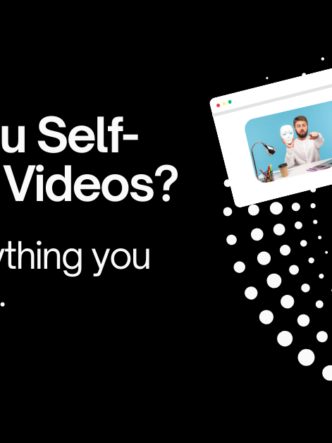The volume of digital assets is growing so fast that local storage solutions often can’t keep up. Every organization today has many types of digital assets, such as photos, videos, podcasts, and PDF documents. Content publishers that deliver content to audiences can have a huge number of digital assets. When it takes too long to find digital assets, it takes a toll on the effectiveness of your organization. Management and centralization of digital assets enables content publishers to market efficiently and get the best return on their investment.
The Importance of Managing Digital Assets
A lack of proper control of digital assets can pose risks to a business and waste time and money. Using a videotube like CincoTube enables your business to centralize all of your digital assets, which gives you the following benefits.

Organization: If you organize all your content, your teams can access the latest approved files. Storing assets in the right way means duplicate files are deleted, and no data is lost. Having a single repository for storing all digital assets makes access simple and streamlines collaboration which increases productivity. It can save time and reduce costs.
Rich metadata: Metadata helps you to categorize and catalog information. Searching through thousands of files is possible by tagging assets with metadata. The more detailed the keywords associated with digital assets, the easier they are to find.
Brand consistency: Thanks to centralization, all digital assets are up to date and consistent. No outdated or unapproved assets are used. This makes your brand image more harmonious and professional across the many touchpoints where you use digital assets.
Efficiency: Digital asset management gives decision-makers better control over resources. Design teams can spend more time creating new content instead of searching for or trying to adjust pre-existing content. As teams can share digital assets in real-time, employees can work better together.
Security: Managing your digital assets means you can manage who has access to them by setting different permissions and access levels. Users can set expiration dates on shared links and assets.
Analytics: Data from the use of digital assets in multiple campaigns can offer insights that help teams make improvements. You can focus on the assets you identify as most valuable.
Scalability: As your digital assets increase, your ability to manage them must also grow, and the system you use must allow for this.
Popular ways of Managing Digital Assets
The system you use to manage your digital assets has to be flexible enough to meet your requirements. No matter the size of your firm, you should be able to organize and share digital assets efficiently to promote good workflow and collaboration.

Simple file storage: A business may develop its own standards for asset management and operate on its existing on-premise servers. The business must put procedures in place that describe exactly how to organize digital assets. Depending on how well protocols are laid down and followed, it can be straightforward to locate resources. However, the organization usually means adding layers to folder structures, and this means less navigation efficiency.
Cloud-based file sync and share (FSS) platforms: Users can host files in the cloud and use online-based software, so no installation is required. FSS does require you to plan how to set up folders. Administrators can assign folder access to employees, so compliance is strong, but much time usually has to be spent on setting up standard procedures. Using FFS is fairly easy, and access is simpler due to being able to synchronize offline and online storage.
DAM platforms: Digital Asset Management (DAM) platforms provide more governance, categorizing and sharing capabilities. Installing a DAM requires having to clearly categorize assets by asset type, department use, protection level etc. The metadata provides the user with business context. There’s a degree of visibility that gives more control. Administrators can set permissions and user restrictions which decreases the risks of non-compliance.
How to Manage Your Digital Assets
Workflow-based system: Internal teams map out their workflows and decide who has the right to upload assets. The administrator can inspect file info and keywords and approve, amend or reject an upload. Users may be allowed to upload some content without permission, and some can view a library but not upload assets. Access should only be given to those who need it.
Project-based system: A project-based system allows users to find what they need by searching for the relevant project. Depending upon the business size, team leaders or project managers could be responsible for organizing digital assets for the project.
Keywords: Keywords are an integral part of managing digital assets. Simple keyword selection can make it easy for users to find assets. Teams can offer keyword lists and structures to refine and improve user experience.
Categories and albums: Where digital assets are not part of a project, you should consider grouping them in categories. Creating albums is another way to manage digital assets. Creating albums is much like creating a playlist on a music streaming service.
Everyone within a business should receive training on how to use digital assets. Keeping up with system updates is also essential for healthy digital asset management.
Corporate Video Tube – manage your digital assets in one place
If you’re a content publisher that uses YouTube, you may be able to reach a very wide audience, but you do not have full control over your content or branding. Finding an alternative is essential if you want to promote your own brand.
Promote your own brand: CincoTube is a corporate video tube where you can create video channels to which users can subscribe. These channels can be private or public. You can upload all types of digital assets such as videos, images, podcasts and PDFs. Adding your own logo, watermarks and colors to the media player and customizing the controls creates a better customer experience and promotes your brand.
Create video channels for different purposes: Your employees can create videos for many different purposes, such as training, marketing, sales etc. and upload them. They can have access to public and private channels where you can decide who exactly sees what and when. Teams can easily provide the right asset to the right person at the right time. For example, they can provide customers in different stages of the customer journey with different content. Teams can also gate content on a video channel and request an email address from a potential customer to give them access.
Invite contributors to upload content: When collaborating with contributors (outside entities), it’s hard to manage multiple files, videos, images etc. With CincoTube, you are able to invite contributors to upload content directly to a designated space.
Live streaming and video-on-demand: Content publishers must offer live streaming and video-on-demand. CincoTube offers this, so users don’t experience buffering or freezing and can maintain their audience within their Tube leaving them no place to trail off to. Content delivery networks (CDNs) with widely placed servers cache content and deliver it to viewers from the server nearest to them.
Conclusion
Centralizing your digital assets allows you to upload, organize, manage, edit and distribute content in an efficient, secure manner. It reduces time and improves costs by increasing security, offering more control, and more potential for sharing. Once you use a video tube like CincoTube, you will wonder how you ever managed your digital assets without it.