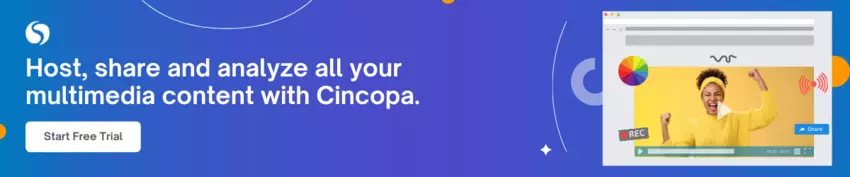What is Video-Based Learning and How to Implement It
Work-based training has never been as important as it is in today’s business landscape. New technologies, new systems, and new processes are being developed regularly and your workforce needs to keep on top of trends. And while your ‘standard’ approach to learning – conducting in-person training sessions or sending teams on a week-long course – may help employees to upskill, this can consume significant resources in terms of time and money.
The solution? Video-based learning – and it’s becoming increasingly popular for offering on-the-job modules to boost your team’s knowledge and skills. But before you introduce it, you need to understand what the approach entails and how you can integrate video content into your training plans without disrupting workplace productivity.
What is video-based learning?

Image sourced from gminsights.com
Video-based learning is a training method that uses different types of videos – including pre-made content, short video clips, interactive videos, and live video – to impart knowledge to viewers at a time and pace convenient to them. These can be done in-house or remotely and can also incorporate other types of media, including images, graphics, and audio.
Numerous people are leveraging the power of video, including in educational settings to create a more engaging learning experience for remote students taking online courses. But more companies are also realizing the benefits of video content in their corporate training programs.
Some companies may choose to use videos made by external agencies that host content on bespoke online learning platforms. However, thanks to the increasing accessibility of technology, many companies are finding cost-effective ways of creating their own training videos. This makes it easy to produce and customize videos to your specific requirements, and you can then share this content with staff via your chosen learning management system (LMS).
Why use video-based training?
The learning process can be very personal. So why choose videos instead of face-to-face training? There are several benefits of video-based training:
- They allow the student to learn at their own pace, which is particularly beneficial in a busy workplace environment.
- They can be completely customized based on learning styles or goals.
- They offer more opportunities for a competitive learning experience.
- They’re easily accessible by anyone on the team, from anywhere, at any time.
- They make it easier to assess progress in line with learning objectives.
- They can significantly increase learner engagement, which helps ensure employees have an active learning experience and retain the information.
- Incorporating innovative features such as vocal processing can enhance the clarity and impact of audio content, and further enrich the learning experience and captivate the audience.
- They can help you build up a library of learning resources that other staff can access if and when needed.
- They’re invaluable for onboarding training, particularly for helping new employees get to grips with platforms like contact centre software or learning about the company’s work culture.
- They can easily be scaled to meet the increasing needs of your workforce.

Free to use image sourced from Unsplash
Challenges of video-based courses
Videos can be incredibly effective training aids when implemented correctly. But it’s important to be aware of the challenges, too, so they don’t negatively impact learning outcomes.
Lack of instant feedback
In a classroom setting, teachers can instantly assess student’s efforts, give feedback, and offer direction. While this immediacy may be lacking in video-based training, you can compensate for it.
Don’t think of training videos in silo. Combine them with access to online resources, such as FAQ sections and knowledge bases. This way, a student who is wondering ‘what is IPaaS’ can easily access resources that explain the subject.
It’s also worth ensuring training programs are overseen by managers or knowledge experts. These people should be on hand to offer assessment and feedback and act as a point of contact if someone has questions that aren’t answered by your knowledge base.
Responsibility
While you may set time limits on modules, there is still a high degree of responsibility placed on the learner. You may want them to progress at their own pace but you also want them to make that progress within a reasonable timeframe. You need to provide some structure and guidance so that people who struggle with independent learning have the encouragement they need.
It can help to monitor people’s progress and incorporate deadlines into the employee’s KPIs. This way, you can step in if you notice an employee is falling behind. It’s also worth introducing gamification elements such as quizzes. This will break up any monotony in the program and motivate employees to complete modules on time.
Passivity
Your training programs and videos may vary in size and complexity. If a learner has a large amount of information to consume or feels it’s irrelevant, you may face problems caused by passivity. To encourage active learning, make sure employees understand how videos are relevant to their job and form part of their professional development.

Image sourced from techsmith.com
In the same respect, make sure content is relevant to their role and provides valuable skills, but that the program won’t consume too much of their time. Try to keep videos around 1-6 minutes long. This can help counter any passivity as you can break programs into ‘bite-sized’ portions.
This can help learners to be more proactive with their learning as it seems less of a task. You can also think about making the learning paths more interactive and allowing learners to choose their own path to completion.
5 steps to implementing video-based learning
Once you understand e-learning videos, you need to think about how to successfully implement it in your workplace. In many ways, the implementation process is similar to how you would approach the introduction of other new processes and systems.
-
Identify your needs
You may find that you only have limited needs, such as onboarding and initial training, or that video-based learning could be of benefit at multiple stages. Highlight areas where there may be knowledge gaps in your existing workforce and see if video learning offers a viable option to fill those gaps.
This can also be an opportunity to look ahead by identifying any new technologies or processes you are considering for the near future. For example, maybe you’re researching the benefits of AI transcription software or marketing automation.
What will the training needs be for that technology? Who will need the training? Video learning is not just about the needs of new hires but also about existing employees who require new skills to help them (and your company) stay ahead of the game.
-
Walk before you run
You can’t go from zero to Hollywood. Find your feet before scaling up the production of videos. Look at each learning objective and think about how best to approach it. One video might need a more formal structure featuring a scripted shot of a senior company figure, while another might be more suited to UGC (user-generated content) where two employees could make a video about their real-life workplace experiences.
Unless you are accessing professionally made videos from a specialist company, there will be a small learning curve. But you and your fellow content creators will grow in confidence over time. To help you on your way, utilize the services of a video hosting provider such as Cincopa platform for online courses. You can follow simple tutorials then create and host your videos in one place.

Screenshot sourced from Cincopa.com
-
Don’t be afraid to experiment
Don’t feel that you are restricted to one type of video. Experiment with different formats as well as soundtracks (which can set the mood for a video), narration/voiceovers, and other factors.
Consider incorporating interactive elements such as quizzes or discussions within the videos to engage learners further. Moreover, you could directly integrate video call into the website learning platform. This can facilitate real-time interactions between instructors and learners, fostering a more dynamic and collaborative learning environment.
Furthermore, exploring innovative technologies like AI subtitling can enhance accessibility and comprehension for diverse learners, ensuring your content is inclusive and impactful.
Remember to incorporate your company’s branding into the videos by adding your logo or creating a new one using a logo maker.
-
Asses ROI
As with anything you do, you need to keep track of spending. Compare what video-based learning is costing you to previous training programs, especially if you outsourced some of that training. While you do want to monitor costs, you also need to see the benefits that might come from training, including proficiency with new tools or higher productivity.
-
Analyze, review, and tweak
Of course, you want to know how effective any learning program is. When it comes to video-based learning, you should look at a few areas for relevant data.
The first is to analyze the differences any training videos have made in line with program objectives. Are efficiency and productivity levels up? If so, can those improvements be directly linked to your learning program? Are employees more proficient in certain technologies? Has communication improved?
The second method is to collect feedback from learners themselves. They are the perfect source of qualitative data on how effective each video and the overall program has been.
Finally, review video analytics using key metrics, reports, and tools like heatmaps. This will give you unparalleled insight into learner activity and engagement. Where did students press pause or fast-forward a video? Were any sections skipped? Were any replayed multiple times?
Combining the data from all of these sources allows you to make informed decisions as to whether you need to change anything. You can also personalize content in future videos in line with results.
Remember, this will be an ongoing process that will ensure your learning program is high quality and effective.
The takeaway

Free to use image sourced from Pixabay
The training needs of a business can be many and varied. From onboarding and leadership training to preparing employees for new tools and technologies, there are always gaps to be filled. It is down to individual businesses to identify their own training needs and to see where video-based learning can fulfill those needs.
Best of all, with access to video platforms, you can create content that’s professional and engaging, invite different collaborators to bring your videos to life, and create a hub of personalized videos that will benefit your team.
About the Author
Jessica True – Senior Director, Marketing Strategy & Operations
Jessica True is the Senior Director for Marketing Strategy and Operations at Dialpad, a modern business communications platform that takes every kind of conversation to the next level—turning conversations into opportunities. Jessica is an expert in collaborating with multifunctional teams to execute and optimize marketing efforts, for both company and client campaigns. Here is her LinkedIn.