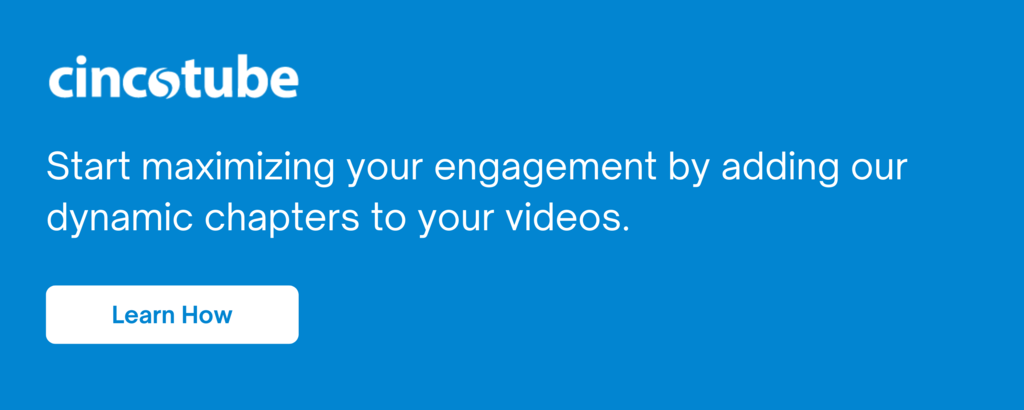Elevate your video experience
Video content has taken the digital world by storm, offering endless possibilities for engagement, learning, and entertainment. In this era of dynamic multimedia, Chapters play an important role in helping your audience pick and choose the specific parts of your content that they want to watch. Cincopa’s new Chapter Design allows creators and businesses to enhance user experience, streamline content, and unlock a new level of interactivity within videos.
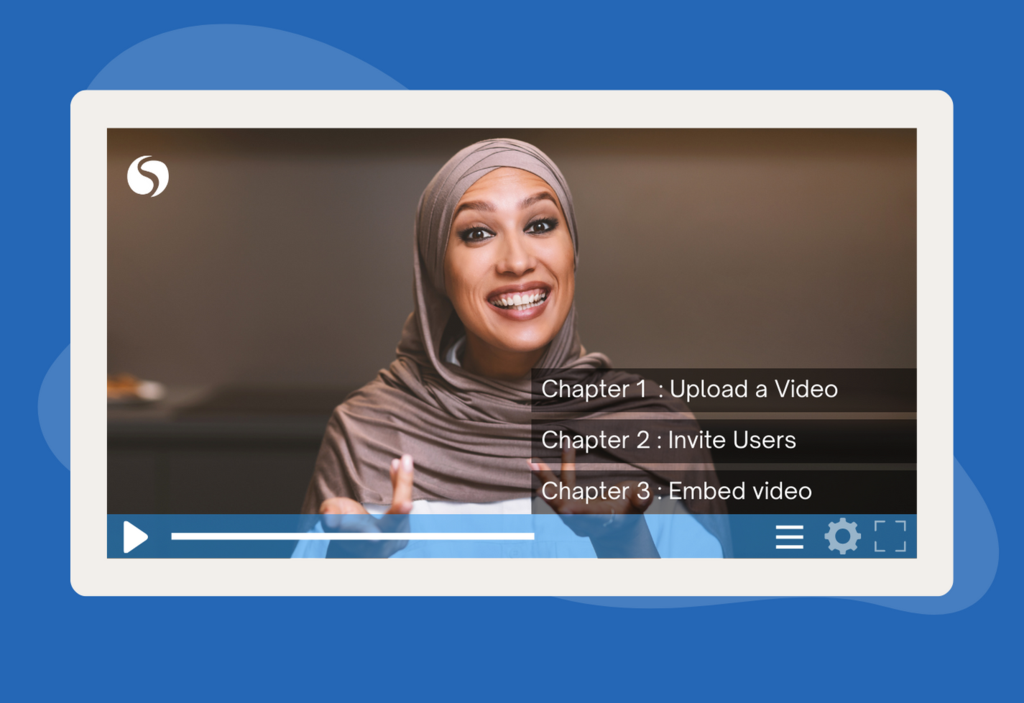
What Are Chapters and How Can They Transform Your Videos?
Chapters are like bookmarks in a book, but for videos. They break down video content into manageable sections, allowing viewers to navigate easily and precisely to the segments they find most valuable or intriguing. Think of them as a roadmap within your video, guiding your audience to the specific content that matters to them the most.
Who Can Benefit from Cincopa’s New Chapter Design?
Enterprise: For large organizations, training videos, quarterly reports, and internal communication often require viewers to access specific sections. With chapters, corporate videos can be structured into key segments, enhancing viewer engagement and facilitating efficient information consumption.
Marketing: Marketers can elevate their campaigns by breaking down product launch videos, webinars, or testimonials into digestible chapters. Viewers can directly access the section that piques their interest, improving lead generation and user interaction.
eLearning: Educators and trainers can transform the learning experience. Imagine online courses segmented into chapters, enabling learners to navigate to particular topics or modules, fostering personalized learning paths and improving retention.
Content Creators: From vloggers to filmmakers, content creators can offer viewers a more immersive and user-friendly experience by organizing content into chapters. This feature can highlight specific scenes, discussions, or tutorials, keeping audiences engaged and satisfied.
How to Utilize Cincopa’s Chapter Design Feature
Access Your Cincopa Account: Log in or sign up for a new Cincopa account to begin leveraging this feature.
Open the Video Settings: Navigate to the Assets list, locate your desired video, and click on the Video Settings icon.
Add Chapters: Under Video Settings, access the Chapters tab, and click ‘Add Chapter’. Enter the start time and chapter title, then click ‘Save’.
Edit in Bulk: For efficient editing, choose the ‘Edit Bulk’ option. Enter the time and title format {hh:mm:ss, ChapterTitle} and save to incorporate multiple chapters seamlessly.
Fine-tune or Remove Chapters: Customize your chapters by editing, deleting, or adding more sections. Ensure that your video is precisely divided to cater to your audience’s needs.
By incorporating Cincopa’s Chapter Design, you provide viewers with a more interactive, user-centric experience. Whether it’s for training, marketing, education, or creative storytelling, this feature is a game-changer, offering a seamless way to navigate video content with precision and ease. Don’t just tell a story—guide your audience through it with chapters! 📽️📘✨