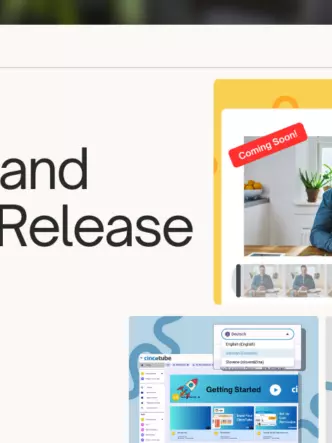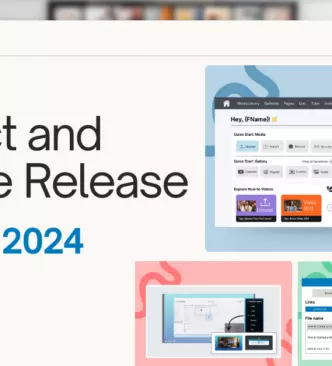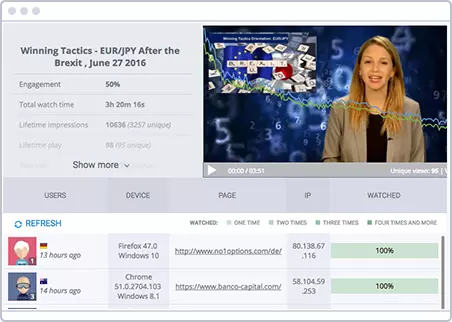Cincopa’s Chrome Extension enables you to manage easily, publish and share any multimedia galleries, including images, slideshows, videos, podcasts, and audios, directly from Chrome web store. You have instant control over your content.
► Get a summary of all of the multimedia galleries embedded to the web page open in your browser tab on the current web page.
► Get quick stats for each gallery: unique ID, the number of media assets (images, videos, audios), viewing stats (during the last day, the last 30 months, and lifetime views).
► Copy the gallery embed code without the need to open the settings page, share it easily across the web.
► Check and manage your Cincopa account.
► Quickly open any gallery in editor’s mode.
► Want to create a new gallery? You can do it anytime by simply clicking on the “Create New” button. You’ll be redirected to Cincopa wizard where you can pick up a template, customize it to your taste, upload assets, and get your new gallery published.
Get Cincopa’s Chrome Extension now and let us know what you think in comments. Happy publishing!